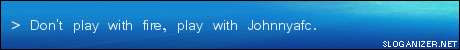Anyone Know Why This Happens
Started by d0uga1, Sep 24 2010 05:25 PM
12 replies to this topic
#1

Posted 24 September 2010 - 05:25 PM
wow this is a first for me
i am very knowledgeable when it comes to pc problems but for the life of me i just carnt figure it out.
i got a virus a few weeks backs (the one where a sheild pops up in the taskbar and you carnt open anything up)
now i had to use system restore in safe mode to restore back to a month before i got the virus.
but now i am getting a radio station being played in the background when i open ie8.
i have check my addons and there is no radio addon there.
when i open taskmanager i have 7 internet explorers there (one that i am using and six others)
ive tried adaware se to check for adware but it comes up clean
i use norton 360 as my antivirus (3months left to my subscription) and this comes up clean.
just dont know whats causing it.
any ideas on how to stop this.
thanks for your help.
i am very knowledgeable when it comes to pc problems but for the life of me i just carnt figure it out.
i got a virus a few weeks backs (the one where a sheild pops up in the taskbar and you carnt open anything up)
now i had to use system restore in safe mode to restore back to a month before i got the virus.
but now i am getting a radio station being played in the background when i open ie8.
i have check my addons and there is no radio addon there.
when i open taskmanager i have 7 internet explorers there (one that i am using and six others)
ive tried adaware se to check for adware but it comes up clean
i use norton 360 as my antivirus (3months left to my subscription) and this comes up clean.
just dont know whats causing it.
any ideas on how to stop this.
thanks for your help.
always on the scrounge for freebies.
#2

Posted 24 September 2010 - 05:48 PM
yeh, i have just had a very similar thing on the mother in laws pc, but she was getting adverts for "cillit bang" playing over and over again, and internet explorer wouldnt open a window. well it wud but it shut immediately.
had a full 2days at it on and off, she was running mcaffe anti-virus, aswell as the usual windows stuff. but it didnt stop it. you would just be on the desktop and all you could hear was the advert, quite a funny virus really, sum1 with a sense of humour. but annoying.
the tower was on windows xp, had to do a fresh install, so went into bios settings (grandma how to suck eggs i know sorry) boot from cd/dvd drive with a fresh version of windows 7, (replaced xp) now when you install a new/upgraded windows, it saves all your old files to "windows.old" so all your files will be there. you just need to extract them at will.
luckliy for her all she wanted was photos, so reclaimed them, then after install, cleared all old versions ect, through disk clean up procedures, and it had gone. sum1 else minet know another way, but that worked for me, and got me a lovely sunday dinner, with extra chicken.
had a full 2days at it on and off, she was running mcaffe anti-virus, aswell as the usual windows stuff. but it didnt stop it. you would just be on the desktop and all you could hear was the advert, quite a funny virus really, sum1 with a sense of humour. but annoying.
the tower was on windows xp, had to do a fresh install, so went into bios settings (grandma how to suck eggs i know sorry) boot from cd/dvd drive with a fresh version of windows 7, (replaced xp) now when you install a new/upgraded windows, it saves all your old files to "windows.old" so all your files will be there. you just need to extract them at will.
luckliy for her all she wanted was photos, so reclaimed them, then after install, cleared all old versions ect, through disk clean up procedures, and it had gone. sum1 else minet know another way, but that worked for me, and got me a lovely sunday dinner, with extra chicken.
#3

Posted 24 September 2010 - 06:04 PM
In addition did you try the Ctrl Alt Delete and see what processes are running that could identify something.
When you used restore had you created and deleted all the old points?
When you used restore had you created and deleted all the old points?
#4

Posted 24 September 2010 - 06:14 PM
I had this a royal pain in the arse, i did the system restore and it re-appeared and really f***ed me off , think its gone now tho lol malware jobbers didnt do buttkiss 
http://www.precisese...ecurity-shield/
http://www.precisese...ecurity-shield/
#5

Posted 24 September 2010 - 06:20 PM
I've had that virus as well, and it's associated with a variety of nasty trojans that open back doors on your PC. I did a clean reinstall when I had it, it's the only way to be 100% that you are secure. If you were infected with the trojan family "unruy", as I was, it hides in system restore and will still be present even after a restore. It's a filthy piece of work.
The Anti-Malware Doctor virus was possibly the least of your problems! Anyway, I'm sure you'll figue it out.
The Anti-Malware Doctor virus was possibly the least of your problems! Anyway, I'm sure you'll figue it out.
#6

Posted 24 September 2010 - 08:17 PM
thanks for your replies guys.
i think ill just do a fresh install which is a shame cause i got 38 ps2 games on my hd and not enough dvds to back them up oh well.
i think ill just do a fresh install which is a shame cause i got 38 ps2 games on my hd and not enough dvds to back them up oh well.
always on the scrounge for freebies.
#7

Posted 24 September 2010 - 08:24 PM
i think ill just do a fresh install which is a shame cause i got 38 ps2 games on my hd and not enough dvds to back them up oh well.
Copy them to a partition d0ug's
#8

Posted 24 September 2010 - 08:42 PM
Before formatting again, try "malwarebytes anti malware" run a full scan, I bet it stops it.
Project Amber 2 - Coming Soon
#9

Posted 24 September 2010 - 08:52 PM
you dont have to lose them games, if you do an install through a bios boot, it will save the files you have then just go into the "windows.old" file, copy and paste them into a folder onto your new OS system. then once you have copied them over do a disk cleanup, and get rid of the crap. (viruses) 
#10

Posted 24 September 2010 - 09:24 PM
agree with guitar, get malwarebytes - do an update for the latest database and then a full system scan, saves the hassle of a re-install
#11
 Guest_robinhood75_*
Guest_robinhood75_*
Posted 25 September 2010 - 01:02 AM
Think I may have this, I don't use IE as it's crap. Only use Firefox but the system grinds to a halt. When I look in task manager there is a load of IE's running. I can also hear music on my speakers when its plugged into the stereo but through normal laptop speakers I don't get anything. It comes and goes tho I don't have it 24/7.
#12

Posted 25 September 2010 - 09:34 AM
EDIT: worng section sorry, im new here
Edited by keykey2299, 25 September 2010 - 09:37 AM.
#13

Posted 25 September 2010 - 04:12 PM
im a regular on pirate bay (my games directory is over 80gigs!) and i find that the utilities downloaded have some sort of backdoor/trojan hidden inside. dispite having nod32 and spybot both resident, they cannot wipe viri they know nothing about. this leads to radio playing in the background, and internet totally disabled unless you download THEIR virus killer.
now.. one of the very first things a virus does is make a backup in the system restore area, the rest is history. every time you do a restore you have placed the virus back on the system. on some worst case senarios i have booted to a DOS environment and manually deleted the virus as no antidote was available. failing that, a whole system format has been needed to remove a rootkit and install a fresh windows.
what have i learned from this? pay for software.
now.. one of the very first things a virus does is make a backup in the system restore area, the rest is history. every time you do a restore you have placed the virus back on the system. on some worst case senarios i have booted to a DOS environment and manually deleted the virus as no antidote was available. failing that, a whole system format has been needed to remove a rootkit and install a fresh windows.
what have i learned from this? pay for software.
1 user(s) are reading this topic
0 members, 1 guests, 0 anonymous users