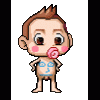I downloaded a 30 day trial with avg to test it out before i considered buying it. I run win 7 64bit and tried to un-install after the 30 days were up. everything seemed fine until my computer restarted and kept blue screening me saying windows had found a problem preventing it from starting. i then had to start in safe mode to do a system restore which succeeded but now i am stuck with avg 2011 on my computer and can't get rid of the damn thing. i have tried everything and downloaded the avg removal tool from avg's website which did not help at all, and am stuck as i now have no antivirus at all protecting me untill i remove avg.
any suggestions/help greatly appreciated.
Thanks

Avg 2011
Started by rocky100, Nov 23 2010 10:53 AM
3 replies to this topic
#1

Posted 23 November 2010 - 10:53 AM
#2

Posted 23 November 2010 - 11:18 AM
Hi,
I would try and install avg 2011 again. reboot. then try to remove after reboot.
See if that sort things out.
Ant
I would try and install avg 2011 again. reboot. then try to remove after reboot.
See if that sort things out.
Ant
#3

Posted 23 November 2010 - 11:35 AM
Ive had nothing but problems with AVG since this new one came out, MSN and Firefox, crashing every ten minutes being one of them. Did this on my other PC (win XP) and ended up doing the exact samething and taking it off, re installed it on both and doesnt seem too be TOO bad now 
#4

Posted 23 November 2010 - 11:43 AM
http://www.ursoftware.com/ i use this to get rid of all unwanted programs completely...just highlight the program..choose super mode..and next..it then uninstalls the program and all registry keys folders etc left over by the program.
You can uninstall 2 programs at a time with the trial version i believe..hope this helps you out.
Edit: Sorry forgot to mention..once the uninstall is complete it may ask you to reboot your PC..click 'NO' or 'Restart Later' or it closes down the your uninstall program without removing the registry keys.
You can uninstall 2 programs at a time with the trial version i believe..hope this helps you out.
Edit: Sorry forgot to mention..once the uninstall is complete it may ask you to reboot your PC..click 'NO' or 'Restart Later' or it closes down the your uninstall program without removing the registry keys.
Mmmmmm...Sandy ive 'ad her ye know. 
1 user(s) are reading this topic
0 members, 1 guests, 0 anonymous users