by the way i tried to install about 3 times
Joe
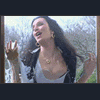
Posted 18 June 2004 - 02:25 PM
Posted 18 June 2004 - 04:58 PM
Posted 18 June 2004 - 05:06 PM
Posted 18 June 2004 - 05:10 PM
Posted 18 June 2004 - 06:55 PM
Posted 18 June 2004 - 07:46 PM
If you have XP then a system restore could do it.....
Posted 18 June 2004 - 07:59 PM
Posted 18 June 2004 - 10:59 PM
Posted 19 June 2004 - 10:48 AM
Posted 19 June 2004 - 11:47 AM
Posted 19 June 2004 - 02:44 PM
Posted 19 June 2004 - 04:24 PM
Posted 19 June 2004 - 04:37 PM
It will install the first 2 disks and when its near the end on disk 3 it says there is a problem and has to close i would take a screen shot but i dont want to lose any more hard drive space ive only got a 30GB drive
Posted 19 June 2004 - 04:42 PM
Posted 19 June 2004 - 04:53 PM
0 members, 1 guests, 0 anonymous users