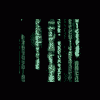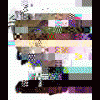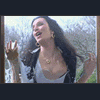
If i buy an External hard drive
Started by joseph, Jun 24 2004 07:20 PM
9 replies to this topic
#1

Posted 24 June 2004 - 07:20 PM
If i buy a USB2/i link external hard drive can I use it as my main drive with an operating system on (XP)
i had my eye on this one http://www.scan.co.u...ProductID=97200
please tell me what you think
Joe
i had my eye on this one http://www.scan.co.u...ProductID=97200
please tell me what you think
Joe
#2

Posted 02 August 2004 - 07:58 PM
Think you would have a fair amount of space 
#3

Posted 02 August 2004 - 08:44 PM
There's a mag called PC Extreme on sale. This month it has a feature on this Joe.....step-by-step, may be worth taking a look at it.
#4

Posted 02 August 2004 - 08:46 PM
Dont think it will work as a main drive i e-mailed maxtor and asked them and they said this "Today, the external drive cannot be used as the main drive. This is an
issue with Windows. However, you can install programs on it and run
them from the external. You just need to point the wizard where to
install the program. Some suggestions on speeding up the laptop would be
to increase the RAM and move as much data off the internal drive to the
external drive as you can. HDD run real slow after they reach about 70%
of capacity. Another suggestion is to get a higher RPM internal drive as
well. Most laptops have 4200RPM drives and upgrading to 7200RPM will
make a big difference." but i was watching QVC once and they had an external hard drive on sale i emailed them and they said it will work :? anyway im not gonna bother getting one save up the money and buy something els :wink:
issue with Windows. However, you can install programs on it and run
them from the external. You just need to point the wizard where to
install the program. Some suggestions on speeding up the laptop would be
to increase the RAM and move as much data off the internal drive to the
external drive as you can. HDD run real slow after they reach about 70%
of capacity. Another suggestion is to get a higher RPM internal drive as
well. Most laptops have 4200RPM drives and upgrading to 7200RPM will
make a big difference." but i was watching QVC once and they had an external hard drive on sale i emailed them and they said it will work :? anyway im not gonna bother getting one save up the money and buy something els :wink:
#5

Posted 02 August 2004 - 08:56 PM
if its for a laptop and your good with both computers and electronics youcan rig it up instead of the floppy drive, a mate did this about 2 years ago but i don't know how as he hat re-route cables ad power supply to get the damn thing working but he did it eventually
#6

Posted 03 August 2004 - 04:50 AM
Get a desktop, I'lle build you one for ................................................................
A million pounds HA HA HA Ha!!!!!!!!!!!!!!!!!!!!!!!!!!!!!!!!!!!!!!!!!!!!!!!!!!!
:wink:
A million pounds HA HA HA Ha!!!!!!!!!!!!!!!!!!!!!!!!!!!!!!!!!!!!!!!!!!!!!!!!!!!
:wink:
#7

Posted 03 August 2004 - 07:46 AM
But then i cant move around with it lol
#8

Posted 03 August 2004 - 06:00 PM
Buy a desktop ill build it cheap and give you 12 monthes warrenty onsite
#9

Posted 03 August 2004 - 06:23 PM
Watch out Joseph...
I bought the very model youre looking at and it soon became clear that its famous for having problems... about a week after using mine problem free it stoppped working on me completely and I had to take it back to PC World so I could get ALL my data off it..I had to sit in PC world all afternoon and do it myself cos they would otherwise have sent it off somewhere, and I may have lost everything for good!!
Before taking it back I checked it out at some forums and LOTS of people with this particular model have had problems, only for Maxtor to replace the hard disk, and then the problem happens again. It seems hard disks of this size (or at least external ones) have problems simply because of their size...apparently windows isnt quite ready for this. I would seriously avoid this model and find another. Or do what I did, buy 3 smaller external drives so that not everything is backed up on 1, so if one does fail you wont lose everything like I almost did.
Cheers.. Fin
I bought the very model youre looking at and it soon became clear that its famous for having problems... about a week after using mine problem free it stoppped working on me completely and I had to take it back to PC World so I could get ALL my data off it..I had to sit in PC world all afternoon and do it myself cos they would otherwise have sent it off somewhere, and I may have lost everything for good!!
Before taking it back I checked it out at some forums and LOTS of people with this particular model have had problems, only for Maxtor to replace the hard disk, and then the problem happens again. It seems hard disks of this size (or at least external ones) have problems simply because of their size...apparently windows isnt quite ready for this. I would seriously avoid this model and find another. Or do what I did, buy 3 smaller external drives so that not everything is backed up on 1, so if one does fail you wont lose everything like I almost did.
Cheers.. Fin
should cloning be allowed...of course it should!
#10

Posted 04 August 2004 - 04:43 PM
How about using an enclosure kit with an internal hard drive in it? You could then swap cd-writers/dvd-writers etc too.
Would probably work out cheaper too.
Would probably work out cheaper too.
1 user(s) are reading this topic
0 members, 1 guests, 0 anonymous users