j
Attached Files
Edited by fuzion, 09 August 2011 - 01:07 PM.

Posted 09 August 2011 - 01:07 PM
Edited by fuzion, 09 August 2011 - 01:07 PM.
// stumblin' in the neon groves
Posted 09 August 2011 - 01:10 PM
logo
j
Edited by mort, 09 August 2011 - 01:11 PM.
Posted 09 August 2011 - 02:52 PM
Still fixing this nobby?
Posted 09 August 2011 - 04:07 PM
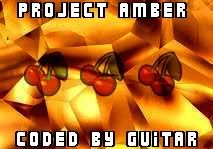
Edited by c0nfu53d, 09 August 2011 - 04:18 PM.
Posted 09 August 2011 - 07:33 PM
Project Amber 2 - Coming Soon
Posted 09 August 2011 - 07:40 PM
Not a great amount of detail but highlights a few more features of the emu.
Edited by mort, 09 August 2011 - 07:43 PM.
Posted 09 August 2011 - 07:56 PM
Posted 09 August 2011 - 08:02 PM
Not a great amount of detail but highlights a few more features of the emu.
Posted 09 August 2011 - 08:05 PM
Posted 09 August 2011 - 08:05 PM
Should have changed the title to here is what your going to have!!!!
Project Amber 2 - Coming Soon
Posted 09 August 2011 - 08:13 PM
What I am saying in summary is that I presume you create a master off and on image in Photoshop, you then run the master on/off in your transp. tool to create the master on image in masked format.
You then feed the master off image untouched into Amber, then you create the lamp boundaries, then you feed in the master on image which is masked, and then the alpha blending controls everything from there ?
Edited by Guitar, 09 August 2011 - 08:16 PM.
Project Amber 2 - Coming Soon
Posted 09 August 2011 - 08:18 PM
Posted 09 August 2011 - 08:21 PM
Posted 09 August 2011 - 08:23 PM
Thanks for that mate, I need to read that post a number of times to digest that properly.
One query I have though is in the past as a designer you have to light the lamps in Photoshop to the level you want them to be. If you can control the level of lamp/blend in Amber, then how do you know how bright to make the lamps in the ON image in Photoshop ?
Posted 09 August 2011 - 08:28 PM
Posted 09 August 2011 - 10:10 PM
Posted 09 August 2011 - 10:27 PM
Thanks for that mate, I need to read that post a number of times to digest that properly.
One query I have though is in the past as a designer you have to light the lamps in Photoshop to the level you want them to be. If you can control the level of lamp/blend in Amber, then how do you know how bright to make the lamps in the ON image in Photoshop ?
Posted 09 August 2011 - 11:31 PM
I would guess we create the lamps in Photoshop for the highest brightness setting i.e. the 100% alpha blend, and Amber then does all the fading down to 0% (regardless of original PS background art levels)
Project Amber 2 - Coming Soon
Posted 10 August 2011 - 02:16 PM
Project Amber 2 - Coming Soon
Posted 10 August 2011 - 04:17 PM
0 members, 1 guests, 0 anonymous users