i have the x arcade 2 player joystick that i use for all my game emulators, mame etc....
if fruity emulators could config keys i could use it for that, the joystick has a total of 20 buttons and 2 joysticks on it so it has more than enough for fruitys. im not a programmer or anything but i think it might be easyish as all the joystick does is emulate the keyboard, i.e left is numpad 4, right is numpad 5, button one is left ctrl etc.. etc.. so if the keyboard was configurable then i can use the x arcade... that would rule...
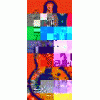
will buttons ever be configurable??
Started by guitarkid, Aug 08 2004 05:33 AM
1 reply to this topic
#1

Posted 08 August 2004 - 05:33 AM
#2

Posted 08 August 2004 - 06:00 AM
The buttons are already configurable, so you may be able to do what you want already. Provided the game itself is unlocked, go to design mode on the top menu bar.
Right click on the button you want to change, and choose properties. A dialogue box will appear, in the centre there is an input area called shortcut key, clear the existing value, and with the cursor still in the (now blank) box press the keypad button you want to use. The value will be entered into the box, save the layout and exit the design editor.
You'll have to repeat the procedure for each button you want to remap, and for each game you want to play (there isn't a blanket setting, all games are different) but give it a go, you may have just what you want already there!
Right click on the button you want to change, and choose properties. A dialogue box will appear, in the centre there is an input area called shortcut key, clear the existing value, and with the cursor still in the (now blank) box press the keypad button you want to use. The value will be entered into the box, save the layout and exit the design editor.
You'll have to repeat the procedure for each button you want to remap, and for each game you want to play (there isn't a blanket setting, all games are different) but give it a go, you may have just what you want already there!
Attached Files
1 user(s) are reading this topic
0 members, 1 guests, 0 anonymous users















