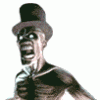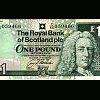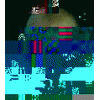Hi people,
First of all let me say how how much fun I have had since finding this site. Well done to all the designers who spend a lot of time making these emulations.
Quite alot of the emulations that are coming out now are 1280 wdx and I seem to be having trouble fitting them on my screen. Are there any ways of making these smaller or am I just gonna have to buy a bigger monitor.
Hope people can help me with this as there are some good fruities that have been released and I cant appreciate them as much as I would like to.
Cheers
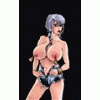
WDX Layouts
Started by sugardaddyX, Aug 11 2004 01:03 PM
7 replies to this topic
#1

Posted 11 August 2004 - 01:03 PM
Michael George
#2

Posted 11 August 2004 - 01:12 PM
to see all of the layout you will need to make your screen resolution 1280 x 1024, if you can't do that then you will need a new monitor and possibly a new graphics card to play those larger layouts. apart from that you could always wait until somebody made a 1024 version of the game.
hurtand165
hurtand165
#3

Posted 11 August 2004 - 01:28 PM
Thanks for that. I tried to change the screen size but this did not work wicch is a shame as this re a new computer. It lets me change the resoultion but this does not seem to make any difference to the size of the emulator.
Oh well guess I will just have to be patient.
Thanks anyway
Oh well guess I will just have to be patient.
Thanks anyway
Michael George
#4

Posted 12 August 2004 - 12:01 AM
You are running Windows right? If it's a new computer and monitor then there should be no problem running anything under resolution 1280 and below.
Go to Contol Panel...click on the display icon and select the "settings" tab. Make sure your screen resolution is set to the desired pixel size and then click OK....Once windows asks you to confirm then click yes....otherwise it will reset itself back to the previous resolution.
Hope I'm not stating the bleedin' obvious to ya!!! 8)
Go to Contol Panel...click on the display icon and select the "settings" tab. Make sure your screen resolution is set to the desired pixel size and then click OK....Once windows asks you to confirm then click yes....otherwise it will reset itself back to the previous resolution.
Hope I'm not stating the bleedin' obvious to ya!!! 8)
<span style='font-family: Comic Sans MS'><span style='font-size: 12px;'>It's all done in the best possible taste.  </span></span>
</span></span>
#5

Posted 17 August 2004 - 04:22 PM
i have the same problem i cant fit the machine on my screen so i cant see the buttons to perss them anyone have a sloution
#6

Posted 17 August 2004 - 05:46 PM
It all depends on the size of your monitor and your video card.
If you do as stated above to change the resolution, i.e. change it to 1280 by 1024 then you will see your icons go very small indeed.
If you run the emulator now, you should see the whole layout.
If you have a 17" screen or larger, then you should be able to get that layout size.
I don't have a 17" screen, just a laptop with a 14" screen but i can run layouts at 1280 by 1024.
I have done this by downloading vmware and installing windows xp on a virtual machine - i must warn you this is not for novice, it requires a fair bit of PC knowledge.
Anyway, I run the virtual machine (Windows XP) and change the resolution of the virtual machine to 1280 by 1024. This is too big for the screen but vmware cleverly puts scroll bars in so you can scroll up or down to get to the part of the layout you want to see, depending on if you want to see the reels or the feature board.
You can download a months trial of vmware at http://www.vmware.co..._eval_login.jsp
You need a fast pc for this as well!!
This is my first post and as such would also like to thank all the hard work that has gone into an enjoyable hobby. I love the way I can boot up my pc and play games for fun without losing a penny (and also realising that you lose most of the time :wink: )
If you do as stated above to change the resolution, i.e. change it to 1280 by 1024 then you will see your icons go very small indeed.
If you run the emulator now, you should see the whole layout.
If you have a 17" screen or larger, then you should be able to get that layout size.
I don't have a 17" screen, just a laptop with a 14" screen but i can run layouts at 1280 by 1024.
I have done this by downloading vmware and installing windows xp on a virtual machine - i must warn you this is not for novice, it requires a fair bit of PC knowledge.
Anyway, I run the virtual machine (Windows XP) and change the resolution of the virtual machine to 1280 by 1024. This is too big for the screen but vmware cleverly puts scroll bars in so you can scroll up or down to get to the part of the layout you want to see, depending on if you want to see the reels or the feature board.
You can download a months trial of vmware at http://www.vmware.co..._eval_login.jsp
You need a fast pc for this as well!!
This is my first post and as such would also like to thank all the hard work that has gone into an enjoyable hobby. I love the way I can boot up my pc and play games for fun without losing a penny (and also realising that you lose most of the time :wink: )
#7

Posted 17 August 2004 - 09:57 PM
you can do that with laptops anyway.
All you need to do is change the driver for your screen to a 1280 laptop LCD and it will do exactly the same thing.
All you need to do is change the driver for your screen to a 1280 laptop LCD and it will do exactly the same thing.
#8

Posted 18 August 2004 - 12:01 PM
Just a quick note, for them to work on a 14" display on a laptop it needs to be an XGA screen, doesn't it?
Also, for gods sake make sure that you RESTART the emulator after changing resolution and then drag the window to fit
One last note, can ONE of the MANY 'layout doesn't fit' threads be made sticky? It would save a lot of repetition
BarcrestBenito
Also, for gods sake make sure that you RESTART the emulator after changing resolution and then drag the window to fit
One last note, can ONE of the MANY 'layout doesn't fit' threads be made sticky? It would save a lot of repetition
BarcrestBenito
1 user(s) are reading this topic
0 members, 1 guests, 0 anonymous users