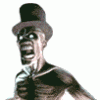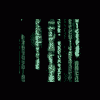help!!how dya resize the machine so they will fit the screen
Started by darrenggg, Aug 17 2004 12:38 PM
22 replies to this topic
#1

Posted 17 August 2004 - 12:38 PM
im new to this emulator stuff and i cant resize the simpsonsdx machince or any other machine i cant see the buttons so if i cant see the buttons i cant play the machine which is annoying  can anyone tell me how to resize the machines
can anyone tell me how to resize the machines
#2

Posted 17 August 2004 - 12:47 PM
Please search the forums, this question has been answered on at least 50 occassions I would guess.
#3

Posted 17 August 2004 - 04:23 PM
i know but all the solutions arent working for me do u know how to do it
#4

Posted 17 August 2004 - 04:41 PM
OK...IT REALLY DEPENDS ON WHAT SIZE YOUR MONITER IS...THE DEFAULT SETTING FOR MY MONITER IS 960 X 720 PIXELS..THATS BECAUSE MY MONITER IS ONLY 15"..I CAN GET IT TO GO 1024 X 786 BUT EVERYTHING GETS SQUASHED AND LOOKS DAFT...SO I GENERALLY LEAVE IT AT ITS DEFAULT SETTING..THERES NO WAY I CAN PLAY 1280 LAYOUTS BECAUSE THEY WONT FIT ON MY MONITER..IT SEEMS LIKE YOUR HAVING THE SAME PROBLEM..SO IF YOU CANT RUN 1280 LAYOUTS STICK TO THE 1024's OR GET A 17" OR A 19" MONITER[hr:49524ec3da]HOPE THIS HELPS 
Mmmmmm...Sandy ive 'ad her ye know. 
#5

Posted 17 August 2004 - 05:07 PM
HOPE THIS HELPS
Blimey cloud you got an ass on---all that shouting.....
---------------------------
PS Haven't forgotten that link for you as soon as my old HD is installed on this beastie i'll PM it to you mate.
#6

Posted 17 August 2004 - 05:13 PM
Thanks for that ady  keep forgetting to take CAPS LOCK off
keep forgetting to take CAPS LOCK off  [hr:3417a003cb]
[hr:3417a003cb]
Mmmmmm...Sandy ive 'ad her ye know. 
#7

Posted 17 August 2004 - 05:15 PM
why do you always add a line in your posts as well?
hurtand165
hurtand165
#8

Posted 17 August 2004 - 06:16 PM
Hi hurtland 165...the reason i always put a line in my posts is because i dont know how to space my text properly..how do you start a new paragraph for example? im not very good at writing e-mails etc either....(hence all the dots between words) any help would be much appreciated 
Mmmmmm...Sandy ive 'ad her ye know. 
#9

Posted 17 August 2004 - 06:24 PM
the lines not really a problem, i just wondered.
to start a new paragraph just press the return key a couple of times (the big key next to #).
hope that helps.
hurtand165
to start a new paragraph just press the return key a couple of times (the big key next to #).
hope that helps.
hurtand165
#10

Posted 17 August 2004 - 07:40 PM
to start a new paragraph just press the return key a couple of times (the big key next to #).
hurtand165
Now i'm confused Hurtand..........Mine is next to my ]
:-?
#11

Posted 17 August 2004 - 07:42 PM
to start a new paragraph just press the return key a couple of times (the big key next to #).
hurtand165
Now i'm confused Hurtand..........Mine is next to my ]
:-?
Look below that we have a # lol
#12

Posted 17 August 2004 - 07:47 PM
I was kidding Mart........................
It's really a ~
It's really a ~
#13

Posted 17 August 2004 - 07:54 PM
I was kidding Mart........................
It's really a ~
lol doh! To many late nights me thinks
#14
 Guest_madman_*
Guest_madman_*
Posted 17 August 2004 - 11:49 PM
the lines not really a problem, i just wondered.
to start a new paragraph just press the return key a couple of times (the big key next to #).
hope that helps.
hurtand165
lol
wtf
#15

Posted 18 August 2004 - 06:39 AM
thats what i thought when he said he could not do it, i just hoped he was being sarcastic. i answered anyway though, just because i am a nice guy. haha
#16

Posted 18 August 2004 - 05:19 PM
LOL...I honstley wasnt being sarcastic when i said i didnt know how to space the paragraphs correctly...It never even occured to me to hit return to start a new line.
Ye know how all that stuff up at the top(set text allign to centre)..(marque text to up) etc..i thought it had summat to do with that..Anyway thanxs for the help guys.
Sorry for being so dumb :oops:
Ye know how all that stuff up at the top(set text allign to centre)..(marque text to up) etc..i thought it had summat to do with that..Anyway thanxs for the help guys.
Sorry for being so dumb :oops:
Mmmmmm...Sandy ive 'ad her ye know. 
#17

Posted 18 August 2004 - 05:44 PM
how do you swear on this forum because i realy ******* want to give some ******* members some ******* **** for skitty remarks to new comers.. 
#18

Posted 18 August 2004 - 08:14 PM
how do you swear on this forum because i realy ******* want to give some ******* members some ******* **** for skitty remarks to new comers..
Crikey cm this isn't the times crossword.....3. Across (7.4)...... :oops: Got it NP's
#19

Posted 18 August 2004 - 08:27 PM
i have a 15 in screen so what machines fit on my screen
#20

Posted 18 August 2004 - 08:35 PM
i have a 15 in screen so what machines fit on my screen
Whatever your res will allow......Look at your Display>Settings in your control panel and see how far you can push it....there is the answer......Secondly if you read the whole post there are also pointers near the beginning.
1 user(s) are reading this topic
0 members, 1 guests, 0 anonymous users