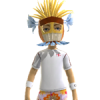hello to all ,i need a little advice as i am new to computers .i have downloaoded several friut machines some are exellent but last few are coming on screen as just the top part of the machine . Where am i going wrong all are compatable for MFME1.1 and work but need scaling down to fit on my screen :-?
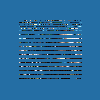
machines too large on my screen
Started by painkiller, Sep 18 2004 12:38 PM
5 replies to this topic
#1

Posted 18 September 2004 - 12:38 PM
#2

Posted 18 September 2004 - 01:52 PM
It sounds as if you have downloaded a layout that was designed for 1280 resolution. If you only have your desktop on the standard 1024 resolution, you will get what you are receiving on your screen.
Go to "Control Panel" - "Display" - "Settings", and see what your desktop resolution is currently on. Most computers let you regulate your screen size at maximum of 1024, but quite a few let you receive a desktop resolution of 1280. This makes your screen much smaller, letting you fit large pictures comfortably onto your monitor.
If you want to play a 1280 DX layout, you must change your desktop to 1280 resolution. Do this by moving the sliding cursor to 1280 in the Settings menu, apply it, your screen should go off, and then prompt you with the new resolution asking if you wish to keep your screen like it is. Click Yes or OK, and then reload the layout you wanted to play and you shall be able to play the DX layout with no problem at all.
Hope all this helps. :wink:
Go to "Control Panel" - "Display" - "Settings", and see what your desktop resolution is currently on. Most computers let you regulate your screen size at maximum of 1024, but quite a few let you receive a desktop resolution of 1280. This makes your screen much smaller, letting you fit large pictures comfortably onto your monitor.
If you want to play a 1280 DX layout, you must change your desktop to 1280 resolution. Do this by moving the sliding cursor to 1280 in the Settings menu, apply it, your screen should go off, and then prompt you with the new resolution asking if you wish to keep your screen like it is. Click Yes or OK, and then reload the layout you wanted to play and you shall be able to play the DX layout with no problem at all.
Hope all this helps. :wink:
All The Best
Daryl
My blogsite is here: click the icon --->
My name is Daryl, I was born in 1965 and have been into FME since 2002!
On 23 June 2011, I was diagnosed with Alzheimers Disease In November 2012, I was diagnosed with Parkinson's Disease and Parkinsonian Syndrome too.
I can be found at:
My new blog-site...
...or at Facebook here: --> https://www.facebook.com/daryl.lees
=======================================================
Visit my website on the icon above for my WebBlog, or pop over and see me on the social media at --->
=======================================================

Daryl
My blogsite is here: click the icon --->
My name is Daryl, I was born in 1965 and have been into FME since 2002!
On 23 June 2011, I was diagnosed with Alzheimers Disease In November 2012, I was diagnosed with Parkinson's Disease and Parkinsonian Syndrome too.
I can be found at:
My new blog-site...
...or at Facebook here: --> https://www.facebook.com/daryl.lees
=======================================================
Visit my website on the icon above for my WebBlog, or pop over and see me on the social media at --->

=======================================================

#3

Posted 18 September 2004 - 02:03 PM
Mmmmmm...Sandy ive 'ad her ye know. 
#4

Posted 21 October 2007 - 01:25 PM
my laptop runs a 1280/800 res, owever i have to rotate the screen to get the full pic. Any solution to this would be fab.
Dave
Dave
#5

Posted 21 October 2007 - 01:32 PM
my laptop runs a 1280/800 res, owever i have to rotate the screen to get the full pic. Any solution to this would be fab.
Dave
As far as im aware the only time you will be able to see the full machine on the screen is a Tuesday and Friday around 6pm.
Mmmmmm...Sandy ive 'ad her ye know. 
#6

Posted 21 October 2007 - 01:48 PM
sometimes you can run the layout in emu 3.2 but not all layouts will run on this version.none of the more upto date layouts will work however(mpu5)
if you have a nividia graphics card some of the versions will allow you to expand your screen res.try this...right click on your screen..click on propeties.then settings if you can see two screenswith a 1 and a 2 in them then u can enable number two and through this you can extend your screen the top part of the layout will dissapear above but the reels will become visible this is how i see my layouts as i am using default1024/768 screen size .i can enlarge it to see even the 1600 layouts i hope this helps. gl
if you have a nividia graphics card some of the versions will allow you to expand your screen res.try this...right click on your screen..click on propeties.then settings if you can see two screenswith a 1 and a 2 in them then u can enable number two and through this you can extend your screen the top part of the layout will dissapear above but the reels will become visible this is how i see my layouts as i am using default1024/768 screen size .i can enlarge it to see even the 1600 layouts i hope this helps. gl
1 user(s) are reading this topic
0 members, 1 guests, 0 anonymous users