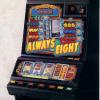B) The small DMD is not emulated (Championship Soccer i think)
C) Support for more than 5 reels is not emulated at present, if someone comes up with a layout that needs it, it can be added fairly quickly.
D) There is a core bug of some kind which causes red hot fever to cockup the Red Hot Fivers feature. I suspect its a bankswitching issue, but am not certain, I hope that as more layouts appear this will offer more clues as to what is the actual issue. I have tried to find the issue and so far come up blank.
E) There is a bankswitching issue that is causing some games to come up with a PROM error. This is being looked at in earnest, and may even be fixed by tonight, but just in case, now you know why.
F) Sadly I haven't been able to fix the reel issue for body match yet.
G) The coinworld charactriser fiddles with meter pulse timing, as present I haven't been able to make meters work for coinworld games, despite being given some help.
H) Synthesised sound. At present this is unemulated and will remain that way until the summer when I hopefully meet up with DT again for a few days. He is a bit of a sound guru, and its much easier to discuss these things in person as its not a simple subject. Unless someone else wants to try and explain looping sound buffers to my partially melted brain beforehand, it will be added later in the year,
There are probably other issues I have forgotten, and I'm sure we will find more bugs as time continues. This isn't a complete list, but its the main ones. Project Amber is an ongoing project, updates and fixes will be issued as and when. Which brings us neatly onto..
3) What can Project Amber do that MFME cant?
A) Starting with the obvious, it can play Coinworld and Crystal games, it will also play BWB games, and includes the ability to autodetect BWB and Crystal CHR/encryption without any user input required.
B) Dimmed Lamping. Ok yes you all know about this, Ive been banging on about it for 5 years (same with Blues Boys). Project Amber has the ability to emulate lamps in real time, so you get all the pulse, fade, twinkle effects that the real machines had. It also includes built in support for Super Bright lamping, as found on Andy Capp (Photo Finish), Rocket Money (Jumping Jacks), and many others. It adds a level of realism not seen on any public emu before.
C) Background brightness adjustment. Love your eyebleeding layouts, or maybe you like a nice bright background, get the best of all worlds. There is a simple slider in the MPU4 config, or simply press "+" and "-" on the main screen. Voila, every layout just how you like it.
D) Layout Scaling, Scrolling. Yes ok, MFME3.x can scale a layout to fit any size screen, but it can't do scrolling, and scaling, whilst editing simultaneously, well Amber can. Edit any size layout on any size screen. Even those with a laptop can create a 1920 res machine should they wish to, and still play it.
E) Automatic lamp sizing. Shift + Right Click on a lamp in the layout and the box for the lamp will appear around the lamp, sized perfectly. There are some pre-requisites for this in terms of how you lamp the layout. This will be covered in detail in the designer docs. You also have to tick a box called "Enable Lamp Sizing".
F) Full Screen. I added this by request, you can play any game in full screen mode, but you must select Full Screen Mode on startup. You must also use a valid full screen resolution for it to work.
G) Graphics Library. There is a built in graphics library which will allow you to import Reel Symbols, Reel Masks, 7 Segs, Alpha's into a handy library for later use. This is in its infancy at the moment, but it should make things easier to use when it finally does everything I want it to. For now, what you see should work, which is why some things are greyed out.
H) Coloured reel masks. Any game such as Blues Boys, or Road Hog, Luxor, Hot Rod etc which uses 2 coloured lamps behind the reel, this is now supported in the emulator too, and I'll be honest, some of the test layouts I've seen with it in look f**king gorgeous.
I) Upto 4 different coloured lamps in one area. This is still in its infancy as there is only 1 game I can think of on MPU4 which needs this (Luxor) and even then its only 3 coloured lamps, and there is no luxor layout to test with, yet. But there are plenty of games on other techs which will use this, and the framework is there for an easy update later on when Amber starts to support some 'other' technologies webkit-fake-url://EB1ABD6F-B989-4B68-A371-A5F9A33CFD71/wink.gif
J) ROM Library / FME DAT Reader. Load up an FME .dat, and not only is it a handy reader, but will also tell you whether a rom is in your library or not. The CRC in here is the same CRC used in MAME etc.
K) Layout Creation Wizard. This will be covered in detail elsewhere. Suffice to say its a layout creation wizard, it does what it says on the tin.
L) Undo. Didnt want to move that lamp, or resize the alpha, then click undo. Simples. (sorry)
M) Custom 7 Seg Images. Need a 7 seg display thats roatated? Simply insert your own grapics with the display at any angle you can draw, handy!
N) Triac Driven Lamps. Got some missing lamps on your layout? Maybe it was a string driven directly from the Triacs. Never fear, just add them from the editor.
O) Project Amber supports the BankSwitched OKI sound, simply tick the "alt" box in sound settings when required. (Mostly later BWB's, Volcano etc)
P) Multiple Decal Profiles. Attach up to 16 different machine profiles, and artwork to 1 layout. Each profile has its own RAM and allows you to set up different stake/prize/percentage options and associated artwork all in 1 layout file. Simply select the one you want to play!
Q) A comprehensive debugging suite. Want to design your own machine? Watch your program run in real time, more features than you can shake a stick at. Or if you were a fan of the Matrix you can just sit and watch the numbers scroll up.
R) An Installer. As Project Amber requires extra components to be installed, a handy, but primitive installer has been provided. Please take extra notice reading it, and make you sure the installer tries to install to the correct place, and autodetects you operating system correctly. Particularly the 32/64 bit detection. If it gets it wrong you can set the information manually.
S) Multiple instances. got a dual, tri, quad, hex, octo, core for your PC? Run upto 8 instances of the emulator and watch all the lights flash away around you while you play your favorite fruits. Or use it for something more usefull.
4) Things that Project Amber Can/Will do but isn't enabled yet for one reason or another...
A) Auto Update. A Project Amber server is set up, and auto update is possible already. However the server doesn't do 100% what I want it to do yet, and the admin for setting up user accounts is going to be a lot. The server is currently disabled for the time being. When It works, more info will be added.
B) Online functions. Along with the server, you can have your very own virtual arcade (text based ish), but you can also play in other people's arcades. The ram will download from the server and you can play the machines from where the last person left off. More realistic, and more social. Chat is included in it. You can also get playing cash, arcade items, add competitions, get a larger arcade allowance (more machines), upgrades etc. Just like playing the real thing (including missing bulbs in important places, dodgy PSU's and poor maintainence in general), you may even be asked if someone can "borrow a quid mate", or be told to "Let em spin" by the local oik.
C) Top Box support for multiplayer games. Not much to say really, its not enabled as it isnt written yet, but as there is only 2 games that will use it, it didnt seem worth holding up the release for. When its working I'm sure it will be made apparent.
5) Thankyous.
I'm not going to list everyone here, that has been done in the emu itself, although I will probably have missed someone. If I have missed you out here and in the emu, its nothing personal, I have a memory like a sieve. I'm sure you will be offered a grovelling apology should you need it.
A) DialTone. I cannot thank him enough, in the early years he somehow made it possible for me to understand how the hell you emulate something. He didn't write it for me, and I didn't want him too, but without his perserverance, and explaining things multiple times, we wouldn't be playing Project Amber. The man has the patience of a saint, and has also turned out to be a good mate. Many Many Thanks Indeed. (also he wrote JPeMu and co wrote bits of MFME, for the newbies)
B) System80. Much like DT he explained some things to me in great detail at the beginning of the project. He has sadly not been on the Mecca for a number of years, but thanks where thanks are due.
C) Wizard. Now this may shock some of you, hence the explaination. Whilst I have tried as much as possible to reafrain from using the MFME source as a source of information, I have done. I did it out of neccessity rather than anything else. This has been a learning experience for me, and copying something directi is not the best way of learning. I have never owned a hopper based MPU4, nor do I have space for more machines so I'm afraid the hoppers are lifted pretty much directly from MFME. The OKI sound was also inspired by MFME. It was originally going to be a straight C++ to VB conversion, but I couldnt make it work so rewrote it myself from the docs, and it still didn't work, and now its a hybrid of the two, which I have fiddled with until it worked, mostly. So credit where credit is due.
Also, being told something can't be done is a hell of a motivator if you know it can.
D) All the testers. Specifically RobinHood75, who had to deal with me spelling his name wrong twice, and had to redo the red hot fever layout 5 + times. Whilst he was lucky enough to play the emu fairly early on, he has paid a price for doing so. Apologies mate, hope it was worth it.
Also special mention to Ploggy, who joined more recently but has been up till 5.30 AM with me some nights(mornings) while we got stuff working as it should. Above and beyond the call of duty I believe it is called.
E) The frankly cop-out mention of, Thanks to everyone else
6pm is release time, and I've just noticed 3 minor bugs whilst writing up the features. See you in a bit.
EDIT!
Here is the updated version of the installer which has now got the correct files. Enjoy
View attachment: PAInstaller.zip
Click here to view the article
Attached Files
Edited by Guitar, 21 April 2012 - 10:55 AM.