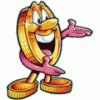Project Amber - The Release Thread. (At Long Last)
Started by Guitar, Apr 13 2012 02:23 PM
215 replies to this topic
#121
 Guest_Tommy c_*
Guest_Tommy c_*
Posted 08 May 2012 - 01:03 PM
Nice one guitar,this didn't take you that long,happy days.
#122

Posted 08 May 2012 - 05:26 PM
how do i get to load the games onto it and witch one do i download as i have downloaded 2 so far the first could not get to work and the other one could not get it to go any larger its to small for my laptop screen any one help plz
#123

Posted 08 May 2012 - 06:33 PM
'blueboy', on 08 May 2012 - 5:51 PM, said:
how do i get to load the games onto it and witch one do i download as i have downloaded 2 so far the first could not get to work and the other one could not get it to go any larger its to small for my laptop screen any one help plz
Read up on all the multiple threads about installation and layout issues... more or less everything has been addressed - so you should find the information you need... I have Alzheimer's disease, and I managed to search the info I needed - just search - it's what the Search is there for.
And thanks Guitar, for your continued input towards improving and upgrading Amber... well done mate.
All The Best
Daryl
My blogsite is here: click the icon --->
My name is Daryl, I was born in 1965 and have been into FME since 2002!
On 23 June 2011, I was diagnosed with Alzheimers Disease In November 2012, I was diagnosed with Parkinson's Disease and Parkinsonian Syndrome too.
I can be found at:
My new blog-site...
...or at Facebook here: --> https://www.facebook.com/daryl.lees
=======================================================
Visit my website on the icon above for my WebBlog, or pop over and see me on the social media at --->
=======================================================

Daryl
My blogsite is here: click the icon --->
My name is Daryl, I was born in 1965 and have been into FME since 2002!
On 23 June 2011, I was diagnosed with Alzheimers Disease In November 2012, I was diagnosed with Parkinson's Disease and Parkinsonian Syndrome too.
I can be found at:
My new blog-site...
...or at Facebook here: --> https://www.facebook.com/daryl.lees
=======================================================
Visit my website on the icon above for my WebBlog, or pop over and see me on the social media at --->

=======================================================

#124

Posted 08 May 2012 - 09:37 PM
got it working now but cant fit to screen its to big any ideas plz and have tryed to make my screen smaller but nothing still only seeing the top board not the reels any help would be great thanks in addvance
#125

Posted 08 May 2012 - 10:15 PM
'blueboy', on 08 May 2012 - 10:02 PM, said:
got it working now but cant fit to screen its to big any ideas plz and have tryed to make my screen smaller but nothing still only seeing the top board not the reels any help would be great thanks in addvance
Press F3, it should resize to fit your screen, provided you have put the correct resolution in when you start Amber up... also the scroll arrows ↑ and ↓ should move the screen up or down.
All The Best
Daryl
My blogsite is here: click the icon --->
My name is Daryl, I was born in 1965 and have been into FME since 2002!
On 23 June 2011, I was diagnosed with Alzheimers Disease In November 2012, I was diagnosed with Parkinson's Disease and Parkinsonian Syndrome too.
I can be found at:
My new blog-site...
...or at Facebook here: --> https://www.facebook.com/daryl.lees
=======================================================
Visit my website on the icon above for my WebBlog, or pop over and see me on the social media at --->
=======================================================

Daryl
My blogsite is here: click the icon --->
My name is Daryl, I was born in 1965 and have been into FME since 2002!
On 23 June 2011, I was diagnosed with Alzheimers Disease In November 2012, I was diagnosed with Parkinson's Disease and Parkinsonian Syndrome too.
I can be found at:
My new blog-site...
...or at Facebook here: --> https://www.facebook.com/daryl.lees
=======================================================
Visit my website on the icon above for my WebBlog, or pop over and see me on the social media at --->

=======================================================

#126
 Guest_robinhood75_*
Guest_robinhood75_*
Posted 09 May 2012 - 12:08 AM
If you press and hold F1 it gives you a on screen list of all the keys.
#127

Posted 13 May 2012 - 12:20 PM
Hmmm... Club twister may make an appearance soon 
N/A
#128

Posted 13 May 2012 - 03:56 PM
.........sounds good,...... how are the download figures for this amber release and the dx's made for it so far?,.... is it as popular as people were saying it was gonna be?
#129
 Guest_robinhood75_*
Guest_robinhood75_*
Posted 13 May 2012 - 05:14 PM
'paulMCS', on 13 May 2012 - 4:21 PM, said:
.........sounds good,...... how are the download figures for this amber release and the dx's made for it so far?,.... is it as popular as people were saying it was gonna be?
Take a look for yaself http://www.fruit-emu...-project-amber/
#130

Posted 21 May 2012 - 07:00 PM
Project amber is great so far Guitar, i'm enjoying using it.
I'm having a few problems trying to run in 1200*1920 (my monitor rotates 90deg)
I rotate my screen to portait 1200*1920 and then start amber in offline and Full screen mode, I skip through the credits (read them the 1st time of running), but i get some error messages as soon as i click Play.
Create Device - Error; -205530516-Automation error
Set Shader - Error; 91-Object variable or With block variable not set
Set Render States - Error; 91-Object variable or With block variable not set (about 6 or 7 of those)
Set Texture Filtering states - Error; 91-Object variable or With block variable not set (3 of those)
Set Text Rendering - Error; 205530516-Automation error
Run-time error '-200530516 98876086c)'; Automation error
Can't do 1200*1920?
Will 1200*1920 resolution be put into amber at a later date?
Thanks
I'm having a few problems trying to run in 1200*1920 (my monitor rotates 90deg)
I rotate my screen to portait 1200*1920 and then start amber in offline and Full screen mode, I skip through the credits (read them the 1st time of running), but i get some error messages as soon as i click Play.
Create Device - Error; -205530516-Automation error
Set Shader - Error; 91-Object variable or With block variable not set
Set Render States - Error; 91-Object variable or With block variable not set (about 6 or 7 of those)
Set Texture Filtering states - Error; 91-Object variable or With block variable not set (3 of those)
Set Text Rendering - Error; 205530516-Automation error
Run-time error '-200530516 98876086c)'; Automation error
Can't do 1200*1920?
Will 1200*1920 resolution be put into amber at a later date?
Thanks
#132

Posted 21 May 2012 - 11:54 PM
'GreyNight', on 21 May 2012 - 7:25 PM, said:
Project amber is great so far Guitar, i'm enjoying using it.
I'm having a few problems trying to run in 1200*1920 (my monitor rotates 90deg)
I rotate my screen to portait 1200*1920 and then start amber in offline and Full screen mode, I skip through the credits (read them the 1st time of running), but i get some error messages as soon as i click Play.
Create Device - Error; -205530516-Automation error
Set Shader - Error; 91-Object variable or With block variable not set
Set Render States - Error; 91-Object variable or With block variable not set (about 6 or 7 of those)
Set Texture Filtering states - Error; 91-Object variable or With block variable not set (3 of those)
Set Text Rendering - Error; 205530516-Automation error
Run-time error '-200530516 98876086c)'; Automation error
Can't do 1200*1920?
Will 1200*1920 resolution be put into amber at a later date?
Thanks
I'll look into it eventually. You can use non full screen at that resolution though.
When you rotate the screen does it automatically flip the image or do you have to do it manually?
Project Amber 2 - Coming Soon
#133

Posted 24 May 2012 - 01:47 PM
I have to rotate the screen image manually in the catalyst control center.
I rotate the image then rotate the monitor.
I've played around with the graphic settings a bit and got 1200*1920 working using manual settings, but the layouts don't get scalled properly as I'm always missing about a quarter of the layout on the right hand side. I've tried adjusting my desktop screen resolution and the manual screen resolution in amber. I also tried 'scale to native res' in the amber settings, but i'm always missing some of the layout on the right side.
Layouts I've tried are Aladdin, Blues Boys, Criss Cross Crazy and Red Hot Fever.
I rotate the image then rotate the monitor.
I've played around with the graphic settings a bit and got 1200*1920 working using manual settings, but the layouts don't get scalled properly as I'm always missing about a quarter of the layout on the right hand side. I've tried adjusting my desktop screen resolution and the manual screen resolution in amber. I also tried 'scale to native res' in the amber settings, but i'm always missing some of the layout on the right side.
Layouts I've tried are Aladdin, Blues Boys, Criss Cross Crazy and Red Hot Fever.
#134

Posted 24 May 2012 - 02:39 PM
After some more playing around, I've found some settings that work, and I can see all the layout.
Screen resolution 1024*1280 (I can't use anything above this resolution or some layout is missing)
Amber settings: Scale to machine size, manual resolution 1024*1280, run amber in Full screen mode.
I find it works best if manual resolution is set even when I use full screen mode.
Amber is way more fun now I have the layouts running in full screen on a 24" in portrait.
Screen resolution 1024*1280 (I can't use anything above this resolution or some layout is missing)
Amber settings: Scale to machine size, manual resolution 1024*1280, run amber in Full screen mode.
I find it works best if manual resolution is set even when I use full screen mode.
Amber is way more fun now I have the layouts running in full screen on a 24" in portrait.
#135

Posted 24 May 2012 - 09:56 PM
I can use 1200*1920 with a combination of F3 to scale to native, F5 to scale to machine height, then the arrows to get the layout central. It means having a bit of layout missing on each side, but it's playable.
Having F5 to scale to machine height and F6 to scale to machine width would be wicked
Having F5 to scale to machine height and F6 to scale to machine width would be wicked
#136

Posted 25 May 2012 - 05:28 PM
A bit of an update for those not following on DadsFme.
Scorpion 2 support is now nearing completion with just a few bugs to tidy up.
Next release (soon) will support Scorp2 fully with DMD.
Also the layout wizard is getting some imrovements with more default graphics. And the sound bugs in MPU4 will be fixed.
I am hoping to do a major release next friday but as usual things change so no promises.
Scorp 1, M1A/B, and System83 will follow shortly!
Scorpion 2 support is now nearing completion with just a few bugs to tidy up.
Next release (soon) will support Scorp2 fully with DMD.
Also the layout wizard is getting some imrovements with more default graphics. And the sound bugs in MPU4 will be fixed.
I am hoping to do a major release next friday but as usual things change so no promises.
Scorp 1, M1A/B, and System83 will follow shortly!
- Johnnyafc likes this
Project Amber 2 - Coming Soon
#137

Posted 25 May 2012 - 05:41 PM
'Pgamblin', on 13 May 2012 - 12:45 PM, said:
Hmmm... Club twister may make an appearance soon
We've got the ROMs but they don't seem to run. Guitar - maybe you could take a look at this one at some point please?
Either way, it will be mute as there are no sound ROMs about.
#138

Posted 25 May 2012 - 06:00 PM
'Dougsta', on 25 May 2012 - 6:06 PM, said:
We've got the ROMs but they don't seem to run. Guitar - maybe you could take a look at this one at some point please?
Either way, it will be mute as there are no sound ROMs about.
Can you post the roms pls.
Project Amber 2 - Coming Soon
#139

Posted 25 May 2012 - 06:04 PM
Here's the set I have.
There's another set here, but I'm not a member to see if they're the same or different. http://www.fruitforu...ngo-amp-Twister
There's another set here, but I'm not a member to see if they're the same or different. http://www.fruitforu...ngo-amp-Twister
Attached Files
#140

Posted 25 May 2012 - 07:16 PM
'Dougsta', on 25 May 2012 - 6:29 PM, said:
Here's the set I have.
There's another set here, but I'm not a member to see if they're the same or different. http://www.fruitforu...ngo-amp-Twister
Ive got it running I had to update the crystal detection methods to make it choose the right decryption method.
Whilst it does run I am getting a price of play alarm which I cant get past, anyone got any info on how to set the price of play? The usual key settings arent working.
Project Amber 2 - Coming Soon
1 user(s) are reading this topic
0 members, 1 guests, 0 anonymous users