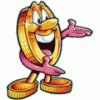Project Amber - The Installation Issues Thread
Started by Guitar, Apr 13 2012 05:04 PM
238 replies to this topic
#181

Posted 20 April 2012 - 01:38 PM
I get - The component pack installed is too old, please upgrade it. then - Runtime error '9' subscript out of range.
#182

Posted 20 April 2012 - 02:05 PM
Have you installed the latest version of the emu?
Did you use the manual method or the installer method?
If you used the installer did you run it as admin?
Easiest way to fix it is to download the "manual install" pack and copy the components.cpf file in the pack to the Project Amber > Components folder.
But please answer all the above questions as there may well be a bug I need to fix.
Did you use the manual method or the installer method?
If you used the installer did you run it as admin?
Easiest way to fix it is to download the "manual install" pack and copy the components.cpf file in the pack to the Project Amber > Components folder.
But please answer all the above questions as there may well be a bug I need to fix.
Edited by Guitar, 20 April 2012 - 02:05 PM.
Project Amber 2 - Coming Soon
#183

Posted 20 April 2012 - 02:06 PM
Run Time Error '380'
Invalid property value
Invalid property value
#184

Posted 20 April 2012 - 03:01 PM
Ok new standard procedure guys. As well as just telling me an error number/name. Can you also state when the error happens, and what you were trying to do at the time.
So is it crashing on startup, or after you click apply launch, what graphics settings were you using, does it load the emu ok but crash loading a layout? Were you in the editor changing a setting. Did you click something from the menu and it crashed.
I'm happy to help out guys but give me something to work with.
So is it crashing on startup, or after you click apply launch, what graphics settings were you using, does it load the emu ok but crash loading a layout? Were you in the editor changing a setting. Did you click something from the menu and it crashed.
I'm happy to help out guys but give me something to work with.
Project Amber 2 - Coming Soon
#185

Posted 20 April 2012 - 03:06 PM
Happens after selecting a game and a profile, then clicking "play"
On another note, the emulator reports the program and sound roms as "missing" - even though they are in the correct folders?
On another note, the emulator reports the program and sound roms as "missing" - even though they are in the correct folders?
#186

Posted 20 April 2012 - 03:20 PM
What version of the emu are you using, what layout are you loading?
The sound and program rom detection is a bit broken atm, its been put on the backburner to get more important things finished. I'll take a look, but for now just ignore that.
Any reason why you arent using the on screen game select?
The sound and program rom detection is a bit broken atm, its been put on the backburner to get more important things finished. I'll take a look, but for now just ignore that.
Any reason why you arent using the on screen game select?
Project Amber 2 - Coming Soon
#187

Posted 20 April 2012 - 03:56 PM
V1.0109
Ploggy's Blues Brothers Layout.
None at all - however the result is the same when i use the on screen game select.
Ploggy's Blues Brothers Layout.
None at all - however the result is the same when i use the on screen game select.
#188

Posted 20 April 2012 - 04:24 PM
I,Ve downloaded version1.1o. still having no problems playing the games on amber, 1 thing though the update on the alpha matrix thingy does it do anything as I,ve also re-d loaded blues boys and the alpha display is different, but still not clear with some of the lines missing I,m using a lappy with machine to screen size looks better in the full size mode• Also is there any way you could make the darkness slide work the other way to make machine background brighter
The more I do today, The less I do tomorrow.
Fme is alive and screaming into the 21st century!
Enjoy FME and Happy Gaming!!!!
Fme is alive and screaming into the 21st century!
Enjoy FME and Happy Gaming!!!!
#189

Posted 20 April 2012 - 05:19 PM
Latest version, installer run as Admin,Have you installed the latest version of the emu?
Did you use the manual method or the installer method?
If you used the installer did you run it as admin?
Easiest way to fix it is to download the "manual install" pack and copy the components.cpf file in the pack to the Project Amber > Components folder.
But please answer all the above questions as there may well be a bug I need to fix.

Sits at loading screen until I Alt +Tab then see the errors.
#190

Posted 20 April 2012 - 05:28 PM
Hmm ok I think there is a bug in the installer go into project amber folder, then components folder, delete components.cpf, then run the installer again.
I'll make sure the installer is fixed for v10111
I'll make sure the installer is fixed for v10111
Project Amber 2 - Coming Soon
#191

Posted 20 April 2012 - 05:36 PM
Same result installer or manual.Hmm ok I think there is a bug in the installer go into project amber folder, then components folder, delete components.cpf, then run the installer again.
I'll make sure the installer is fixed for v10111
#192

Posted 20 April 2012 - 07:04 PM
Hi there
When I load version 1.10 I just get a black screen
Am I doing something wrong?
When I load version 1.10 I just get a black screen
Am I doing something wrong?
#193

Posted 20 April 2012 - 07:21 PM
Guitar I got further with this version than the last...
HAL I still get several errors, but when I select REF the emulator give's the the loading message but after 5-6 second's I hear a Microsoft 'ping' (as in an error) and it just hangs.
Weird thing is, I have it set to 800x600 and my screen is 1280x1024 and it does go full-screen by default, I took a screenie (as attached) and it pasted to paint as a 800x600 image..............so I am wondering if theres something making the image bigger than the Emu was set to --------- therefore my error ping noise?
HAL I still get several errors, but when I select REF the emulator give's the the loading message but after 5-6 second's I hear a Microsoft 'ping' (as in an error) and it just hangs.
Weird thing is, I have it set to 800x600 and my screen is 1280x1024 and it does go full-screen by default, I took a screenie (as attached) and it pasted to paint as a 800x600 image..............so I am wondering if theres something making the image bigger than the Emu was set to --------- therefore my error ping noise?
Attached Files
#194

Posted 20 April 2012 - 07:40 PM
Ad, try it out of 'Full Screen' mode. Using the FS mode will make things tricky if you get an error.
This be my stuff ----------> http://www.fruit-emu...wnloads&mid=301
#195

Posted 20 April 2012 - 07:45 PM
Ad, try it out of 'Full Screen' mode. Using the FS mode will make things tricky if you get an error.
Just unticked 'full-screen' and get this now bud
Full shot so you can see it's @ 800x600 at least now.
Attached Files
#196

Posted 20 April 2012 - 07:52 PM
At least the error is now visible. I'm sure Guitar will know the reason why the error is occurring, mate. Just need to wait until he gets to see it. 
This be my stuff ----------> http://www.fruit-emu...wnloads&mid=301
#197

Posted 20 April 2012 - 08:00 PM
At least the error is now visible. I'm sure Guitar will know the reason why the error is occurring, mate. Just need to wait until he gets to see it.
Not on the best of systems, but it should (as having read other's specs) run it.
I have made a few screen recordings of what I do and get, just trying to find a converter that'll reduce the size where as you said Guitar will sort it.
An actual screenie vid I hope will be a lot more helpful that me just saying "I get this or that".....things can be misread i'm sure and may create work for guitar that needn't be done.
Thanks to you too ploggy for assisting.
#198

Posted 20 April 2012 - 09:19 PM
Hmmm that message usually means that one or more of the dll/ocx files didnt install properly I think.
Do you have directx 9.0c installed?
If you run the project amber installer it makes a folder called temp.
In temp folder you will find COMDLG32.ocx, bass.dll, dx8vb.dll, and zlibwapi.dll. Make sure there is a copy of all 4 of them in your c:\windows\system32 folder. Then run the file in the temp folder called InstBat. Instbat will bring up some error messages even if it works correctly so just click ok to get past them. Then try and run the emu again.
Have you tried different combinations of Intel enabled/disabled and hardware/software processing? (Tickboxes in graphics options).
Do you have directx 9.0c installed?
If you run the project amber installer it makes a folder called temp.
In temp folder you will find COMDLG32.ocx, bass.dll, dx8vb.dll, and zlibwapi.dll. Make sure there is a copy of all 4 of them in your c:\windows\system32 folder. Then run the file in the temp folder called InstBat. Instbat will bring up some error messages even if it works correctly so just click ok to get past them. Then try and run the emu again.
Have you tried different combinations of Intel enabled/disabled and hardware/software processing? (Tickboxes in graphics options).
Edited by Guitar, 20 April 2012 - 09:20 PM.
Project Amber 2 - Coming Soon
#199

Posted 20 April 2012 - 09:40 PM
Hmmm that message usually means that one or more of the dll/ocx files didnt install properly I think.
Do you have directx 9.0c installed?
If you run the project amber installer it makes a folder called temp.
In temp folder you will find COMDLG32.ocx, bass.dll, dx8vb.dll, and zlibwapi.dll. Make sure there is a copy of all 4 of them in your c:\windows\system32 folder. Then run the file in the temp folder called InstBat. Instbat will bring up some error messages even if it works correctly so just click ok to get past them. Then try and run the emu again.
Have you tried different combinations of Intel enabled/disabled and hardware/software processing? (Tickboxes in graphics options).
Yes buddy, tried all combo's (I think), as I said to ploggy's thread mabey a visual would be better or more 'creator friendly' than me just trying to say 'this 'n that'.
Just off now, but i'll try what you said tomorrow mate and reply.
Re dx, Yup 9 is in and has been from the start
Cheers guitar for still ironing out all these little gripes.........there's only a few of us that are still having grief as I read it.
Attached Files
#200

Posted 21 April 2012 - 10:33 AM
Cor Windows Home Premium and DX9 Ady!!
When it's running a little slow, does it still take a shovel full of coal?
BF-NQ.
When it's running a little slow, does it still take a shovel full of coal?
BF-NQ.
1 user(s) are reading this topic
0 members, 1 guests, 0 anonymous users