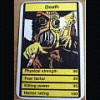Yours Faithfully Ricardo de Ponsa

Project Amber - The Installation Issues Thread
Started by Guitar, Apr 13 2012 05:04 PM
238 replies to this topic
#61
 Guest_ricardo de ponsa_*
Guest_ricardo de ponsa_*
Posted 13 April 2012 - 07:56 PM
Thx 4 the download and all the hard work coding this programme. There that should keep them happy in their Shoutbox 
Yours Faithfully Ricardo de Ponsa
Yours Faithfully Ricardo de Ponsa
#62
 Guest_robinhood75_*
Guest_robinhood75_*
Posted 13 April 2012 - 07:59 PM
Ahh the c64 they was the days, use to use the c64 for my music hooked the keyboard up via midi.
#66

Posted 13 April 2012 - 08:26 PM
I can't get this graphics option right. Can some one put a step by step please?
"Stay Fit, Keep Sharp, Make Good Decisions"
#67

Posted 13 April 2012 - 08:28 PM
Make sure all settings are off before you start. Then set the resolution your monitor is currently set to in the box supplied. My monitor is currently set to 1440x900, so that's what I've put in the box.
Attached Files
This be my stuff ----------> http://www.fruit-emu...wnloads&mid=301
#68

Posted 13 April 2012 - 08:34 PM
Done that Ploggy (and thanks good explanation). Put in exactley what my monitor settings are on but still comming up with same message. Any ideas?
I'm Vsta 32 BTW
I'm Vsta 32 BTW
"Stay Fit, Keep Sharp, Make Good Decisions"
#69

Posted 13 April 2012 - 08:38 PM
Setting to this as in pic still getting message any ideas?
Attached Files
"Stay Fit, Keep Sharp, Make Good Decisions"
#70

Posted 13 April 2012 - 08:38 PM
'ploggy', on 13 Apr 2012 - 8:53 PM, said:
Make sure all settings are off before you start. Then set the resolution your monitor is currently set to in the box supplied. My monitor is currently set to 1440x900, so that's what I've put in the box.
Thanks ploggy but tried that and then get.... error code 14.
I've given up for tonight. Been great fun though!
#71

Posted 13 April 2012 - 08:43 PM
Have you got the 'Full Screen' bit ticked? If you have, un-tick it and try again. Is it picking up your Adapter in the Graphic Options? Have you got the very latest directx, graphic card drivers, Microsoft.NET Framework updated?
This be my stuff ----------> http://www.fruit-emu...wnloads&mid=301
#72

Posted 13 April 2012 - 08:45 PM
Yes tried both full screen ticked and unticked and just checked got the latest directx. Puzzled?
"Stay Fit, Keep Sharp, Make Good Decisions"
#73

Posted 13 April 2012 - 08:48 PM
No issues here so far on win 7 64bit at 1920*1080
Run in admin mode, entered username/password, tick offline and hit apply/launch.
Run in admin mode, entered username/password, tick offline and hit apply/launch.
#74

Posted 13 April 2012 - 08:55 PM
Your graphics hardware needs to support hardware acceleration which in this case is HAL (or hardware abstraction layer).
Intel GMA = notoriously shit. So don't expect to run it using HAL. I would disable HAL and try the software option. If that fails? you need a graphics card.
Intel GMA = notoriously shit. So don't expect to run it using HAL. I would disable HAL and try the software option. If that fails? you need a graphics card.
Fruitworkz current projects..
Line Up Prototype.
Amber MPU3 Edition.
#75

Posted 13 April 2012 - 08:57 PM
Thanks for this but like other im having the same issues on vista fingers crossed we will be able to sort this out in time but its great to see it added to the site 
#76

Posted 13 April 2012 - 09:04 PM
I also get the thing about graphics when running it in VirtualBox - any ideas?
#77

Posted 13 April 2012 - 09:09 PM
Downloading the latest directx, we'll see if that helps
#78

Posted 13 April 2012 - 09:10 PM
So i am not the only one who is lost on the graphics bit and dont even know where to look.
So could someone explain in very newbie terms to explain where to look etc.. and check settings etc..
please.
many thanks
So could someone explain in very newbie terms to explain where to look etc.. and check settings etc..
please.
many thanks
#79

Posted 13 April 2012 - 09:12 PM
'theabbey', on 13 Apr 2012 - 9:35 PM, said:
If I manage to get it running, I'll let you know and tell you how to do itSo i am not the only one who is lost on the graphics bit and dont even know where to look.
So could someone explain in very newbie terms to explain where to look etc.. and check settings etc..
please.
many thanks
0 user(s) are reading this topic
0 members, 0 guests, 0 anonymous users