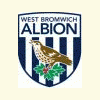[Amber]The Blues Boys DX
Started by ploggy, Apr 14 2012 06:15 PM
71 replies to this topic
#21
![[Amber]The Blues Boys DX: post #21](https://www.fruit-emu.com/forums/public/style_images/master/icon_share.png)
Posted 14 April 2012 - 07:18 PM
Thanks, working fine for me.
#22
![[Amber]The Blues Boys DX: post #22](https://www.fruit-emu.com/forums/public/style_images/master/icon_share.png)
Posted 14 April 2012 - 07:32 PM
Is it just me or is only the 10p/arcade version working?
You need to upgrade to the latest version of Project Amber to remove this bug. http://www.fruit-emu...mber-installer/
Project Amber 2 - Coming Soon
#23
![[Amber]The Blues Boys DX: post #23](https://www.fruit-emu.com/forums/public/style_images/master/icon_share.png)
Posted 14 April 2012 - 07:33 PM
I am having some real issues now, basically after the initial log in screen has laoded all that i get is a very small box (as if i have cropped the program down to the size of a penny) and there is an x button to close it & the word libaries,so i figured i'll uninstall amber and reinstall but once reinstalled the same thing happens, so i guess my question is how to you fully uninstall it (as it doesnt appear to have an uninstaller and is not shown in program files)
p.s i tried to add a print screen but the site came up with some error message !"
p.s i tried to add a print screen but the site came up with some error message !"
Edited by nick_uk_911, 14 April 2012 - 07:34 PM.
#24
![[Amber]The Blues Boys DX: post #24](https://www.fruit-emu.com/forums/public/style_images/master/icon_share.png)
Posted 14 April 2012 - 07:35 PM
I am having some real issues now, basically after the initial log in screen has laoded all that i get is a very small box (as if i have cropped the program down to the size of a penny) and there is an x button to close it & the word libaries,so i figured i'll uninstall amber and reinstall but once reinstalled the same thing happens, so i guess my question is how to you fully uninstall it (as it doesnt appear to have an uninstaller and is not shown in program files)
p.s i tried to add a print screen but the site came up with some error message !"
By the sounds of it you need to set your graphics resolution. Load up the emulator and click "Graphics Options" on the Launch screen. then make sure a resolution has been set (bottom right hand side).
Project Amber 2 - Coming Soon
#25
![[Amber]The Blues Boys DX: post #25](https://www.fruit-emu.com/forums/public/style_images/master/icon_share.png)
Posted 14 April 2012 - 07:37 PM
thanks for this guys,all the effort,blood sweat tears etc,its looking superb, its going to be great watching how this develops 


Einstein`s theory of FME 90 downloads = 3 thanks
#26
![[Amber]The Blues Boys DX: post #26](https://www.fruit-emu.com/forums/public/style_images/master/icon_share.png)
Posted 14 April 2012 - 07:37 PM
thanks guitar, yeah i just realised i messed about with those numbers and even after reinstalling it didnt reset them back to 0, thanks again
#27
![[Amber]The Blues Boys DX: post #27](https://www.fruit-emu.com/forums/public/style_images/master/icon_share.png)
Posted 14 April 2012 - 07:41 PM
Many thanks for this Ploggy. Excellent work to all involved.
J
J
// stumblin' in the neon groves
#28
![[Amber]The Blues Boys DX: post #28](https://www.fruit-emu.com/forums/public/style_images/master/icon_share.png)
Posted 14 April 2012 - 07:48 PM
thanks for this a cracking layout even better with the new Amber features
The more I do today, The less I do tomorrow.
Fme is alive and screaming into the 21st century!
Enjoy FME and Happy Gaming!!!!
Fme is alive and screaming into the 21st century!
Enjoy FME and Happy Gaming!!!!
#29
![[Amber]The Blues Boys DX: post #29](https://www.fruit-emu.com/forums/public/style_images/master/icon_share.png)
Posted 14 April 2012 - 07:58 PM
Almost forgot. Thanks for the layout Ploggy. Superb artwork as usual 
Project Amber 2 - Coming Soon
#30
![[Amber]The Blues Boys DX: post #30](https://www.fruit-emu.com/forums/public/style_images/master/icon_share.png)
Posted 14 April 2012 - 07:59 PM
Thanks Ploggy
#31
![[Amber]The Blues Boys DX: post #31](https://www.fruit-emu.com/forums/public/style_images/master/icon_share.png) Guest_robinhood75_*
Guest_robinhood75_*
Posted 14 April 2012 - 08:09 PM
Great layout as always m8. This is an all time fave of mine and has been great to have been a part of it's development. Keep em coming and am looking forward to many more new layouts for amber.
10/10 5 stars
10/10 5 stars
#32
![[Amber]The Blues Boys DX: post #32](https://www.fruit-emu.com/forums/public/style_images/master/icon_share.png)
Posted 14 April 2012 - 08:13 PM
Well I didn't expect things to be quite this good so soon, now I understand why Guitar waited longer to get things sorted, because this is bang tidy brilliant, I've only had 5 minutes to mess around as I'm short on time this evening, but i'm seriously impressed, love the mux strobing and love the BAF LAF slider, the implementation of it is genius and it works brilliantly. I can't quite put my finger on it yet, but the emulation feels more alive, feels more real compared to MFME, and I don't think this is just a side effect of the lamp features.
Cracking work lads, thanks so much for this, i'm looking forward to getting my head around all of this and doing a layout of my own
Cracking work lads, thanks so much for this, i'm looking forward to getting my head around all of this and doing a layout of my own
- Johnnyafc likes this
#33
![[Amber]The Blues Boys DX: post #33](https://www.fruit-emu.com/forums/public/style_images/master/icon_share.png)
Posted 14 April 2012 - 08:36 PM
Excellent release, as always Ploggy mate, and an extra special one because it is the first for Amber.
Both you and Guitar should feel proud of yourselves to have let this happen now.
Both you and Guitar should feel proud of yourselves to have let this happen now.
All The Best
Daryl
My blogsite is here: click the icon --->
My name is Daryl, I was born in 1965 and have been into FME since 2002!
On 23 June 2011, I was diagnosed with Alzheimers Disease In November 2012, I was diagnosed with Parkinson's Disease and Parkinsonian Syndrome too.
I can be found at:
My new blog-site...
...or at Facebook here: --> https://www.facebook.com/daryl.lees
=======================================================
Visit my website on the icon above for my WebBlog, or pop over and see me on the social media at --->
=======================================================

Daryl
My blogsite is here: click the icon --->
My name is Daryl, I was born in 1965 and have been into FME since 2002!
On 23 June 2011, I was diagnosed with Alzheimers Disease In November 2012, I was diagnosed with Parkinson's Disease and Parkinsonian Syndrome too.
I can be found at:
My new blog-site...
...or at Facebook here: --> https://www.facebook.com/daryl.lees
=======================================================
Visit my website on the icon above for my WebBlog, or pop over and see me on the social media at --->

=======================================================

#34
![[Amber]The Blues Boys DX: post #34](https://www.fruit-emu.com/forums/public/style_images/master/icon_share.png)
Posted 14 April 2012 - 08:38 PM
Its fairly impressive guys.... great layout, nice lamp flickering etc... I really can't stand The Blues Boys though, its not a great machine. Please someone do Sinbad.
J
J
// stumblin' in the neon groves
#35
![[Amber]The Blues Boys DX: post #35](https://www.fruit-emu.com/forums/public/style_images/master/icon_share.png) Guest_Tommy c_*
Guest_Tommy c_*
Posted 14 April 2012 - 08:49 PM
Stars say it all  many thanks for this layout top qual as always.
many thanks for this layout top qual as always.
#36
![[Amber]The Blues Boys DX: post #36](https://www.fruit-emu.com/forums/public/style_images/master/icon_share.png)
Posted 14 April 2012 - 09:04 PM
A step by step guide to running this layout for anyone still having problems.
1. Ensure you have installed Amber, and that it is working on your computer
2. Make sure that Amber is closed and not running
3. Download ploggy's release file
4. Unzip the ROM folder, and the Layout folder
5. Navigate to the install directory you selected when you installed Amber. For me the path is Computer > Local Disk (C:) > Program Files (x86) > Project Amber. YOURS MAY WELL BE DIFFERENT. I am using Windows 7 64-bit, and I used the defult pathway when installing Amber.
6. Open the Libraries folder. In there you will see 2 sub-folders - called Layouts and ROMs. There is a 3rd called Graphics which you do not need to use.
7. Take the ROM files (every single one of them) and move them into the ROMs folder mentioned in Step 6.
8. Take the Layout file and move it into the Layouts folder mentioned in Step 6.
9. Run Amber
10. Go to Libraries (the top left option on the Amber interface)
11. Click Game Library
12. Under the Names section in the table, you should see Blues Boys listed. Highlight it.
13. The Profiles table will now populate. You then select which of the 3 settings to play. Then click the Play button below the table.
14. The layout should now launch, and you are ready to play. Use the F3 button to auto-resize the layout if required.
If it still doesn't work, then you're doing something far wrong!
1. Ensure you have installed Amber, and that it is working on your computer
2. Make sure that Amber is closed and not running
3. Download ploggy's release file
4. Unzip the ROM folder, and the Layout folder
5. Navigate to the install directory you selected when you installed Amber. For me the path is Computer > Local Disk (C:) > Program Files (x86) > Project Amber. YOURS MAY WELL BE DIFFERENT. I am using Windows 7 64-bit, and I used the defult pathway when installing Amber.
6. Open the Libraries folder. In there you will see 2 sub-folders - called Layouts and ROMs. There is a 3rd called Graphics which you do not need to use.
7. Take the ROM files (every single one of them) and move them into the ROMs folder mentioned in Step 6.
8. Take the Layout file and move it into the Layouts folder mentioned in Step 6.
9. Run Amber
10. Go to Libraries (the top left option on the Amber interface)
11. Click Game Library
12. Under the Names section in the table, you should see Blues Boys listed. Highlight it.
13. The Profiles table will now populate. You then select which of the 3 settings to play. Then click the Play button below the table.
14. The layout should now launch, and you are ready to play. Use the F3 button to auto-resize the layout if required.
If it still doesn't work, then you're doing something far wrong!
#37
![[Amber]The Blues Boys DX: post #37](https://www.fruit-emu.com/forums/public/style_images/master/icon_share.png)
Posted 14 April 2012 - 09:20 PM
Wow, stunning layout Ploggy, thank you.
What shall i put here?
#38
![[Amber]The Blues Boys DX: post #38](https://www.fruit-emu.com/forums/public/style_images/master/icon_share.png)
Posted 14 April 2012 - 09:35 PM
Very nice layout, yeah what somebody said..i dont really like the machine play but looks great idd...great stuff 
#39
![[Amber]The Blues Boys DX: post #39](https://www.fruit-emu.com/forums/public/style_images/master/icon_share.png)
Posted 14 April 2012 - 09:45 PM
Don't know why i can't play or even see the layout after adding the rom and layout files to the folders mentioned? followed instructions carefully even installed the latest amber file.
I've tried adding the rom files to the rom folder left zipped, also tried adding the rom files unzipped and tried just unzipping the files and just adding the rom files without the folder, tried the same with the layout folder.
will down load the roms and layout again.
tried again but when i run amber i see no layouts in the the game library folder.
anyone else having problems?
I've tried adding the rom files to the rom folder left zipped, also tried adding the rom files unzipped and tried just unzipping the files and just adding the rom files without the folder, tried the same with the layout folder.
will down load the roms and layout again.
tried again but when i run amber i see no layouts in the the game library folder.
anyone else having problems?
Edited by Bandits, 14 April 2012 - 09:59 PM.
![]() Hold Yer Plums Or Go For The Melons
Hold Yer Plums Or Go For The Melons ![]()
#40
![[Amber]The Blues Boys DX: post #40](https://www.fruit-emu.com/forums/public/style_images/master/icon_share.png)
Posted 14 April 2012 - 10:14 PM
Finally got it working nice clear layout, thanks Ploggy.
![]() Hold Yer Plums Or Go For The Melons
Hold Yer Plums Or Go For The Melons ![]()
1 user(s) are reading this topic
0 members, 1 guests, 0 anonymous users