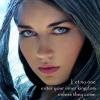A Small Guide To Getting Project Amber And Game Up And Running Hopefully!
Started by vectra666, Apr 24 2012 07:55 PM
19 replies to this topic
#1

Posted 24 April 2012 - 07:55 PM
As its been asked a lot i thought i,d make a topic on how to get it running this guide might not be compatible on all computers and the way people put stuff on their computers maybe different to how i do it but this works for me on my laptop so here goes. Ok ...
Step 1. Download the latest project amber emu currently version 11. follow
all the steps within the amber emu itself.
2. to get games running 1st download the game you want say "aladdins cave" it comes in 2 parts, the roms and the layout(pac.file.).
3. once downloaded extract to desktop then click onto the amber shortcut on desktop then right click,
4. click "open file location"
5. click "libraries"
6.then you,ll see 3 files graphics, layout,roms. put the white rom files into the rom folder
7. then put the layout white file ending in (pac) into the layout folder.
8. Then back to the Amber shortcut click onto it then right click, then click "run as administrator"
9.then click yes when told to do.
10. you should see a green box. tick "offline" and click show graphics options.
11. set acceleration to [HAL] and my adapter is set on mobile intel 4 series express chipset family it could vary depending on computer used.
12. set resolution to what your computers set at you,ll find this in "graphic properties" my lappy,s set to 1366x768
13. layout scaling " scale to native res"
14. now click "apply and launch
15. after about 10-15seconds "guitar proudly presents....." should appear click the wording or screen
16. then "click to continue"
17. then click play the games should be listed click "aladdins cave"
18.after about 10-15seconds game should appear and away you go
hopefully this small guide will help some people if not i,m sure the layout guys are more than happy to assist you
happy gaming and goodluck
Step 1. Download the latest project amber emu currently version 11. follow
all the steps within the amber emu itself.
2. to get games running 1st download the game you want say "aladdins cave" it comes in 2 parts, the roms and the layout(pac.file.).
3. once downloaded extract to desktop then click onto the amber shortcut on desktop then right click,
4. click "open file location"
5. click "libraries"
6.then you,ll see 3 files graphics, layout,roms. put the white rom files into the rom folder
7. then put the layout white file ending in (pac) into the layout folder.
8. Then back to the Amber shortcut click onto it then right click, then click "run as administrator"
9.then click yes when told to do.
10. you should see a green box. tick "offline" and click show graphics options.
11. set acceleration to [HAL] and my adapter is set on mobile intel 4 series express chipset family it could vary depending on computer used.
12. set resolution to what your computers set at you,ll find this in "graphic properties" my lappy,s set to 1366x768
13. layout scaling " scale to native res"
14. now click "apply and launch
15. after about 10-15seconds "guitar proudly presents....." should appear click the wording or screen
16. then "click to continue"
17. then click play the games should be listed click "aladdins cave"
18.after about 10-15seconds game should appear and away you go
hopefully this small guide will help some people if not i,m sure the layout guys are more than happy to assist you
happy gaming and goodluck
The more I do today, The less I do tomorrow.
Fme is alive and screaming into the 21st century!
Enjoy FME and Happy Gaming!!!!
Fme is alive and screaming into the 21st century!
Enjoy FME and Happy Gaming!!!!
#2

Posted 28 April 2012 - 05:27 PM
can someone from admin put this in tutorials please
The more I do today, The less I do tomorrow.
Fme is alive and screaming into the 21st century!
Enjoy FME and Happy Gaming!!!!
Fme is alive and screaming into the 21st century!
Enjoy FME and Happy Gaming!!!!
#3

Posted 28 April 2012 - 09:15 PM
At last a simple ,step by step guide!
Thanks Vectra.
If people have Winrar,you shouldnt have to extract to your desktop.
You can extract the Pac file and Roms direct to the Layout folder and Rom Folder through Winrar.
Jay
Thanks Vectra.
If people have Winrar,you shouldnt have to extract to your desktop.
You can extract the Pac file and Roms direct to the Layout folder and Rom Folder through Winrar.
Jay
#4

Posted 28 April 2012 - 09:17 PM
All done, a minute before gemini posted.
Thank you for the input vectra666........we are all here to help each other
Thank you for the input vectra666........we are all here to help each other
#5

Posted 28 April 2012 - 10:43 PM
A million thanks, i've been trying for ages.
#6

Posted 29 April 2012 - 12:10 AM
happy birthday dude .hahhaa ..
loves fruit machines ..any shape any size any colour
#7

Posted 29 April 2012 - 06:46 PM
can any one help,loaded up project amber and put the file's into the right folder's.it all load's up ok then when i press play i get a message run time error 380 invalid property value.thank's
#8

Posted 29 April 2012 - 07:12 PM
set acceleration to HAL and run in administrator
The more I do today, The less I do tomorrow.
Fme is alive and screaming into the 21st century!
Enjoy FME and Happy Gaming!!!!
Fme is alive and screaming into the 21st century!
Enjoy FME and Happy Gaming!!!!
#9

Posted 29 April 2012 - 07:18 PM
done that m8 still getting same messageset acceleration to HAL and run in administrator
#10

Posted 29 April 2012 - 09:16 PM
done that m8 still getting same message
yeah same here vectra
#11

Posted 29 April 2012 - 10:08 PM
i've down loaded amber again reinstaled it and it's now working fineyeah same here vectra
#12

Posted 09 May 2012 - 06:56 PM
I've downloaded the Andy Capp Rom and DX Layout (MFME 1.1).... I've put all the files in the ROM zip in the correct folder and the files from the DXLayout Zip in the Layout folder within Libraries. I do notice that there are no .PAC files in the layout zip though. Every fruit machine Rom/layout I have tried has the same problem. I'm very confused. Please help.
#13

Posted 10 May 2012 - 11:58 AM
Right firstly you are downloading MFME layouts and putting them into the amber emulator, so start again delete the andy capp roms, files from the Amber libraries and re download but re load them in mfme3.2 not amber. Amber is for Amber compatible fruits and there,s only about 5 of them
The more I do today, The less I do tomorrow.
Fme is alive and screaming into the 21st century!
Enjoy FME and Happy Gaming!!!!
Fme is alive and screaming into the 21st century!
Enjoy FME and Happy Gaming!!!!
#14

Posted 10 May 2012 - 08:37 PM
got it working brilliant wouldnt it be good as because it has the sound of the coin going in but when the machine is full it would be good as the sound dropping at the bottom 
#15

Posted 10 May 2012 - 10:21 PM
When it says to login to the project admin before launching it? is it the Fruit-Emu details you put in or not? as i can never get past that part 

![]() Fruit-Emu The Number 1 Download Site For Fruit Machines!!
Fruit-Emu The Number 1 Download Site For Fruit Machines!! ![]()
#16

Posted 10 May 2012 - 10:40 PM
i think you can put any username/password into it and tick offline too before "apply n launch"
The more I do today, The less I do tomorrow.
Fme is alive and screaming into the 21st century!
Enjoy FME and Happy Gaming!!!!
Fme is alive and screaming into the 21st century!
Enjoy FME and Happy Gaming!!!!
#17

Posted 11 May 2012 - 09:30 AM
You don't need to enter anything, just tick offline then click apply n launch.
#18

Posted 11 May 2012 - 04:08 PM
how do you go to another game stright away cos the only way i can find out is closing the programme and clicking a different machine?
#19
 Guest_DAD_*
Guest_DAD_*
Posted 11 May 2012 - 04:16 PM
Press Esc and save the layout you're playing, it'll return you to the main menu.how do you go to another game stright away cos the only way i can find out is closing the programme and clicking a different machine?
#20

Posted 02 June 2015 - 06:09 AM
hi having problems with project amber. programme installed ok and copied the roms and layouts into the folders. game tries to load but i keep getting an error message . this is not a valid bitmap file. you must use a p.n.g bmp or psd file this is driving my crazy as i dont understand the technical jargon please could you help me
2 user(s) are reading this topic
0 members, 2 guests, 0 anonymous users