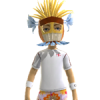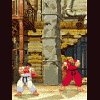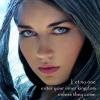Project Amber The Bugs Problems Suggestions Thread
Started by Guitar, Apr 13 2012 05:05 PM
70 replies to this topic
#1

Posted 13 April 2012 - 05:05 PM
Anything not working, or could work better? Post in here please.
Project Amber 2 - Coming Soon
#2

Posted 13 April 2012 - 05:30 PM
Does the old PA Layouts work in this, ie Andy Capp DX etc? Trued putting it in the Libraries / layouts, put it doesn't pick it up when scanning.
Thanks!
BF/NQ.
Thanks!
BF/NQ.
#3

Posted 13 April 2012 - 05:35 PM
sorry no older layouts will not work. .Pac files only. I am just sorting out Blues Boys for Ploggy and I am assured it will be released soon as.
Edited by Guitar, 13 April 2012 - 05:35 PM.
Project Amber 2 - Coming Soon
#4

Posted 14 April 2012 - 07:54 AM
GFX Support required for ---- INTEL® G33/G31 EXPRESS CHIPSET FAMILY
As I am sure many others will only have these shit built in GFX adaptors
As I am sure many others will only have these shit built in GFX adaptors
#5

Posted 14 April 2012 - 08:47 AM
Yup...im getting the sound error
#6

Posted 14 April 2012 - 09:06 AM
Mine is sis 651 adaptorGFX Support required for ---- INTEL® G33/G31 EXPRESS CHIPSET FAMILY
As I am sure many others will only have these shit built in GFX adaptors
#7

Posted 14 April 2012 - 10:03 AM
im having problems too i have intel reg_sz 7.2.2.1006 
update ..i used offline mode and it worked fine
update ..i used offline mode and it worked fine
Edited by saynowt, 14 April 2012 - 10:25 AM.
#8

Posted 14 April 2012 - 11:56 AM
yawn
#9
 Guest_Tommy c_*
Guest_Tommy c_*
Posted 14 April 2012 - 12:28 PM
someone tired 
#10

Posted 14 April 2012 - 12:57 PM
hi i got the box that says user name and password , so i clicked on offline then apply and launch and nothing happens
i am running windows 7
i am running windows 7
Edited by johnjohn, 14 April 2012 - 12:58 PM.
#11

Posted 14 April 2012 - 01:00 PM
hi i got the box that says user name and password , so i clicked on offline then apply and launch and nothing happens
i am running windows 7
You need to fill in user and pass with anything, then apply and launch. This exact thing happened to me.
J
// stumblin' in the neon groves
#12

Posted 14 April 2012 - 02:39 PM
Same error on Laptop (IMB Lenvovo X60 - running Windows XP 32 Bit)
Mobile Intel® 945GM Express Chipset Family
Mobile Intel® 945GM Express Chipset Family
#13

Posted 14 April 2012 - 02:58 PM
i was having same probs a case of trial and error unfortunately my settings are on xp32bit ....password boxes filled with passwordl longer than 3 digits ... both save boxes ticked .. offline box ticked .graphics options ...are ref not hal...layout scaling is scale native to res...anti aliasing ..none...texture filtering...none....resolution h is 800 w is 600 ....sets the size of screen when running ..hope any of the above helps im in nvidia graphics card ..but i had to experiment to get it running so best o luck ....
loves fruit machines ..any shape any size any colour
#14

Posted 14 April 2012 - 03:36 PM
thanks for the help , got it working now
#15

Posted 14 April 2012 - 09:43 PM
On Win XP with an Ati Radeon HD 4650 and funny enough the main problem i am having is it will only initialize in full screen mode and crashes if i try windowed mode..the other thing i noticed is the antialiasing makes everything all garbled if you switch it on...nothing else of note at moment, oh except it uses a whoppin 350mb memory on mine lolz ..keep up the good work 
#16

Posted 23 April 2012 - 08:27 PM
i have a problem with amber
i cannot run any games since the latest release of amber.
i have downloaded the roms and layouts of the games currently released for amber and i extracted the roms to the ROMs folder and the .PAC files to the layout folder but when i use the game manager to run the layout it says rom files missing (see screenshot).
 amber game manager.jpg 49.6KB
24 downloads
amber game manager.jpg 49.6KB
24 downloads
manage to get it sorted changed hal settings to on fixed it
i cannot run any games since the latest release of amber.
i have downloaded the roms and layouts of the games currently released for amber and i extracted the roms to the ROMs folder and the .PAC files to the layout folder but when i use the game manager to run the layout it says rom files missing (see screenshot).
 amber game manager.jpg 49.6KB
24 downloads
amber game manager.jpg 49.6KB
24 downloadsmanage to get it sorted changed hal settings to on fixed it
Edited by d0uga1, 23 April 2012 - 08:33 PM.
always on the scrounge for freebies.
#17

Posted 23 April 2012 - 11:56 PM
I get run-time error 380 invalid property value when trying to play aladdin or criss cross crazy but i can play blues brothers ok
![]() Hold Yer Plums Or Go For The Melons
Hold Yer Plums Or Go For The Melons ![]()
#18

Posted 24 April 2012 - 08:26 AM
I think I have found a problem with lamping... don't think its my machine anyway.
When I applied an on lamp its almost as if the lamp is mutiplying to the background and causing very dark edges away from the lit area lamp. Not sure if this has been picked up. I've seen it on some Amber layouts also but not as pronounced.
This is just a classic DX lamp, but it also does this when the transparency has been removed in a New DX style
J
When I applied an on lamp its almost as if the lamp is mutiplying to the background and causing very dark edges away from the lit area lamp. Not sure if this has been picked up. I've seen it on some Amber layouts also but not as pronounced.
This is just a classic DX lamp, but it also does this when the transparency has been removed in a New DX style
J
Attached Files
Edited by fuzion, 24 April 2012 - 08:27 AM.
// stumblin' in the neon groves
#19

Posted 24 April 2012 - 08:43 AM
No problems with Amber!
Just couple of ?s Guitar. Can you alter the sound level as you can in MFME?
And can you alter the speed of a machine too?
Jay
Just couple of ?s Guitar. Can you alter the sound level as you can in MFME?
And can you alter the speed of a machine too?
Jay
Edited by gemini17, 24 April 2012 - 08:52 AM.
#20

Posted 24 April 2012 - 08:47 AM
it wont boot up 4 me gets half way and says your chosen graphic options are not compatible please choose different settings so i changed them and still getting the same thing ive got xp home edition
1 user(s) are reading this topic
0 members, 1 guests, 0 anonymous users