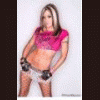Project Amber The Bugs Problems Suggestions Thread
Started by Guitar, Apr 13 2012 05:05 PM
70 replies to this topic
#61

Posted 30 April 2012 - 03:17 PM
Got amber working but when playin aladdin the game speed is way too fast, how do i slow it down, thanks.
![]() Hold Yer Plums Or Go For The Melons
Hold Yer Plums Or Go For The Melons ![]()
#62

Posted 30 April 2012 - 07:33 PM
Ctrl + a
#63

Posted 30 April 2012 - 08:23 PM
Cheers mort, when playin say aladdin how do i exit and load another game without exiting amber as thats what i am doing, is there any shortcut keys if so please point me in the right direction, thanks
![]() Hold Yer Plums Or Go For The Melons
Hold Yer Plums Or Go For The Melons ![]()
#64

Posted 30 April 2012 - 08:42 PM
Press escape it will ask if you want to save layout. Say yes because at this time thats the only way of saving the progress you made on the game (the ram file). Then you can open another layout 
#65

Posted 30 April 2012 - 08:48 PM
cheers dudePress escape it will ask if you want to save layout. Say yes because at this time thats the only way of saving the progress you made on the game (the ram file). Then you can open another layout
![]() Hold Yer Plums Or Go For The Melons
Hold Yer Plums Or Go For The Melons ![]()
#66

Posted 30 April 2012 - 09:04 PM
No probs mate
#67

Posted 07 May 2012 - 03:05 AM
Every Amber layout so far has had an issue with the alpha. There is a "glow" around the top and I think its this that makes some of the segments appear darker, almost unlit. Its not a problem but with RHF the alpha is almost unreadable. There is no "glow" as such its just llike segments are unlit. Is this an emu or layout issue? Or do I have to tinker with some settings?
#68
 Guest_robinhood75_*
Guest_robinhood75_*
Posted 07 May 2012 - 06:29 AM
Every Amber layout so far has had an issue with the alpha. There is a "glow" around the top and I think its this that makes some of the segments appear darker, almost unlit. Its not a problem but with RHF the alpha is almost unreadable. There is no "glow" as such its just llike segments are unlit. Is this an emu or layout issue? Or do I have to tinker with some settings?
I take it you have been turning off the texture filtering with F2?
If you do the alpha will look like picture off
Otherwise it will look like picture on
You need to click on the layout before pressing F2
Attached Files
#69

Posted 07 May 2012 - 10:30 AM
Thats not made any difference TBH. It does look ever so slightly better on but not enough to make any difference.
#70

Posted 07 May 2012 - 04:34 PM
Can I make a suggestion ,oh and by the way good work guys its awesome
I would like to have the ability to zoom in and out with + and - buttons or ctrl+ ctrl-
because sometimes the whole view is not required ,it would be nice to be able to do this what you guys think ?
I would like to have the ability to zoom in and out with + and - buttons or ctrl+ ctrl-
because sometimes the whole view is not required ,it would be nice to be able to do this what you guys think ?

#71

Posted 07 May 2012 - 07:00 PM
when boot amber up finds game file and sound rom but not game roms despite putting in proper folders any idea what could be wrong? thanks
1 user(s) are reading this topic
0 members, 1 guests, 0 anonymous users