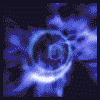Recovering A File From Recycle Bin
Started by
Guest_Tommy c_*
, May 25 2012 10:27 AM
6 replies to this topic
#1
 Guest_Tommy c_*
Guest_Tommy c_*
Posted 25 May 2012 - 10:27 AM
Hi guys can someone help me out please,iv'e gone and deleted a layout of mine and emptyed the recycle bin  is there any way i can recover it,as i thought i'd copied it from my files but i'd cut it then deleted it grrr any ifno appreciated all.
is there any way i can recover it,as i thought i'd copied it from my files but i'd cut it then deleted it grrr any ifno appreciated all.
#3
 Guest_Tommy c_*
Guest_Tommy c_*
Posted 25 May 2012 - 11:14 AM
Thanks will take a look at it 
#4

Posted 25 May 2012 - 04:54 PM
just installed this,...and done a search,..and it brings up a hell of alot of stuff,............... some of the dates of the stuff it brings up!!,..... 1980,1981,1982,1983,1991,1992,1993,1994,1995,1996,1997,............. alot of stuff with those dates belong to emulated machines that i deleted (for some reason or another),... i didnt think that sort of stuff was available back then!!!!!!!!!!!!
#5

Posted 25 May 2012 - 07:21 PM
If you cant get it Tommy , gimme a shout and ill send you a program via PM that should get it back no probs.
Mmmmmm...Sandy ive 'ad her ye know. 
#6

Posted 25 May 2012 - 08:52 PM
basically the operating system deletes a link to the file only, and not the actual file. if you ever delete a file by mistake you need to do the following -
1. dont boot from that HD anymore
2. boot from a new operating system/HD and then use a recovery program on the OLD hd you wish to ressurect.
Booting from the drive in question came make the file corrupt beyond control. windows doesnt recognise after deleteion where the file is. since another files could be defragmented over thousands of places/many fragments, only 1 fragment onthat existing file cane make it obscelete. to get an idea, run a program like asuslogig diskdefrag and look how flawed the windows operation system is.
1. dont boot from that HD anymore
2. boot from a new operating system/HD and then use a recovery program on the OLD hd you wish to ressurect.
Booting from the drive in question came make the file corrupt beyond control. windows doesnt recognise after deleteion where the file is. since another files could be defragmented over thousands of places/many fragments, only 1 fragment onthat existing file cane make it obscelete. to get an idea, run a program like asuslogig diskdefrag and look how flawed the windows operation system is.
#7
 Guest_Tommy c_*
Guest_Tommy c_*
Posted 26 May 2012 - 07:43 AM
Thanks for the info lads,i did use the program but it only seemed to show single files/images so what i was looking for wasn't there.I ended up re-making the layout i lost in the end,
1 user(s) are reading this topic
0 members, 1 guests, 0 anonymous users