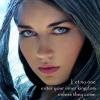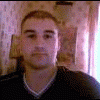
Help With My Internet Speed
Started by Ian21, Jun 29 2012 04:14 PM
20 replies to this topic
#1

Posted 29 June 2012 - 04:14 PM
Ok guys could you help us out please. my internet speed is normally 5meg. ive not had any problem until last night. Through my mobile phone through wi-fi i get 5 meg but as soon as i turn my pc on which is connected wired the speed drops almost to zero. When i turn off my pc i get 5meg again. so i know there is a problem somewhere in my pc. ive done a system restore to last week but nothing changed. does anyone have any idea what the problem is. im not sure what else to try. thanx in advance
i hughes
#2

Posted 29 June 2012 - 05:13 PM
What kind of router do you have Ian. ?
Mmmmmm...Sandy ive 'ad her ye know. 
#3

Posted 29 June 2012 - 05:15 PM
Its a bright box wireless router. from orange. havnt had any problems before though
i hughes
#4

Posted 29 June 2012 - 05:21 PM
Could try changing the channel number your router broadcasts on....
I have intermittent problems with my un-superhub from Virgin Media , although it has calmed down a lot since their last firmware update thank god...
Interference from other devices could cause a poor signal to reach your phone as well , make sure the PC and router is clear of any other electrical/electronic devices.
http://help.orange.c...personal/646921
I have intermittent problems with my un-superhub from Virgin Media , although it has calmed down a lot since their last firmware update thank god...
Interference from other devices could cause a poor signal to reach your phone as well , make sure the PC and router is clear of any other electrical/electronic devices.
http://help.orange.c...personal/646921
Mmmmmm...Sandy ive 'ad her ye know. 
#5

Posted 29 June 2012 - 05:31 PM
Thank you ill give it a try now.
i hughes
#6

Posted 29 June 2012 - 09:41 PM
best thing is to ask ya provider wtf is wrong i know us blokes try n fix but sometimes its out of our hands ,,n moan ya arse off cos that way they will sort it just to shut you up ....loll .. no need for politeness in cyberspace
loves fruit machines ..any shape any size any colour
#7

Posted 29 June 2012 - 11:59 PM
I'm with Todd on this..... changing the broardcast chan sometimes helps.
I hate the VM Hub with a vengeance, and especially the VMDG280 (Mum has one of these, and is forever up and down like a tarts knickers), with constant wireless memory leaks and it's DNS often taking a shit.
I'm doing battle with VM right now after reciving worse than crap help from their customer retentions team in Teeside (I wished I called the Sheffield office now) concerning the hub, as I may have to go on to one soon as my old NTL256 modem is about had it (Has never given me any grief) due to age, and I am trying to make sure I get the older VMDG480 unit (Looks like a mini PS3) as it's a more mature product and has much less crap wrong with it and is also compatible with the 60MB XL EuroDociss v3 network VM is trying to put everyone on.
Could try changing the channel number your router broadcasts on....
I have intermittent problems with my un-superhub from Virgin Media , although it has calmed down a lot since their last firmware update thank god...
Interference from other devices could cause a poor signal to reach your phone as well , make sure the PC and router is clear of any other electrical/electronic devices.
http://help.orange.c...personal/646921
I hate the VM Hub with a vengeance, and especially the VMDG280 (Mum has one of these, and is forever up and down like a tarts knickers), with constant wireless memory leaks and it's DNS often taking a shit.
I'm doing battle with VM right now after reciving worse than crap help from their customer retentions team in Teeside (I wished I called the Sheffield office now) concerning the hub, as I may have to go on to one soon as my old NTL256 modem is about had it (Has never given me any grief) due to age, and I am trying to make sure I get the older VMDG480 unit (Looks like a mini PS3) as it's a more mature product and has much less crap wrong with it and is also compatible with the 60MB XL EuroDociss v3 network VM is trying to put everyone on.
#8

Posted 30 June 2012 - 10:18 AM
Hi guys not sure if i explained my problem right. when i use my mobile phone through wifi my internet is fine and speed is good. as soon as i hit the power button on my computer the speed drops to zero. if the computer is off then the speed is good again. the pthe thing is i want to use my computer and not keep using my phone. now the router is connected to the computer through a wired connection. I just dont understand why as soon as i hit the power button the speed almost stops. ive tried a system restore and ive also tried a different eternet cable. im confussed with this. it was alright 2 days ago. and i cant see it been the provider hecause on my mobile when pc is off speed is fine. only when i turn it on the speed drops. hopefully ive explained that a little better. so any one have any ideas what i could do. thank you
i hughes
#9

Posted 30 June 2012 - 11:39 AM
hey ian dont know if you have tryed the advice given (stanmarsh) but it aint worked so take my advice ring ya provider and maybe the can tell you a way to fix ya problem if not its 1 less way to look at ..try the obvious ..seeing as it pc related ..look for any virus/malware on ya system ..
loves fruit machines ..any shape any size any colour
#10

Posted 06 July 2012 - 05:47 PM
Hey everyone, update to my problem. Rang my isp and everything was fine there end. Did a whole system clean and still same problem. So i decided to unplug hardware to see if there was some problem there. and guess what for some reason its my monitor that is causing my speed to drop. im using my tv monitor at the mo but does anyone know why a pc monitor would make my internet speed drop completly. ive had the monitor for a while its a decent one i think anyway. its a viewsonic lcd 18' monitor. im puzzled with this and really cant afford another at the mo. thanx
i hughes
#11

Posted 06 July 2012 - 07:27 PM
Hey Ian, yeah your monitor will (if you are on ADSL) affect the signal through your phone line by interfering with it. Make sure that the phone line and router are nowhere near each other, lots of things will cause electrical interference to an ADSL connection...it is a pain in the bottom....
HTH
HTH
#12

Posted 06 July 2012 - 07:41 PM
The problem is ive had my router next to my computer for years and this problem has only just came up. ive even moved my router downstairs now but the same problem. im just puzzled. lol
i hughes
#13

Posted 06 July 2012 - 07:54 PM
Does the phone line go anywhere near the monitor...?? and it may be that one of the electrical componants is on its's way out and as such it is now giving off electrical interference....
#14

Posted 06 July 2012 - 08:03 PM
Na phone line is downstairs no where near the router. monitor works fine cant see a problem bit it os about 7 years old so im guessing something is wrong inside. just find it weird how that can cause my router to slow. when i say slow i mean hardley any speed at all. it happens as soon as i press the power button on my monitor. anyone know how to check a monitor over or see if something is wrong with it. lol
i hughes
#15

Posted 06 July 2012 - 08:25 PM
ya router is fooked mither ya provider for a new one ffs how long do yu thing they last ..... stop evading the issue n get ya arse into gear .......
loves fruit machines ..any shape any size any colour
#16

Posted 06 July 2012 - 08:40 PM
Its a new router. had it about 3 weeks. even tried my old one just to check. same prob.
i hughes
#17

Posted 06 July 2012 - 09:51 PM
right ian so why not get the powers that be to get there arse in gear n get them out to try and solve the problem rather than wasting ur time ..does it cost money keep you online and happy .. yu have tryed every trick so stop fooking about and get them out to fix it
loves fruit machines ..any shape any size any colour
#18

Posted 08 July 2012 - 07:09 AM
ADSL is a fickle thing, and unfortunately as you have found that it is a device in your home that is causing the issue any ISP will (if pushed) get an engineer out to look at it, but it will be a BT engineer, and they will charge you (BT will charge your ISP and they in turn will charge you) upwards of £80 just to tell you what you know..... The BT engineer will diagnose the issue, but as it is a problem with your equipment they will not fix it for you...just tell you what you already know.....
Drop-outs due to electrical interference is not that uncommon.....
Click Here
Having read the thread I posted, it looks like the likely culprit could be the power supply built into the monitor....and it appears that the best way to test is with an AM radio.....
Drop-outs due to electrical interference is not that uncommon.....
Click Here
Having read the thread I posted, it looks like the likely culprit could be the power supply built into the monitor....and it appears that the best way to test is with an AM radio.....
Edited by theflange, 08 July 2012 - 07:15 AM.
#19

Posted 08 July 2012 - 11:21 AM
This may be stating the obvious, but you must try another monitor to be 100% certain. Someone you know will have a crt type buried in a cupboard.
The cost of new or refurbished monitors are so reasonable now that it makes repairing them (if you can obtain the parts) impracticle. Seen lcd's for sale for £20. and old style crt's for free.
The only thing you could do is replace the Electrolytic Capacitors in the PSU. They become stressed after a time, and no longer function as they should, and eventually result in more noticeable defects such as weak picture, flickering picture, switching itself off, or not coming on at all.
The cost of new or refurbished monitors are so reasonable now that it makes repairing them (if you can obtain the parts) impracticle. Seen lcd's for sale for £20. and old style crt's for free.
The only thing you could do is replace the Electrolytic Capacitors in the PSU. They become stressed after a time, and no longer function as they should, and eventually result in more noticeable defects such as weak picture, flickering picture, switching itself off, or not coming on at all.
#20

Posted 08 July 2012 - 04:44 PM
Thank you for everyone thats offered help to me. I did try and put an am radio near the monitor and when the monitor was turned on i got loads of interference. So yes my monitor is the culprit. i have had it quite a while but it seemed to work fine as i thought but something inside is broke then. Looks like ill have to try and get a new one when i get some cash. lol. thanx for your help. !
i hughes
1 user(s) are reading this topic
0 members, 1 guests, 0 anonymous users