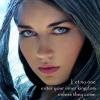Computer Problems
Started by playstephen24, Sep 09 2012 02:25 PM
18 replies to this topic
#1

Posted 09 September 2012 - 02:25 PM
hi all ive turned 2 the experts on fruit emu. ive got a computer problem which has boggled me. my pc has gone really slow at 1st i thought a virus so i formated it and reinstalled everything but problem is still there is there a software or something on windows xp to say if something has gone or not because i dont know if its the memory,motherboard or processer chip or hard drive. if i run certain programs pc locks up and says i got 2 close something to help it run and if i dont it goes into a safe mode setting to conserve memory and then i got 2 restart pc just 2 get everything bck b4 that happened (eg at the bottom where its green and blue it turns grey like ME or 98) thanks again if u can help
#2
 Guest_ricardo de ponsa_*
Guest_ricardo de ponsa_*
Posted 09 September 2012 - 03:41 PM
Without knowing the spec of the machine youv'e got and the symptoms you've stated, the next item I get checked is the memory. If it boots up OK without any post- boot-up warning beeps then the cpu and m/board sound to be OK. Try reseating the memory slicks and have a look to see nothing has come apart!!!
Edited by ricardo de ponsa, 09 September 2012 - 03:41 PM.
#3

Posted 09 September 2012 - 04:20 PM
checked everything 2 see if anything has come loose everything is fitted correcty i will turn pc off and check the memory sticks
#4

Posted 09 September 2012 - 05:03 PM
theres no beeps when it boots up i double checked everything and everything is connected but its not the only problems ive had maybe the pc is on its last legs. the other problem i got is if i put a dvd into the dvd writer drive it picks it up as a normal cd but if i stick a cd in there it comes up a dvd ive updated the dvd drive software and it still happens has my pc gone mental (lol)and scrap it
#5
 Guest_ricardo de ponsa_*
Guest_ricardo de ponsa_*
Posted 09 September 2012 - 05:09 PM
Could be. Try swapping the memory sticks round. If it works then one of the sticks has had it or not then both could be at fault. Try and get hold of another memory stick, if the PC is not worth saving then give it a decent burial!!!!!!
#6

Posted 09 September 2012 - 06:12 PM
before you cremate it and give it its last rights try and error check on the hardrive ..right click on the hardrive /properties/tools error check make sure both boxes are ticked and reset computer ...
loves fruit machines ..any shape any size any colour
#7

Posted 09 September 2012 - 06:36 PM
if that doesnt cure it the have a look at ya system with this free utililty see if theres anything wrong ..to me it sounds like a hardware problem but its just eliminating as to which 1... http://www.piriform.com/speccy
loves fruit machines ..any shape any size any colour
#8
 Guest_ricardo de ponsa_*
Guest_ricardo de ponsa_*
Posted 09 September 2012 - 06:41 PM
Oh a quick look in the BIOS just to make sure nothing has been altered is worth a try. Please don't fiddle and tweak in there unless your certain!!!!
#9

Posted 09 September 2012 - 11:03 PM
There are many reasons why computers run slow, but I’m going to assume you did a clean install of XP so that excludes several. However, you did say you reinstalled everything… by everything do you mean other software besides XP? A virus could be lurking in one of them and you could simply have reintroduced it.
When you start up your computer, and logged on if necessary, open Task Manager (hold down CTRL and ALT and press DELETE) then click the Processes TAB and check if anything begins using excessive memory.
A common problem is build up of dirt on the CPU heat sink. This will cause the CPU to overheat once the PC has been on for a short time. Often you can hear the fan increase in speed as it tries to cool the heat sink/ CPU while the computer becomes less responsive.
A leaky PSU (power supply) can cause havoc and the voltages need only drop slightly to affect VCOs (voltage controlled oscillators) or produce ripples on the DC voltages. This in turns can limit the clocking speed of the CPU. Unless you have the instruments and know how to use and understand what the readings are telling you… you would need to try another PSU.
You can also temporarily disconnect things one at a time that you don’t need for your PC to work. Like optical drives, Floppy Drive if it has one, Sound card, and even the graphic card (switch to the onboard input) to see if any of them are the cause.
Run your PC without connecting to the internet to see if it runs ok.
One of my computers intermittently slows right down when I’m on the Net and when I look in Task Manager there is an unidentifiable Executable eating up my memory and I have to highlight it and click End Process to get full control back, and I have no idea what it is.
When you start up your computer, and logged on if necessary, open Task Manager (hold down CTRL and ALT and press DELETE) then click the Processes TAB and check if anything begins using excessive memory.
A common problem is build up of dirt on the CPU heat sink. This will cause the CPU to overheat once the PC has been on for a short time. Often you can hear the fan increase in speed as it tries to cool the heat sink/ CPU while the computer becomes less responsive.
A leaky PSU (power supply) can cause havoc and the voltages need only drop slightly to affect VCOs (voltage controlled oscillators) or produce ripples on the DC voltages. This in turns can limit the clocking speed of the CPU. Unless you have the instruments and know how to use and understand what the readings are telling you… you would need to try another PSU.
You can also temporarily disconnect things one at a time that you don’t need for your PC to work. Like optical drives, Floppy Drive if it has one, Sound card, and even the graphic card (switch to the onboard input) to see if any of them are the cause.
Run your PC without connecting to the internet to see if it runs ok.
One of my computers intermittently slows right down when I’m on the Net and when I look in Task Manager there is an unidentifiable Executable eating up my memory and I have to highlight it and click End Process to get full control back, and I have no idea what it is.
#10

Posted 10 September 2012 - 08:38 AM
pilky tried the error check on the hardrive came up no problems tried to install the software u recommended and it wont install comes up its crashed and needs 2 send error report
ricardo i have checked bios everything is fine there, i checked the memory stick it comes up its working on pc took the out and put the bck in still the same but i will see if i can get ahold off another lot off sticks 2 see if that makes a difference
jim when i installed xp the problems where there b4 i installed everything. i thought it was a virus but i did a virus scan in bios and desktop and still comes up clean but if i need 2 install anything from disc i cant i got 2 do it by usb only i have disconnected a number off things and its still playing up but i will try wot u said jim and clean the inside off the pc 2 see iff that works
ricardo i have checked bios everything is fine there, i checked the memory stick it comes up its working on pc took the out and put the bck in still the same but i will see if i can get ahold off another lot off sticks 2 see if that makes a difference
jim when i installed xp the problems where there b4 i installed everything. i thought it was a virus but i did a virus scan in bios and desktop and still comes up clean but if i need 2 install anything from disc i cant i got 2 do it by usb only i have disconnected a number off things and its still playing up but i will try wot u said jim and clean the inside off the pc 2 see iff that works
#11

Posted 10 September 2012 - 06:57 PM
Are you saying you did not do a clean install of XP using a disc. If you are then I suggest that is what you need to do. It is easy for a virus to imbed itself on data held on usb drives but it would need to be able to burn itself onto a disc. If you have a known GOOD XP operating disc put it into the disc drive then power off the computer. After about a minute or so switch the computer back on and hopefully it will boot immeadiately from the disc. I know you said something about not being able to use the disc drive but I'm hoping that if it is a virus it may be inhibiting the drive function and by doing what I suggest Windows wont start up because you will boot from the disc....well that the theory anyway.
As far as memory sticks go, it is unlikely that both (if you have 2) will fail at the same time, so you can try running the computer with one at a time to see if there is any improvement.
As far as memory sticks go, it is unlikely that both (if you have 2) will fail at the same time, so you can try running the computer with one at a time to see if there is any improvement.
#12
 Guest_ricardo de ponsa_*
Guest_ricardo de ponsa_*
Posted 10 September 2012 - 07:25 PM
Sound advice there jim2311. Also Playstephen make sure that that the CD is the 1st choice on boot-up before the C: drive in the BIOS.
Good Luck. I presume that the XP O.S. is pukka.
Good Luck. I presume that the XP O.S. is pukka.
#13
 Guest_ricardo de ponsa_*
Guest_ricardo de ponsa_*
Posted 10 September 2012 - 07:28 PM
Sound advice there jim2311. Also Playstephen make sure that that the CD is the 1st choice on boot-up before the C: drive in the BIOS.
Good Luck. I presume that the XP O.S. is pukka.
Good Luck. I presume that the XP O.S. is pukka.
#14

Posted 11 September 2012 - 03:08 AM
Another thing to check for when a machine slows down is overheating. Make sure the fan blades and cooler, are not full of dust causing trapped heat.
#15

Posted 11 September 2012 - 07:13 AM
jim its from the oringal disc funny enuff i can use the dvd drive in bios but not on destop the last time i installed a fresh clean copy off XP it came up no virus in bios or destop but 2 install the software i have 2 use a usb stick but will try booting from disc and see wot happens. from wot i can see it doesnt seem 2 be overheating.i got alot off time tmoz so i will strip it and see if the fans need cleaning
#16

Posted 11 September 2012 - 07:17 AM
ive clicked crtl+alt+delete if i on the internet its firefox and vsmon.exe thats eating the memory but if im not on the net hardy nothing gets used. i used 2 use crome but it came up the same chrome and vsmom and same wiv internet explorer. the pc has got 2GIG off memory and pentuim 4 2.66ghz if that helps
#17

Posted 11 September 2012 - 07:23 AM
pilky i got that software installed 2 me it looks ok but i wudnt know wot 2 look 4
#18

Posted 11 September 2012 - 08:20 AM
VSMON.EXE... read these comments
http://www.neuber.co.../vsmon.exe.html
Get rid of it and see how the PC performs.
http://www.neuber.co.../vsmon.exe.html
Get rid of it and see how the PC performs.
#19

Posted 11 September 2012 - 10:49 AM
took off zonealarm and using basic xp firewall its alot faster on the internet but still having the same problem wiv dvd drive
1 user(s) are reading this topic
0 members, 1 guests, 0 anonymous users