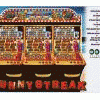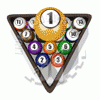File Submitter: vectra666
File Submitted: 11 Sep 2012
File Category: MPU 3/4 DX Layouts
this is an updated version of the one i uploaded yesterday now with buttons and coin slot..
i give thanks to pook for his original and for the reels etc, and to ross for his guide to mfme dx,ing
i know its not the best dx but its a start and hopefully i,ll get better as time progresses.
all shortcuts as normal, plays in all mfme,s but plays better in mfme3.2.
Click here to download this file