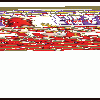I have not used this emulator for a while but when playing Club Cops N Robbers it is taking 45 secs to spins the reels.
Tried downloading ccnr again but the same thing happens, using version v2.02 of BFM.
Any ideas anyone?
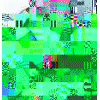
BFMulator Running Problems on my pc
Started by bhoy7, Dec 30 2004 12:17 AM
7 replies to this topic
#1

Posted 30 December 2004 - 12:17 AM
#3

Posted 30 December 2004 - 11:34 AM
Tried the test version but still the same. Will check the pc as the problem must be with that as BFMulator was working fine early November.
thanks
thanks
#4

Posted 30 December 2004 - 12:02 PM
You should uncheck "use motion blur on reels", which can be found in the "Emulator settings menu" on tab "Reels".
If that doesn't help, you should check if you have the latest version of DirectX installed (DirectX 9.0c can be found in the download section I believe), you can check the version of DirectX you installed by going to the Start-menu (in Windows) choosing "Run..." and typing "dxdiag", click OK and look for the DirectX version.
If that also doesn't help, close all programs and keep only BFMulator open, if that helps you have a memory-problem.
And if all above things didn't help, I'm out of ideas, I think you should buy yourselve a litre of fuel, poor it on your PC, light it and your problems will go away in smoke (just kidding!!!)
(just kidding!!!)
If that doesn't help, you should check if you have the latest version of DirectX installed (DirectX 9.0c can be found in the download section I believe), you can check the version of DirectX you installed by going to the Start-menu (in Windows) choosing "Run..." and typing "dxdiag", click OK and look for the DirectX version.
If that also doesn't help, close all programs and keep only BFMulator open, if that helps you have a memory-problem.
And if all above things didn't help, I'm out of ideas, I think you should buy yourselve a litre of fuel, poor it on your PC, light it and your problems will go away in smoke
It's not the size of your tool that matters, what you can do with it is what counts.
I've got a very small Photoshop...
I've got a very small Photoshop...
#5

Posted 30 December 2004 - 12:02 PM
Check the settings under 'Emulator Settings' these will affect the amount of processor power used and the overall speed of BFMulator.
#6
 Guest_DAD_*
Guest_DAD_*
Posted 30 December 2004 - 12:45 PM
You should also try :-
Advanced Menu, Emulator Settings, Misc and uncheck the Use BitmapBuffer Checkbox. Reload the game after you've made this change.
This speeds up the emu significantly and has fixed all the problems I had with it.
DAD
Advanced Menu, Emulator Settings, Misc and uncheck the Use BitmapBuffer Checkbox. Reload the game after you've made this change.
This speeds up the emu significantly and has fixed all the problems I had with it.
DAD
#7

Posted 30 December 2004 - 02:30 PM
I had trouble with the bfm emulator. I originally was using the bfm.jpm mfme emulators b4 the fruit machine wizard was introduced. But still had them saved in a folder. I have to use bfm2.0 for ccnr and all other bfm machine games... try this it may help!
#8

Posted 30 December 2004 - 04:14 PM
Cheers for all the help guys, the advice from Dad ws spot on, once the Bitmapbuffer is unchecked it works perfectly.
All advice is much appreciated.
All advice is much appreciated.
1 user(s) are reading this topic
0 members, 1 guests, 0 anonymous users