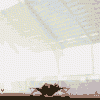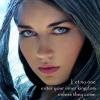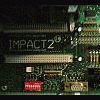I don't think I still have the photos, but one of my laptops is a first generation Alienware M11x, just bought as a gaming netbook with a touchscreen keyboard - it's actually my 3rd one, I sold the first two and bought this off eBay.
I ended up getting a £75 refund from the seller as it was in shocking condition, with faulty hinges - but for what I paid, it's an acceptable little little machine and I still use it daily!
... anyway, I stripped it down fully (which was a hassle, as the previous owner, probably about 12, had buggered up the screw heads on the bottom panel), and seriously - the heatsink from the CPU and graphics card, on the FAN side (so not the side you can reach from the back of the laptop), was CAKED in dust. When I say caked, I mean there was no possible way any air could have flowed through it. It's actually very easy for this to happen on laptops, as the air intake is typically underneath (from your legs, carpet, dusty table, or wherever you use it). Stripped it down completely, gave it a good clean, fresh thermal paste (Arctic MX4) and it's been lovely ever since.
Still has a buggered hinge, but the fan is now only one when emulating (MFME does seem to push CPUs quite a bit!) or gaming, in general use it doesn't come on.
I dread to think what damage it would have done if it were left running in state state - but unfortunately, on laptops, cleaning out heatsinks simply doesn't get done. On a desktop PC you take the side off and see it, but on a laptop to get into the heatsink you often have to remove the mainboard, which can include all manner of different size screws (keyboard, palmrest, drive bays, e.t.c.).
Anyway, don't know why I'm bringing that up. I'd love to suggest everyone take theirs apart now and give them a clean, but I'd have hundreds of users telling me I've broken their machines. If you have a nice geeky bugger like me nearby, chuck me a few beers and I'll do it