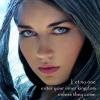After a little help here on which format to save a screen recording in.
At the moment I find the only way to make it watchable is to use MP4 (MPEG-4 video).
If I record a simple 30 second clip its currently saved as a massive 40mb+ file.
My software is PCHand Screen Recorder and the options I have are displayed above.
I could save with the Software i'm comfortable with I suppose then use a 3rd party converter to X,Y,or Z
Any ideas please?
I could Google, but I think i'd trust you guy's more than some odd random links i've seen.