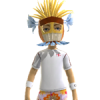Hi All,
Apologies if others have already discovered these, they're not new but anyway...
I have a couple of 3 year old PCs with big (1TB+) hard drives in them. Like all PCs, over time they've slowed and slowed. I'd have liked to swap the drives for SSDs to boost performance but to get even half the storage is a few hundred quid.
I came across these in a PC we were setting up for work...
http://www.amazon.co...x/dp/B007C1EH3G
Basically, it's just a small 50GB SSD and a bit of software. The software converts the SSD into a cache drive and puts all the stuff you use a lot (EG windows files, applications etc) into the cache. Once it's worked it all out (took a few boots) I had a night and day performance boost.
Old PC config - Bootup to logon prompt was about 2 mins. Now about 1 min tops.
Old PC config - Open IE and create 5 tabs was about 60 seconds. Now almost immediate.
Anyhoo, before this turns into a total sales pitch (if it hasn't already) I'll leave it there, but worth a look if you have £70 to spare and want a big PC speed boost!