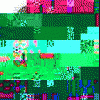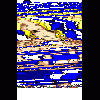mage
Started by bradshaw0910, Feb 25 2005 02:37 PM
26 replies to this topic
#1

Posted 25 February 2005 - 02:37 PM
This may be a silly question but i have downloaded the mage utilitie and unzipped the files. then dowloadd a game ( super derby and unzipped..) went to play it just like using say a jpm emulator and rollercoaster but cant get it to work... Wot am i doin wrong if anything
#2

Posted 25 February 2005 - 03:21 PM
The method of playing emulations in mage is completely different to the other emulators. The following should get you up and running :
1. Download the latest mage emulator (not the utilities).
2. Extract this into an empty directory (call it MAGE for ease) which will give you the mage executable and a documents directory.
3. Create a directory called ROMs within the MAGE directory.
4. Download the required ZIP into the ROMs directory, but do not unzip it.
5. Now open a command prompt (MS-DOS prompt).
6. Change to the MAGE directory, ie, CD MAGE
7. Type mage and then a space and then the name of the emulation to run
I'll put together a full tutorial when I get time. If you get stuck just reply to the post detailing what part you are stuck on. Remember not all the ROMs are working. Super Derby works as I have run it on my laptop.
1. Download the latest mage emulator (not the utilities).
2. Extract this into an empty directory (call it MAGE for ease) which will give you the mage executable and a documents directory.
3. Create a directory called ROMs within the MAGE directory.
4. Download the required ZIP into the ROMs directory, but do not unzip it.
5. Now open a command prompt (MS-DOS prompt).
6. Change to the MAGE directory, ie, CD MAGE
7. Type mage and then a space and then the name of the emulation to run
I'll put together a full tutorial when I get time. If you get stuck just reply to the post detailing what part you are stuck on. Remember not all the ROMs are working. Super Derby works as I have run it on my laptop.
#3
 Guest_madman_*
Guest_madman_*
Posted 25 February 2005 - 03:26 PM
is there no easier way of running these.or a nice script type thing.........
hate command promts..
hate command promts..
#4

Posted 25 February 2005 - 03:32 PM
You can easily create a windows shortcut for each game. Simply right click drag and drop the mage executable in the folder and choose 'Create shortcut here'. Then edit the properties of the shortcut and add the space and name of the game on the end of the Target name.
#5

Posted 25 February 2005 - 03:36 PM
I'm pretty sure you could use it with a MAME frontend [I use Emuloader personally], and then you would have a list of all games you have, and can just select a game from the list.
I'll try it now and se how I get on
[hr:b8115a077f]
MAGE
Seems to work fine in Emuloader, which I reckon you can find in Google.
What you need to do is :
1) Extract the MAGE executable [called 019u1b] , available on this site from Downloads/Emulators to a folder on your hard drive.
2) Create a new folder, inside the MAGE folder, called 'roms', without quotes.
2) Install Emuloader [if you have it installed already, just add it as emulator number 2], and when it asks you for your emulator executable, point it at the MAGE file called MAGE.exe.
3) Stick all of your MAGE ROMs into the folder you made earlier called 'roms'. LEAVE THEM IN THEIR ZIP FILES!
4) In Emuloader, click 'File' on the menu bar, and then click 'Create Games List'.
You should now have a list of games visible, and using options in Emuloader you can view all the games you have installed, all the possible MAGE games, or both at the same time. To run a game, just double click on it's title.
I'll try it now and se how I get on
[hr:b8115a077f]
MAGE
Seems to work fine in Emuloader, which I reckon you can find in Google.
What you need to do is :
1) Extract the MAGE executable [called 019u1b] , available on this site from Downloads/Emulators to a folder on your hard drive.
2) Create a new folder, inside the MAGE folder, called 'roms', without quotes.
2) Install Emuloader [if you have it installed already, just add it as emulator number 2], and when it asks you for your emulator executable, point it at the MAGE file called MAGE.exe.
3) Stick all of your MAGE ROMs into the folder you made earlier called 'roms'. LEAVE THEM IN THEIR ZIP FILES!
4) In Emuloader, click 'File' on the menu bar, and then click 'Create Games List'.
You should now have a list of games visible, and using options in Emuloader you can view all the games you have installed, all the possible MAGE games, or both at the same time. To run a game, just double click on it's title.
Ben
Hopefully recovering from years of compulsive gambling and wanting to be gamble free forever.
Recommended reading - http://www.gamblersaloud.com/ (yes, I bought the book, very happy with it!)
Hopefully recovering from years of compulsive gambling and wanting to be gamble free forever.
Recommended reading - http://www.gamblersaloud.com/ (yes, I bought the book, very happy with it!)
#6

Posted 25 February 2005 - 06:59 PM
I have done what duplu has suggested.
I have created a folder and called it Mage in my C: drive. Within this folder I have created another folder called Roms, and have downloaded the roms that I would like to play, and placed them, unzipped, into this folder. However, when I have gone to the Command Prompt, I get straightaway; C:Documents and SettingsDaryl> when I have typed Mage and then a space and the name of the rom that I would like to play, I get the following message;
'Mage' is not recognised as an internal or external command, operable command or batch file
What am I doing wrong, as I am not that good with these command prompts and internal workings of computers. Any help would be gratefully appreciated.
Cheers.
I have created a folder and called it Mage in my C: drive. Within this folder I have created another folder called Roms, and have downloaded the roms that I would like to play, and placed them, unzipped, into this folder. However, when I have gone to the Command Prompt, I get straightaway; C:Documents and SettingsDaryl> when I have typed Mage and then a space and the name of the rom that I would like to play, I get the following message;
'Mage' is not recognised as an internal or external command, operable command or batch file
What am I doing wrong, as I am not that good with these command prompts and internal workings of computers. Any help would be gratefully appreciated.
Cheers.
All The Best
Daryl
My blogsite is here: click the icon --->
My name is Daryl, I was born in 1965 and have been into FME since 2002!
On 23 June 2011, I was diagnosed with Alzheimers Disease In November 2012, I was diagnosed with Parkinson's Disease and Parkinsonian Syndrome too.
I can be found at:
My new blog-site...
...or at Facebook here: --> https://www.facebook.com/daryl.lees
=======================================================
Visit my website on the icon above for my WebBlog, or pop over and see me on the social media at --->
=======================================================

Daryl
My blogsite is here: click the icon --->
My name is Daryl, I was born in 1965 and have been into FME since 2002!
On 23 June 2011, I was diagnosed with Alzheimers Disease In November 2012, I was diagnosed with Parkinson's Disease and Parkinsonian Syndrome too.
I can be found at:
My new blog-site...
...or at Facebook here: --> https://www.facebook.com/daryl.lees
=======================================================
Visit my website on the icon above for my WebBlog, or pop over and see me on the social media at --->

=======================================================

#7

Posted 25 February 2005 - 07:16 PM
To get it to work at Command Prompt, I would recommend you [if you are inexperienced], put the emulator in a folder like c:mage
When you go into the prompt, type CD C:MAGE , which will put you into the MAGE folder. Once there you can type MAGE and then the ROMSETname, which will be, as an example, MAGE bfmqntn
[hr:6018557872]
What Duplu was recommending in his next post was you create a Shortcut which will run MAGE with the relevant syntax to get the game to work.
If you stay in Windows, and right click on the MAGE executable [wherever that is], and then press Create Shortcut, you will see another MAGE icon appear. Rename it to the name of the game you want it to load, i.e English Quintoon if you want it to play the English Quintoon ROM. Then right click on it, and press Properties.
You'll see a line that says 'Target', and you will see the location of your MAGE executable in there, surrounded by " marks. Change it so that it has the name of the ROMSET before the last " mark, so that it will go from [as an example]
Target = "C:MAGEMAGE.EXE"
to
Target = "C:MAGEMAGE.EXE bfmqntn"
That icon will now [hopefully!] load Quintoon when clicked on
Sorry it is kinda complex and I'm not great at explaining stuff, if you need any more help let us know
When you go into the prompt, type CD C:MAGE , which will put you into the MAGE folder. Once there you can type MAGE and then the ROMSETname, which will be, as an example, MAGE bfmqntn
[hr:6018557872]
What Duplu was recommending in his next post was you create a Shortcut which will run MAGE with the relevant syntax to get the game to work.
If you stay in Windows, and right click on the MAGE executable [wherever that is], and then press Create Shortcut, you will see another MAGE icon appear. Rename it to the name of the game you want it to load, i.e English Quintoon if you want it to play the English Quintoon ROM. Then right click on it, and press Properties.
You'll see a line that says 'Target', and you will see the location of your MAGE executable in there, surrounded by " marks. Change it so that it has the name of the ROMSET before the last " mark, so that it will go from [as an example]
Target = "C:MAGEMAGE.EXE"
to
Target = "C:MAGEMAGE.EXE bfmqntn"
That icon will now [hopefully!] load Quintoon when clicked on
Sorry it is kinda complex and I'm not great at explaining stuff, if you need any more help let us know
Ben
Hopefully recovering from years of compulsive gambling and wanting to be gamble free forever.
Recommended reading - http://www.gamblersaloud.com/ (yes, I bought the book, very happy with it!)
Hopefully recovering from years of compulsive gambling and wanting to be gamble free forever.
Recommended reading - http://www.gamblersaloud.com/ (yes, I bought the book, very happy with it!)
#8

Posted 25 February 2005 - 07:26 PM
Thanks for the info on using Emu Loader with the Mage Games, but hmmm..I think I will stick to downloading the excellent Fruit Machines from this site, thanks again for a great site.
#9

Posted 25 February 2005 - 07:48 PM
Target = "C:MAGEMAGE.EXE"
to
Target = "C:MAGEMAGE.EXE bfmqntn"
That icon will now [hopefully!] load Quintoon when clicked on
Sorry it is kinda complex and I'm not great at explaining stuff, if you need any more help let us know
You may need to make the Target = "C:MAGEMAGE.EXE" bfmqntn
ie, ensure the double quotes are after MAGE.EXE.
When I had it the other way round the shortcut wouldn't work
#10

Posted 25 February 2005 - 07:49 PM
I don't suppose someone could direct me to the cherry master games, I have checked earlier threads but I still can't get it.
Thanks
Thanks
#11

Posted 25 February 2005 - 07:53 PM
http://www.fruit-emu...load&cid=34#cat
Thats the new Downloads page for MAGE ROMs, theres at least one Cherry Master ROMset in there
Thats the new Downloads page for MAGE ROMs, theres at least one Cherry Master ROMset in there
Ben
Hopefully recovering from years of compulsive gambling and wanting to be gamble free forever.
Recommended reading - http://www.gamblersaloud.com/ (yes, I bought the book, very happy with it!)
Hopefully recovering from years of compulsive gambling and wanting to be gamble free forever.
Recommended reading - http://www.gamblersaloud.com/ (yes, I bought the book, very happy with it!)
#12

Posted 25 February 2005 - 08:29 PM
As will I...
I have loaded each rom that I have downloaded and it states that in each rom, a file hasn't been found to load the game.
Well I have tried, but I just haven't got the hang of it, so I too will stick to the fruity emulators.
It must be my age :wink:
I have loaded each rom that I have downloaded and it states that in each rom, a file hasn't been found to load the game.
Well I have tried, but I just haven't got the hang of it, so I too will stick to the fruity emulators.
It must be my age :wink:
All The Best
Daryl
My blogsite is here: click the icon --->
My name is Daryl, I was born in 1965 and have been into FME since 2002!
On 23 June 2011, I was diagnosed with Alzheimers Disease In November 2012, I was diagnosed with Parkinson's Disease and Parkinsonian Syndrome too.
I can be found at:
My new blog-site...
...or at Facebook here: --> https://www.facebook.com/daryl.lees
=======================================================
Visit my website on the icon above for my WebBlog, or pop over and see me on the social media at --->
=======================================================

Daryl
My blogsite is here: click the icon --->
My name is Daryl, I was born in 1965 and have been into FME since 2002!
On 23 June 2011, I was diagnosed with Alzheimers Disease In November 2012, I was diagnosed with Parkinson's Disease and Parkinsonian Syndrome too.
I can be found at:
My new blog-site...
...or at Facebook here: --> https://www.facebook.com/daryl.lees
=======================================================
Visit my website on the icon above for my WebBlog, or pop over and see me on the social media at --->

=======================================================

#13

Posted 25 February 2005 - 08:32 PM
Now I know these are older machines but can you realy run them on Windows 85?
Version: 019u1
Compatibility: Windows 85 and above
Filesize: 974.14 Kb
Added on: Feb-23-2005
Downloads: 101
Bad command or file name
ChrisT1701.sig not found: [A]dlib, [R]etry or [F]ail?>
ChrisT1701.sig not found: [A]dlib, [R]etry or [F]ail?>
#14

Posted 25 February 2005 - 10:07 PM
Bencrest wrote:
"Thats the new Downloads page for MAGE ROMs, theres at least one Cherry Master ROMset in there".
Ok got it cheers Bencrest
#15

Posted 25 February 2005 - 10:25 PM
Im not one for posts as you can all see from the amount I have done since joining this site but I really feel that I should put down my thoughts on the MAGE program.
In my ealier post I said thanks for the info on getting MAGE up and running which I did with no problems but if I am totally honest, I am surprised that this program and the games that go with it have appeared on this site, this site is the ELITE of sites for fruit machine emulation as far as I am concerned, I log on every day that I am able and when I see a new download I cant wait to see it running, that probably sounds a bit corny but I am 55 years of age, British but retired in Spain and was a small part of a group called Mental Image who did fruit machines for the Amiga many years ago so I really appreciate seeing that great stuff you guys are turning out these days.
I digressed a bit then and I know I am probably going to get some flak on this but I really think that the MAGE stuff isnt in the same league as this site, I aprreciate that the more programs you have on your site the more people downloading etc etc but this site is quality not quantity, even though at times it is days before someone releases another fruit machine it is always worth waiting for.
My apologies to all the folks who are into MAGE programs but I can only state my own thoughts and feeelings about all this.
In my ealier post I said thanks for the info on getting MAGE up and running which I did with no problems but if I am totally honest, I am surprised that this program and the games that go with it have appeared on this site, this site is the ELITE of sites for fruit machine emulation as far as I am concerned, I log on every day that I am able and when I see a new download I cant wait to see it running, that probably sounds a bit corny but I am 55 years of age, British but retired in Spain and was a small part of a group called Mental Image who did fruit machines for the Amiga many years ago so I really appreciate seeing that great stuff you guys are turning out these days.
I digressed a bit then and I know I am probably going to get some flak on this but I really think that the MAGE stuff isnt in the same league as this site, I aprreciate that the more programs you have on your site the more people downloading etc etc but this site is quality not quantity, even though at times it is days before someone releases another fruit machine it is always worth waiting for.
My apologies to all the folks who are into MAGE programs but I can only state my own thoughts and feeelings about all this.
#16

Posted 25 February 2005 - 10:41 PM
Ok, I feel I should reply to this 
MAGE is an open source project, and has nothing to do with the coders for MFME. It is being run 'on the site', by people which I believe to be Uni students, and as such, they won't have as much time to donate. Also, it has been running for far less than the other emulators [MAGE has been running about a year now, MFME [previously mpu34 has been going since about 2001, so 4 years]. Give MAGE time, and the resources, and it will be superb. At the moment however, the machines do appear to be predominantly non-UK, and so won't be of much relevance.
Once thing that it is worth stating though is that the actual MAME emulator, on which MAGE is based, should run more efficiently than MFMEv2 Video. When more games become supported, in theory, people on say Windows 95 could fully enjoy them. I dare say it will also be ported to Linux/Unix [if not done so already].
It is really a tool for the FME enthusiast at the moment, I'll admit, but keep your eye on it, as you never know what it will do next
MAGE is an open source project, and has nothing to do with the coders for MFME. It is being run 'on the site', by people which I believe to be Uni students, and as such, they won't have as much time to donate. Also, it has been running for far less than the other emulators [MAGE has been running about a year now, MFME [previously mpu34 has been going since about 2001, so 4 years]. Give MAGE time, and the resources, and it will be superb. At the moment however, the machines do appear to be predominantly non-UK, and so won't be of much relevance.
Once thing that it is worth stating though is that the actual MAME emulator, on which MAGE is based, should run more efficiently than MFMEv2 Video. When more games become supported, in theory, people on say Windows 95 could fully enjoy them. I dare say it will also be ported to Linux/Unix [if not done so already].
It is really a tool for the FME enthusiast at the moment, I'll admit, but keep your eye on it, as you never know what it will do next
Ben
Hopefully recovering from years of compulsive gambling and wanting to be gamble free forever.
Recommended reading - http://www.gamblersaloud.com/ (yes, I bought the book, very happy with it!)
Hopefully recovering from years of compulsive gambling and wanting to be gamble free forever.
Recommended reading - http://www.gamblersaloud.com/ (yes, I bought the book, very happy with it!)
#17

Posted 25 February 2005 - 10:46 PM
I for one think its brilliant the MAGE program. It IS a fruit machine emulator, it just emulates the VIDEO fruit machines.
Every extra machine it emulates is a big bonus to the fruit machine scene if you ask me, which is all about preserving fruit machines in a playable state.
Like the above post says, give it time, its only been going for about a year or so, in about 3 years time it will be as big as MAME is now.
Just my thoughts.......

Every extra machine it emulates is a big bonus to the fruit machine scene if you ask me, which is all about preserving fruit machines in a playable state.
Like the above post says, give it time, its only been going for about a year or so, in about 3 years time it will be as big as MAME is now.
Just my thoughts.......
#18

Posted 27 February 2005 - 08:47 AM
Many thanks to Bencrest and unclechicken for their responses to my post, they are appreciated.
Maybe I was a bit quick to make a decision on MAGE , after what you have both said I will certainly keep my eye on the program, many thanks again.
Maybe I was a bit quick to make a decision on MAGE , after what you have both said I will certainly keep my eye on the program, many thanks again.
#19

Posted 27 February 2005 - 10:22 AM
Well, I live in Belgium and I must say I'm very, very happy with
the MAGE emu. Especially with the release of the Belgian Slots Cash
version! It reminds me of hours of fun I had some 7 years ago.
These machines have been prohibited by law (in the year 2000 I guess) because too many youngsters became addicted to it! Still, you can find
some prototypes (using dice symbols instead of fruities) of them in gambling halls severely controlled by government.
Check out the sltblgpo game!
So thanks elcondor, re-animator!
Keep mage up!
the MAGE emu. Especially with the release of the Belgian Slots Cash
version! It reminds me of hours of fun I had some 7 years ago.
These machines have been prohibited by law (in the year 2000 I guess) because too many youngsters became addicted to it! Still, you can find
some prototypes (using dice symbols instead of fruities) of them in gambling halls severely controlled by government.
Check out the sltblgpo game!
So thanks elcondor, re-animator!
Keep mage up!
#20

Posted 28 February 2005 - 08:23 AM
Windows 85 - dang it, can't even type properly any more!
As big as MAME in 3 years - not sure, I probably won't be in charge of it in 3 years time.
There is one other way of loading games into MAGE, which might be useful to some.
Set up your ROMs folder, then (and this is the strange part), if you click on a ROM set, and drag it onto the mage.exe icon, it should run.
PS. In case it isn't clear, you need neogeo.zip to be present before the vliner games will work.
PPS. The only reason that most sets are non-UK is that no-one's contributing UK sets on those technologies. If anyone knows of any Scorpion 2 video games from the UK, let me know.
PPPS. If anyone has a problem with the games, let me know - but I need more information than 'some games don't work' - if you can give me set names, and what you've tried, then I can help.
As big as MAME in 3 years - not sure, I probably won't be in charge of it in 3 years time.
There is one other way of loading games into MAGE, which might be useful to some.
Set up your ROMs folder, then (and this is the strange part), if you click on a ROM set, and drag it onto the mage.exe icon, it should run.
PS. In case it isn't clear, you need neogeo.zip to be present before the vliner games will work.
PPS. The only reason that most sets are non-UK is that no-one's contributing UK sets on those technologies. If anyone knows of any Scorpion 2 video games from the UK, let me know.
PPPS. If anyone has a problem with the games, let me know - but I need more information than 'some games don't work' - if you can give me set names, and what you've tried, then I can help.
1 user(s) are reading this topic
0 members, 1 guests, 0 anonymous users