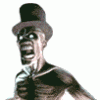invalid layout
Started by malofkent, Feb 26 2005 08:46 AM
10 replies to this topic
#1

Posted 26 February 2005 - 08:46 AM
yes I know its an old regular problem, but after installing MFME 2 all my old machines work fine but anything new I download just creates an invalid layout error, Im not too good at all this stuff so some help would be warmly recieved, thanks
#2

Posted 26 February 2005 - 12:19 PM
In the absence of anyone else I'll give it a whirl.
It sounds as if you may be trying to run the new layouts in the older version of MFME. Are you sure you are running MFMEv2?
I'm sure this has been asked before quite recently. Check older threads in the forum.
Failing that, Bencrest will be along in a bit.
It sounds as if you may be trying to run the new layouts in the older version of MFME. Are you sure you are running MFMEv2?
I'm sure this has been asked before quite recently. Check older threads in the forum.
Failing that, Bencrest will be along in a bit.
<span style='font-family: Comic Sans MS'><span style='font-size: 12px;'>It's all done in the best possible taste.  </span></span>
</span></span>
#3

Posted 26 February 2005 - 12:31 PM
In the KNOWLEDGEBASE which can be found on the left of the homepage under the Documents header this problem has an answer.
#4

Posted 26 February 2005 - 12:47 PM
thanks guys, I thought this may be the case.....however !...I have no uninstalled version 1.1 two or three times to install version 2 but the new version still shows as 1.1 when I check the 'about' bit. I have even tried opening and installing online version 2 but after completion it still shows as 1.1, I know that sounds weird and improbable and it baffles me ! Is it possilbe that 1.1 has left something behind, ie registry or something that I have to clear before version 2 will install properly ?. Many thanks for the help
#5

Posted 26 February 2005 - 12:56 PM
I would not bother uninstalling v1.1 (i still have it), just download v2 individually from the download section and drop it in the same folder as 1.1.
Just remember to load all the newer layouts in v2 though.
Hurtand165
Just remember to load all the newer layouts in v2 though.
Hurtand165
#6

Posted 26 February 2005 - 02:15 PM
Also remember that you can not load it by going into start / all program / fruit machine emulation / mfme, as that will still be v1.1,
As v2 is just a standalone aplication, just unzip to your desktop and use that one.
As v2 is just a standalone aplication, just unzip to your desktop and use that one.
#7

Posted 26 February 2005 - 07:58 PM
actually now Im starting to think I may have a problem with the machine !...cleared off all versions, downloaded a fresh version 2...installed it in a new folder...run it...STILL says its 1.1 !, work that one out 
#8

Posted 26 February 2005 - 11:24 PM
Jeeez!! Checked in to see if you'd sorted out your problem. Possible reasons I can think of include...
It couldn't possibly be that the download link in Fruit-Emu is wrong could it? I can't think of any other explanation. Especially if you've wiped off all versions from your computer.
All I can suggest is go to Add/Remove programmes in Control Panel. Delete both emulators. Set up 2 new folders on your hard drive called Fruit 1 and Fruit 2. Download versions 1.1 and 2, one into each folder. When you install them, remember to create a shortcut to your desktop for EACH version, direct them to where you keep the games and hope for the best.
Could it be that your internet cache is full, or maybe you have a virus? I'm just guessing mate....Good luck and let us know how you get on.
It couldn't possibly be that the download link in Fruit-Emu is wrong could it? I can't think of any other explanation. Especially if you've wiped off all versions from your computer.
All I can suggest is go to Add/Remove programmes in Control Panel. Delete both emulators. Set up 2 new folders on your hard drive called Fruit 1 and Fruit 2. Download versions 1.1 and 2, one into each folder. When you install them, remember to create a shortcut to your desktop for EACH version, direct them to where you keep the games and hope for the best.
Could it be that your internet cache is full, or maybe you have a virus? I'm just guessing mate....Good luck and let us know how you get on.
<span style='font-family: Comic Sans MS'><span style='font-size: 12px;'>It's all done in the best possible taste.  </span></span>
</span></span>
#9

Posted 26 February 2005 - 11:38 PM
I'm beginning to think [and I don't like saying this as I like to believe that people listen to advice they are given]...
1) Are you actually downloading MFME v2?! It is the one at the bottom of the page one of Emulator Downloads.. a link is here :
http://www.fruit-emu...tit&lid=1649#dl
2) Are you actually extracting that to a new folder? Put it wherever you like...many people will recommend overwriting your MFMEv1 installation, and generally to do this you :
a) Download the new version of MFME from the link above,
 Extract the MFMEv2 executable to the location of the original MFMEv1 file...often C:Program FilesFruit Machine EmulationMFME or something like that. I won't give a 'how to use Windows' tutorial, as you should really know how to do that. Someone else who has had less beer may help you do that
Extract the MFMEv2 executable to the location of the original MFMEv1 file...often C:Program FilesFruit Machine EmulationMFME or something like that. I won't give a 'how to use Windows' tutorial, as you should really know how to do that. Someone else who has had less beer may help you do that 
c) Using the shortcut from the Start Menu, clicking on MFME should now load the NEW version of the emulator
1) Are you actually downloading MFME v2?! It is the one at the bottom of the page one of Emulator Downloads.. a link is here :
http://www.fruit-emu...tit&lid=1649#dl
2) Are you actually extracting that to a new folder? Put it wherever you like...many people will recommend overwriting your MFMEv1 installation, and generally to do this you :
a) Download the new version of MFME from the link above,
c) Using the shortcut from the Start Menu, clicking on MFME should now load the NEW version of the emulator
Ben
Hopefully recovering from years of compulsive gambling and wanting to be gamble free forever.
Recommended reading - http://www.gamblersaloud.com/ (yes, I bought the book, very happy with it!)
Hopefully recovering from years of compulsive gambling and wanting to be gamble free forever.
Recommended reading - http://www.gamblersaloud.com/ (yes, I bought the book, very happy with it!)
#10

Posted 27 February 2005 - 07:02 PM
ok ....got it all working, just in case you wanted to know oen of the links from here does download what appears to be version 2...when you install it it says its version 2..but when you run it its version 1.1, I will have to retrack my steps to see which link it was, eventually I tried another link and hey presto it runs as version 2, problem solved....if I can work out which link I first took I will mail the webmaster...many thanks for all the help again
#11

Posted 28 February 2005 - 02:29 AM
Whoopee!!
I think that's the first time I've ever come up with a solution that worked...

Glad you are enjoying MFMEv2 m8. It is definitely worth all the hassle.
I think that's the first time I've ever come up with a solution that worked...
Glad you are enjoying MFMEv2 m8. It is definitely worth all the hassle.
<span style='font-family: Comic Sans MS'><span style='font-size: 12px;'>It's all done in the best possible taste.  </span></span>
</span></span>
1 user(s) are reading this topic
0 members, 1 guests, 0 anonymous users