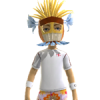How do I use .iso files
Started by tommydee, Aug 23 2014 10:45 AM
12 replies to this topic
#1

Posted 23 August 2014 - 10:45 AM
I have downloaded OMSI, and dont know how to use ISO's any help appreciated
danke
danke
#2

Posted 23 August 2014 - 10:58 AM
usually need to burn to disc with programmes like power iso full versions are easily available with the right search also think the newer nero software burn iso files as well
#3

Posted 23 August 2014 - 11:00 AM
Thanks say nowt - I vaugley remember having something on a program where it opened up in a drive but iot was on an old pc
#4

Posted 23 August 2014 - 11:10 AM
You can use various programs to "mount" and image too if you cant be bothered or don't need a physical disc made. eg for an installer.
- robinhood75 likes this
Follow us on facebook http://www.facebook....131728946893342
www.reelsoffun.co.uk
www.reelsoffun.co.uk
#6

Posted 23 August 2014 - 11:53 AM
Pretty sure I use Daemon Tools Lite (which is free) for mounting ISO images as virtual drives.
Ben
Hopefully recovering from years of compulsive gambling and wanting to be gamble free forever.
Recommended reading - http://www.gamblersaloud.com/ (yes, I bought the book, very happy with it!)
Hopefully recovering from years of compulsive gambling and wanting to be gamble free forever.
Recommended reading - http://www.gamblersaloud.com/ (yes, I bought the book, very happy with it!)
#7

Posted 23 August 2014 - 12:03 PM
If you just want to directly open a .iso file and have a look at it's contents etc, WinRar will do that no problem (Same was as you do with a .zip / .rar file), but if you want to do more with it, some well used ISO tools like Magic ISO Maker is a good choice.
Whilst Daemon Tools is the most well known and respected ISO manipulation tool out there, some may find it a bit over complicated or fussy to use, hence why best to use either Magic ISO Maker (General use), WinRar (For when you just want to access the stuff inside), or IMGburn (If you plan on burning said ISO to CD / DVD).
Can I ask what this actual image file contains and what you plan on doing with it?
Also got all the COUGH programs mentioned above ![]()
#8

Posted 23 August 2014 - 12:20 PM
Hi its for the omnibus simulator game to play the game
#9

Posted 23 August 2014 - 12:33 PM
Hi its for the omnibus simulator game to play the game
K...... ISO will need mounting (Which don't always work with games), or burning off, so Magic ISO will do BOTH..... check your Facebook bud, link has been sent ![]()
#10

Posted 23 August 2014 - 12:53 PM
cheers stan
#12

Posted 23 August 2014 - 02:44 PM
Virtual clonedrive by slysoft is, well what it say's on the tin, been using it for years and its free.
http://www.slysoft.c...clonedrive.html

#13

Posted 24 August 2014 - 06:51 AM
there are many programs to mount a iso, or most burning programs to burn to disk, nero, imgburn etc.
1 user(s) are reading this topic
0 members, 1 guests, 0 anonymous users