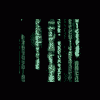JPM Impact Emulator
Started by virtualhedgehog, Mar 21 2005 05:42 PM
4 replies to this topic
#1

Posted 21 March 2005 - 05:42 PM
Could you tell me how can I reduce the emulation speed in JPM emu.
10x!
10x!
#3

Posted 21 March 2005 - 05:54 PM
Fruit Emu Knowledge Base Article - 10002
SYMPTOMS
An layout is loaded, and the machine runs too fast or too slow.
CAUSE
The timings of the layout are set by the author, and depends on what PC specification was used to develop the layout.
RESOLUTION
go into the config menu and alter the settings, the higher the number the slower the speed
#4

Posted 21 March 2005 - 06:21 PM
Click the options tab > untick auto > and type in the speed you require
hope this helps
hope this helps
#5

Posted 22 March 2005 - 04:16 AM
Thank You!
This kind of information should placed in KB also.
This kind of information should placed in KB also.
1 user(s) are reading this topic
0 members, 1 guests, 0 anonymous users