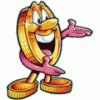Hi everyone, when playing Emu's I've noticed that the "Cash in and Cash out" metres are not saving. I look at the meters and for example they will read "cash in £50 cash out £20", so I play the emulation for a while and obviously the meters go up to say for example "cash in £100 cash out £60" but when I close the emulator and start it up again the meters are the same from the beginning ("cash in £50 cash out £20 and not the same as when I closed the emulator being "cash in £100 cash out £60", they are just not saving and would just like them to so it's more realistic, can anyone please suggest anything on how to save them? Thank you so much. I've tried "saving state" but that does nothing, cheers again.
Cash In Cash Out Not Saving
Started by GaryGoldman74, May 11 2015 03:23 PM
10 replies to this topic
#1

Posted 11 May 2015 - 03:23 PM
#2

Posted 11 May 2015 - 03:42 PM
Try pressing F12. The ones you are seeing are the in/out values from the time you load the emu to the time you close it. F12 will cycle to the long term (lifetime) stats. Some Emulations' meters don't work and stay at 0
Edited by No1Stoney, 11 May 2015 - 03:43 PM.
#3

Posted 11 May 2015 - 04:07 PM
I have checked the long term ones with F12 bud, yeah they always are the same haha every time I load the emu, like you said I suppose some of the emus just don't save, cheers.Try pressing F12. The ones you are seeing are the in/out values from the time you load the emu to the time you close it. F12 will cycle to the long term (lifetime) stats. Some Emulations' meters don't work and stay at 0
#4

Posted 11 May 2015 - 04:48 PM
Did you aquire these games on a CD or DVD?
#5

Posted 11 May 2015 - 05:13 PM
Good point. If the files are read-only they will never save.
#6

Posted 11 May 2015 - 05:45 PM
Got the emulation from this website budDid you aquire these games on a CD or DVD?
#7

Posted 11 May 2015 - 06:36 PM
Select long term meters from preferences if using mfme3.2. If not, hit config and you'll see the long term meters if using an older build or 9.4 onwards.
http://www.youtube.com/FruitVideos - My youtube channel
https://drive.google...&usp=drive_link - My Drive
#8

Posted 11 May 2015 - 07:15 PM
what layout are you playing if post back tonight i'll take a look.
The more I do today, The less I do tomorrow.
Fme is alive and screaming into the 21st century!
Enjoy FME and Happy Gaming!!!!
Fme is alive and screaming into the 21st century!
Enjoy FME and Happy Gaming!!!!
#9

Posted 15 May 2015 - 11:49 AM
Good point. If the files are read-only they will never save.
Got the emulation from this website bud
There goes my troubleshooting idea then!
- ricardo de ponsa likes this
#10

Posted 16 May 2015 - 11:10 AM
I was playing the "Austin Powers" emulation bud, have now started playing "The Big Cheese" and this one is saving the cash in and cash out each time I play it, so all is good:) Cheers to everyone for their help!what layout are you playing if post back tonight i'll take a look.
- aaamusements likes this
#11

Posted 16 May 2015 - 07:01 PM
That's good must just be Austin power then although never played it as not lappy compatible with
The more I do today, The less I do tomorrow.
Fme is alive and screaming into the 21st century!
Enjoy FME and Happy Gaming!!!!
Fme is alive and screaming into the 21st century!
Enjoy FME and Happy Gaming!!!!
1 user(s) are reading this topic
0 members, 1 guests, 0 anonymous users