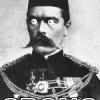Getting to the point, where memory leaks with windows 10 are getting out of control, and myself forever having to fire up task manager to fix them by killing the process in question, I'm going to switch the lappy back to win7 Home (64 bit), also noting that cross network browsing (Connecting to content on another local comp on the network), is virtualy unuseable.
Conclusion..... if you have got win8.1, then yes take the free upgrade, as it is better than having to live with win 8.1, but if you are coming from the win7 camp like I am, don't bother!

Windows 10
Started by bri365, Jul 29 2015 02:49 PM
48 replies to this topic
#41

Posted 20 August 2015 - 10:14 AM
- Marlon36 likes this
#42

Posted 20 August 2015 - 02:09 PM
I got the same on my main rig. Windows 7 to 10 it's just awful and I'm glad I had the disk cloned. It just freezes like mad whenever it feels like and becomes totally unusable to the point of having to force a restart through power cycle. All my other PC's are OK it's just this one. Staying on 7 until I buy a new PC
#43

Posted 23 August 2015 - 10:58 AM
Oh for those concerned about the privacy side of things on w10, have a look at the following.
http://www.disclose...._spying_on_you/
I've also made a .bat file to automate the setting of privacy stuff (See attached), if you want to give it a shot, however
DISCLAIMER.....
Neither myself or Fruit-EMU can be held responsable for this file and it's actions..... you are responsable to check it has no viruses etc and is sutible for the task in hand.
Edited by stanmarsh14, 23 August 2015 - 11:02 AM.
#45

Posted 23 August 2015 - 08:06 PM
ive heard some very bad reviews about windows 10.
the last big thing i read was that windows itself can detect and disable pirate games? couple that with dire memory leaks - i think i`ll stick with win7
- launton and ricardo de ponsa like this
#46

Posted 30 August 2015 - 07:36 PM
That's more a mention in the license agreement than something that's actively running now. In the same agreement though they also talk about disabling unauthorised hardware whatever that might be...
#47

Posted 30 August 2015 - 09:29 PM
Mrs RDP went from Windows 7 to Windows 10. PC has full spec for upgrade. Random black screens and screen freezing, huge memory leakage as well. Now reverted back to Wibdows 7 and all is well. (at the moment). I'm sticking with 8.1 and wait a few months before upgrading, perhaps????
Don't come round and steal my Cheerios !!!!
#48

Posted 01 September 2015 - 03:07 AM
i have had xp,vista,7 ,8,8.1 and now 10, 10 has been spot on for me its like a better version of 7 as 8 and 8.1 where pretty lame, I think the desktop is a very good design and forgets windows 8/8.1 and goes back to 7
As for gaming I have seen a big improvement in performances of high end games oh and I have got DirectX 12 now ;P
I have no memory leaks or performance issues I did have 1 game that would not work so i set it to comparability to 7 and it was fine
http://www.ibtimes.c...u-usage-1514316
Several Windows 10 users have reportedly been complaining on Reddit and Microsoft Forums about unexpected memory leaks pertaining to system processes like ntoskrnl.exe and Runtime Broker, wherein an increasing amount of RAM and CPU usage during PC boot ups has been extensively reported.
Folks at Bidness Etc have confirmed that the memory leak issue remains dormant for the first few hours, but slowly takes over all the available free memory and a large portion of the processor usage.
Affected Windows 10 users can try a few simple troubleshooting steps to resolve this issue:
Steps to fix ntoskrl.exe memory leak and high CPU usage in Windows 10
The presence of malware happens to be one of the biggest reasons for the slowdown of the system along with memory leakage problems, as most Windows 10 users are likely to have upgraded their existing Windows 7 or 8.1 instead of opting for a clean installation.
This is true as malware infection could easily pass on to the upgraded version of the software, as opposed to a clean installation which wipes out all data on the hard disk.
Removing malware
One could employ the use of MalwareBytes Anti-malware tool, which offers a comprehensive scanning and cleaning mechanism to eradicate spyware and malware infections.
Just run the complete scan or deep scan to remove any malware infection and reboot your PC to get rid of any infection. If the issue still persists, you can move on to the next step with updating outdated or faulty drivers.
Updating outdated or faulty drivers
Several users have reportedly claimed that outdated or faulty drivers are the main reason behind this potential memory leak issue in Windows 10.
Although Microsoft has rolled out automatic driver updates for all known hardware installed on the PC, it may not be fully optimised for best performance. Hence, it is imperative to download the latest drivers from the OEM or hardware vendor to plug the high memory and CPU usage problem.
The most basic drivers are sound, graphics, and network drivers, which are often the root cause of memory leaks as reported by several affected users, following the Windows 10 upgrade.
Disable Runtime Broker to fix high CPU and memory usage
Recent discussions on Reddit strongly suggest that Runtime Broker is one system process which often consumes a large portion of CPU cycles, due to its poor memory optimisation.
However, it can be disabled as follows: Go to Start menu > Settings app and then open System > Notifications & Actions. Deselect the option "Show me tips about Windows" and reboot the computer.
That's it. The memory leak and high CPU usage issues should now be resolved on your PC running Windows 10.

#49

Posted 01 September 2015 - 10:07 AM
Dont seem to have problem with it me, did get rid of the spying on it though.
I have good gaming pc.
Edited by richy1976, 01 September 2015 - 10:07 AM.
- policematrix likes this
1 user(s) are reading this topic
0 members, 1 guests, 0 anonymous users