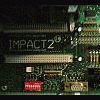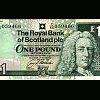Home built, diy, fruit machine cabinet
Started by mikehanson, Apr 16 2005 12:46 AM
18 replies to this topic
#1

Posted 16 April 2005 - 12:46 AM
not sure if this is possible or if any one else has attempted it, but I was considering building a cabinet similar to those built for mame but to play fruit machine emulators. I would use a touch screen monitor to make pushing the buttons easier. and would like to have a real coin mechanism and hopper so has it pays out etc.
What do you think
Has anyone else tried this
can anyone forsee any problems
would it be possible to connect a payout hopper.
Thanks Mike
What do you think
Has anyone else tried this
can anyone forsee any problems
would it be possible to connect a payout hopper.
Thanks Mike
#2

Posted 16 April 2005 - 06:11 AM
Its possible to do it with MAME so i don't see why not.
Well I jumped into the river
Too many times to make it home
I'm out here on my own, an drifting all alone
If it doesn't show give it time
To read between the lines
Too many times to make it home
I'm out here on my own, an drifting all alone
If it doesn't show give it time
To read between the lines
#3
 Guest_madman_*
Guest_madman_*
Posted 16 April 2005 - 06:24 AM
the touch screen would have to have components to send a signal to the hoppers though to allow them to payout.but i have actually seen an old arcade cab turned in to an arcade/fruitmachine...mainly used for pinball emu and fruitmachine.not with a touch screen thou.......but it was good.specially in the home and the standing in front pressing real buttons was sorta like the real thing.minus the money coming out.
#4

Posted 16 April 2005 - 06:58 AM
Not sure about the idea of a touchscreen.... can't you just buy some fruit machine buttons and then use some kind of arcade software to map them to the keyboard shortcuts of a layout?
Not sure about the payout side of stuff.... I can't imagine it would be *that* difficult, there will be coin handling stuff from MAME kicking around on the internet, and I'm sure that someone somewhere will have coded a hopper payout driver for PC.
I reckon you'll need to get some PCI expansion cards to handle things like the buttons, hopper and coinmech, unless such a thing can be done through serial port or USB?
I was considering doing this to a Cluedo [touchscreen] cabinet I have at the moment, although I'm guessing if you did want to go down the touchscreen route you would need some kind of interface card running between the screen and PC.
If you were buying a touchscreen specifically for PC it would probably be easier
Not sure about the payout side of stuff.... I can't imagine it would be *that* difficult, there will be coin handling stuff from MAME kicking around on the internet, and I'm sure that someone somewhere will have coded a hopper payout driver for PC.
I reckon you'll need to get some PCI expansion cards to handle things like the buttons, hopper and coinmech, unless such a thing can be done through serial port or USB?
I was considering doing this to a Cluedo [touchscreen] cabinet I have at the moment, although I'm guessing if you did want to go down the touchscreen route you would need some kind of interface card running between the screen and PC.
If you were buying a touchscreen specifically for PC it would probably be easier
Ben
Hopefully recovering from years of compulsive gambling and wanting to be gamble free forever.
Recommended reading - http://www.gamblersaloud.com/ (yes, I bought the book, very happy with it!)
Hopefully recovering from years of compulsive gambling and wanting to be gamble free forever.
Recommended reading - http://www.gamblersaloud.com/ (yes, I bought the book, very happy with it!)
#5

Posted 16 April 2005 - 08:09 AM
You can use a touch screen in the same way you use a mouse. So if the layout can be played with the mouse there is no problem.
#6

Posted 16 April 2005 - 10:01 AM
mike good idea the coin output and input mmm but what about things like holding down the cancel and press start at the same time on the screen trickey unless you run off a ext button like press for bencrest/barcrest hehe ,cancel for slow downs ect
#7

Posted 18 April 2005 - 01:03 AM
Think I asked about this ages ago, but only got told to get something to watch the screen to see what lights were on.........
If the emulators were able to send a signal out or even write a text file, saying payout x or y then it would be easy. Even better if a api was out for the emulator to interface to a custom program..... I could do the hardware, and the software for a custom job, but at present, without decompiling the emulator, cant do it.
The parallel port can be used to control the hoppers via a buffer (and to read the hopper opto, or solenoid if tube payouts), even a coin mech could be interfaced this way with suitable buffer circuits, but the emu software needs a link we can use for triggering a driver for it....
If the emulators were able to send a signal out or even write a text file, saying payout x or y then it would be easy. Even better if a api was out for the emulator to interface to a custom program..... I could do the hardware, and the software for a custom job, but at present, without decompiling the emulator, cant do it.
The parallel port can be used to control the hoppers via a buffer (and to read the hopper opto, or solenoid if tube payouts), even a coin mech could be interfaced this way with suitable buffer circuits, but the emu software needs a link we can use for triggering a driver for it....
#8

Posted 19 April 2005 - 01:47 PM
I would be quite happy to modify my system slightly and sell PCB kits, then if the emulator was moddified (slightly) or I had the code then the PCB could pick up buttons, pulse solenoids, talk to cctalk hoppers and mechs + notereaders and even drive reels and meters if required !
http://www.fruit-emu...read.php?t=4624
Seriously, Let me know if this is feasible because it would not take me to long to produce an easy to build DIY kit for the above interfacing.
http://www.fruit-emu...read.php?t=4624
Seriously, Let me know if this is feasible because it would not take me to long to produce an easy to build DIY kit for the above interfacing.
#9

Posted 19 April 2005 - 05:13 PM
khards your project sounds real interesting, I really hope what you suggest will be possible in the near future, I for one am very interested.
Been thinking about not using touchscreen monitor has activating buttons maybe too fiddly especially if the monitor is small. Will instead go for a standard monitor and use a nice trackball mounted on the cabinet.
Mike
Been thinking about not using touchscreen monitor has activating buttons maybe too fiddly especially if the monitor is small. Will instead go for a standard monitor and use a nice trackball mounted on the cabinet.
Mike
#10

Posted 19 April 2005 - 06:54 PM
Its sounds a great idea but i do have a question as I have been considering this but without the hoppers.
If you had hoppers with a certain amount in and switched the emulator to another machine would the hopper values adjust automatically or would this cause an error.
I would personally butcher an old keyboard and an old fruit machine and make proper buttons on the cabinet with the switches connected to the correct button on the keyboard (space,1,2,3, etc) but having the trackball too would also be neccesary for pressing features/nudges etc.
I will be keen to see if anybody has actually built one.
If you had hoppers with a certain amount in and switched the emulator to another machine would the hopper values adjust automatically or would this cause an error.
I would personally butcher an old keyboard and an old fruit machine and make proper buttons on the cabinet with the switches connected to the correct button on the keyboard (space,1,2,3, etc) but having the trackball too would also be neccesary for pressing features/nudges etc.
I will be keen to see if anybody has actually built one.
#11

Posted 19 April 2005 - 08:05 PM
Sounds like my system is to complex so you might want to try and addapt this:
http://www.raphnet.n..._control_en.php
Good luck.
http://www.raphnet.n..._control_en.php
Good luck.
#12

Posted 19 April 2005 - 08:34 PM
This is a bit off topic but i have witten an mp3 player program that reacts to certain keyboard buttons being pressed, so your custom built fruit machine cabinet could double up as a music centre too..........
#13

Posted 21 April 2005 - 02:02 AM
For just button control, you do not need any custom built circuits, as mentioned earlier just butcher a keyboard.
Take one to bits, and just connect the buttons direct to the inputs on its board (takes a bit trial and error to figure out which is which, but easy once you get the hang of it). There are plenty of sites on the web which tell you full details on google.
Getting a interface to the emu is what is needed tho, so hopper control, lamps, and ideally reels also can be controlled.
Controlling the hardware is easy... Getting the emu to tell the hardware what to do is the hard part.
Take one to bits, and just connect the buttons direct to the inputs on its board (takes a bit trial and error to figure out which is which, but easy once you get the hang of it). There are plenty of sites on the web which tell you full details on google.
Getting a interface to the emu is what is needed tho, so hopper control, lamps, and ideally reels also can be controlled.
Controlling the hardware is easy... Getting the emu to tell the hardware what to do is the hard part.
#14

Posted 21 April 2005 - 01:03 PM
For just button control, you do not need any custom built circuits, as mentioned earlier just butcher a keyboard......
Thats what the program I have written is based on. I would like some testers once I make some changes to it so anyone with mame cabinets etc that run windows and want to have an mp3 player application running on them that is controlled by keystrokes then give me a shout
#15

Posted 01 January 2018 - 12:15 PM
Hi guys and guyettes,
Fruit machine emulator noob here, I've built plenty of MAME cabs and I'm looking to build an MFME cab next.
I'm pretty confident with encoders and woodworking aspects, however has there/is there a solution for MFME connecting to a hopper and 'reading payout'?
Heres a few pics of my MAME cabs, wanted to see if it's possible with MFME (and dual monitor setups)
#16

Posted 01 January 2018 - 12:18 PM
Hi guys and guyettes,
Fruit machine emulator noob here, I've built plenty of MAME cabs and I'm looking to build an MFME cab next.
I'm pretty confident with encoders and woodworking aspects, however has there/is there a solution for MFME connecting to a hopper and 'reading payout'?
Heres a few pics of my MAME cabs, wanted to see if it's possible with MFME (and dual monitor setups)
Wow - this brought a 13 year old thread back to life...
...take a look in this area.
http://www.fruit-emu...binet-building/
#17

Posted 01 January 2018 - 12:21 PM
Sorry if gravebumping is a thing here, Some forums I frequent would rather you post on an already started topic rather than start a new one?
Is that preferable here?
Cheers
#18

Posted 01 January 2018 - 12:29 PM
Sorry if gravebumping is a thing here, Some forums I frequent would rather you post on an already started topic rather than start a new one?
Is that preferable here?
Cheers
I'd start a new thread about your cabs in the cabinet area TBH - it was just - god, this was a thread from the past.
You've don't nothing wrong and welcome. ![]()
#19

Posted 01 January 2018 - 12:36 PM
Sorry about that, and awesome build reg!
1 user(s) are reading this topic
0 members, 1 guests, 0 anonymous users