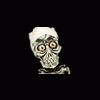Best Answer ady, 21 December 2015 - 04:05 PM
Simple reply is..........of course you'll loose quality!
But you have used enough flyers surely of 5mb that has produced some nice layouts!............that's ample......just keep as a BMP.
Can you not just burn your original stuff (you have) to Disc for future needs....future needs I did.....but make sure you write in the CD's/DVD's themselves !!
I have so many Disc's here, I know some have some required stuff on....but I load something in my reader and all I see to date is Pic's that are non-FME that i'm glad I found lol
Go to the full post