I know some of the machines when paying out update the DATA PACK in the Diagnostics Menu, could find a way to read that?
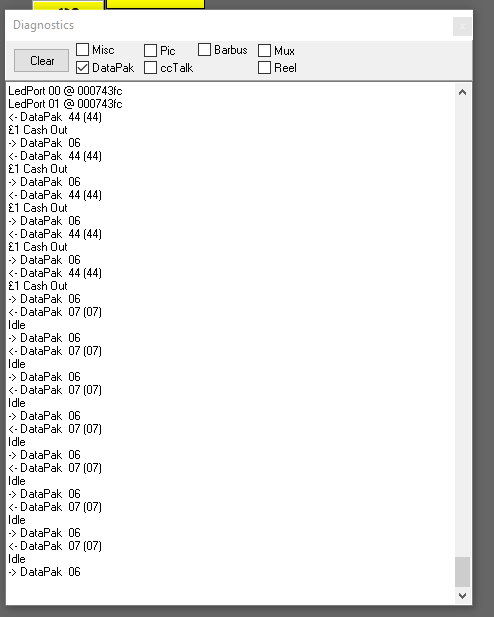

Posted 30 May 2017 - 07:10 PM
I know some of the machines when paying out update the DATA PACK in the Diagnostics Menu, could find a way to read that?
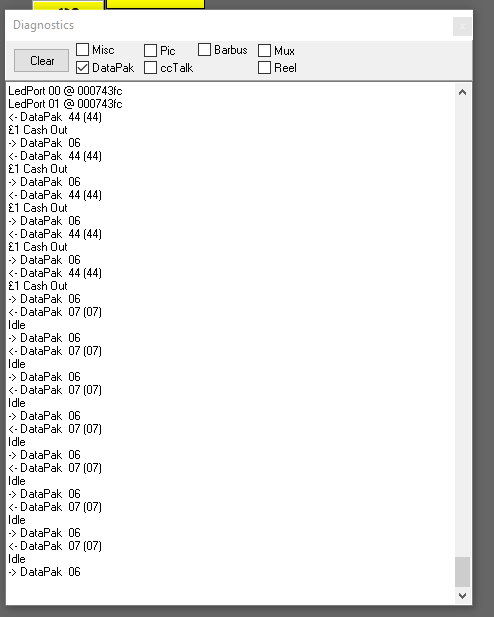
Posted 30 May 2017 - 07:15 PM
FruitBash, on 30 May 2017 - 7:34 PM, said:
I bet it's not that much work, it's just he only really seems to do this if he wants to do them. If it'd be useful for others and not him I don't it will get done.
I'm not sure about the option of the coin payout at the moment but when I'm home later I'll have a look and see if i can find it again for you. I made my own front end like stoney, but unlike him I never got round to building the actual cabinet. His looks great doesn't it!
Yep Stoney's is the business. I've been inspired by him and Reg (over at DesertIslandFruits) to do my own cabinet. The software is the part that I'm stuck on. I'll ask Wizard and see what he says. He's always come across as a really decent sort when he's answered my questions on here.
If you find that setting please let me know. It would be appreciated. I'm wondering if it is a switch position?
Any pics of your front end? Would be good to see :-)
Matty.N, on 30 May 2017 - 7:35 PM, said:
I know some of the machines when paying out update the DATA PACK in the Diagnostics Menu, could find a way to read that?
Hi Matty,
It seems that the TotalOut at the top of the screen as you play get's updated 'real time' as well so it would be great if we could tap into that?
I'll post something for Wizard and see if he can help
Cheers :-)
Posted 30 May 2017 - 07:18 PM
uptown47, on 30 May 2017 - 7:08 PM, said:
Thanks for the heads up. I don't suppose you know where the 10p setting is do you? I've looked in File -> Preferences and can't see it in there?
Yes I do know, it's the meter multiplier settings in the config window. I suggest you explore a bit more before asking all the questions.
Warning: This post is mostly my own opinions and may contain irony, if you are obsessed with PAST history you may want to ignore it.
Posted 30 May 2017 - 07:22 PM
Posted 30 May 2017 - 07:25 PM
I'm not having a go, it's just that a bit of hands on fiddling would work wonders ![]()
Warning: This post is mostly my own opinions and may contain irony, if you are obsessed with PAST history you may want to ignore it.
Posted 30 May 2017 - 07:26 PM
Posted 30 May 2017 - 07:39 PM
Wizard, on 30 May 2017 - 7:50 PM, said:
I'm not having a go, it's just that a bit of hands on fiddling would work wonders
Sorry Wizard. You're right I did go into the config window but didn't spot the meter multiplier. Apologies mate.
Thanks for the info. I've found it now. Cheers :-)
Posted 31 May 2017 - 07:48 AM
Hi, I set all the meters in MFME to * 1 for each game I use in my build. That keeps all the COINOUT figures uniformed. Set in Configuration menu, but you will need to set each game and save.
There are a lot of things to consider with the build mostly to do with how MFME works. So its best to have a play and solve each problem as it arises. That's the way I approached the build. But with most things I already had an idea how I would get around it and then put my theories to the test.
To save workload, why are you getting your program to load EVERY coinout figure on startup and exit? Why dont you just get it to open the GAM file of the machine it is about to play, and the same on close?
Anyway, any questions please ask. I suggest you familiarise yourself with MFME a bit more and understand how it all works, as that will be of great help for your build. You will need to add buttons for each coin type into each layout (and some of the different techs will use different coin buttons), set it up (stake/percentage etc) and maybe even adjust the layout to fit the screen size of the monitor your going to use.
But ask away, I'm enjoying seeing people take on the same projects. I'm sure we can learn from one another as I know mine is far from perfect, but I keep tweaking it here and there
Posted 31 May 2017 - 07:50 AM
Matty.N, on 30 May 2017 - 7:35 PM, said:
I know some of the machines when paying out update the DATA PACK in the Diagnostics Menu, could find a way to read that?
Thanks Matty. I did try a while ago to 'hook' into the IN and OUT meters at the top of the screen but I couldn't get it to read the figures. I'm assuming that trying to 'hook' into that window may prove the same, but I'll have a look into how it all works. Thanks for letting me know about it as I didn't know anything about this.
Edited by No1Stoney, 31 May 2017 - 07:51 AM.
Posted 31 May 2017 - 06:35 PM
No1Stoney, on 31 May 2017 - 08:13 AM, said:
Hi, I set all the meters in MFME to * 1 for each game I use in my build. That keeps all the COINOUT figures uniformed. Set in Configuration menu, but you will need to set each game and save.
There are a lot of things to consider with the build mostly to do with how MFME works. So its best to have a play and solve each problem as it arises. That's the way I approached the build. But with most things I already had an idea how I would get around it and then put my theories to the test.
To save workload, why are you getting your program to load EVERY coinout figure on startup and exit? Why dont you just get it to open the GAM file of the machine it is about to play, and the same on close?
Anyway, any questions please ask. I suggest you familiarise yourself with MFME a bit more and understand how it all works, as that will be of great help for your build. You will need to add buttons for each coin type into each layout (and some of the different techs will use different coin buttons), set it up (stake/percentage etc) and maybe even adjust the layout to fit the screen size of the monitor your going to use.
But ask away, I'm enjoying seeing people take on the same projects. I'm sure we can learn from one another as I know mine is far from perfect, but I keep tweaking it here and there
The reason I'm opening all the .gam files is that I wasn't planning on building my own front end. I was going to use mGalaxy which I've managed to get MFME working in a treat.
I've never programmed in C# before so I thought that doing my own front end would be a bit of a stretch so I thought this might be a more accessible way.
You are completely correct about me needing to sit down and spend a LOT more time with MFME. So far I've spent very little time messing with layouts etc (I've just been playing it!!). I did a search for guides on the layout creator but haven't found anything yet but I've been trying to do a lot all at once between tapping your brain about getting the payout working, tapping Wizards brain about how MFME works, tapping Reg's brain about button layouts etc.
So, I think I need to take a step back and just approach this in a more measured way. I started my MFME build tonight (I'll link the thread when I've made one). Hopefully the weather holds out over the weekend and I can get a lot done.
Thanks as always for all your help No1 and please please please let me know if you get anywhere with the "real time" payout thing. I really think it spoils it if you have to quit a machine to get paid out and when you actually press Collect nothing happens.
Cheers :-)
Posted 31 May 2017 - 06:53 PM
For some reason I can't "edit" my above post to put the link to my progress thread. It's here: http://www.fruit-emu...egins/?p=304342 if anyone is interested.
![]()
![]()
Posted 31 December 2017 - 08:06 AM
Hi Uptown47,
I have the same project of you , i have build a cabinet and installed mfme 6 with a pac drive and led and all is ok. i have a hopper and the same cash interface of you. can you help me send a signal to the hopper.
thank you for your answer and sorry for my bad english.
Eric
Posted 31 December 2017 - 03:57 PM
Hi Eric,
Yep, I'll help if I can. I can send you the code that I used in order to control the hopper via an interface board.
However, the new version 6 of MFME uses a different address to hold the amount to pay out as the old v5.2 and I haven't updated my software yet.
I had to reinstall everything before Christmas as I upgraded my motherboard in my computer. When I get Visual Studio installed again then I'll be trying to put version 6 on my cabinet and trying to get it to pay out as per the old v5.2.
Once I get this sorted I can send you the software. If you are only using version 5.2 then let me know and I should be able to send you the software much sooner.
I've got a lot on at the moment with work so it might take me a couple of weeks to sort this. if you've not heard from me in a couple of weeks please feel free to drop me a PM to remind me.
Cheers
![]()
Posted 01 January 2018 - 09:19 AM
uptown47, on 31 Dec 2017 - 4:22 PM, said:
Hi Eric,
Yep, I'll help if I can. I can send you the code that I used in order to control the hopper via an interface board.
However, the new version 6 of MFME uses a different address to hold the amount to pay out as the old v5.2 and I haven't updated my software yet.
I had to reinstall everything before Christmas as I upgraded my motherboard in my computer. When I get Visual Studio installed again then I'll be trying to put version 6 on my cabinet and trying to get it to pay out as per the old v5.2.
Once I get this sorted I can send you the software. If you are only using version 5.2 then let me know and I should be able to send you the software much sooner.
I've got a lot on at the moment with work so it might take me a couple of weeks to sort this. if you've not heard from me in a couple of weeks please feel free to drop me a PM to remind me.
Cheers
Hi Uptown47,
I have begin my project with the Mfme 5.1 and now I have directly install the mfme 6 because i haven't found the 5.2 version. I have juste installed 2 Mpu4 fruit machine for test (cloud 999 and viva espana). if you have some time you can send me the code of the 5.2 version for try it and understand the program. the memoy adress is 0x96e0a4 for the 5.2 and you must search the new adress for the 6.0 it's exactely ?
in this time i finish the position and the numbers of buttons in my cabinet for the most compatibility games
Thank you Uptown47 for your answer and happy new year 2018.
Eric
Posted 01 January 2018 - 01:21 PM
eric, on 01 Jan 2018 - 09:44 AM, said:
Hi Uptown47,
I have begin my project with the Mfme 5.1 and now I have directly install the mfme 6 because i haven't found the 5.2 version. I have juste installed 2 Mpu4 fruit machine for test (cloud 999 and viva espana). if you have some time you can send me the code of the 5.2 version for try it and understand the program. the memoy adress is 0x96e0a4 for the 5.2 and you must search the new adress for the 6.0 it's exactely ?
in this time i finish the position and the numbers of buttons in my cabinet for the most compatibility games
Thank you Uptown47 for your answer and happy new year 2018.
Eric
Sent you a message Eric as requested ![]()
Posted 05 November 2019 - 09:43 AM
Good idea having a small machine like that, using a laptop by the looks of it
Posted 05 November 2019 - 10:17 AM
Posted 04 December 2019 - 10:18 AM
No1Stoney, on 05 Nov 2019 - 10:42 AM, said:
It's a small pc inside the cabinet. Earlier vids in the thread are just of some progress I made with getting coin mechs and hoppers working. Using a pc means you can take 12v power from the psu itself for your coin mech and hoppers.
I've sent you a message, I need a little help setting mine up! ![]()
0 members, 1 guests, 0 anonymous users