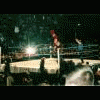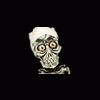Thanks done that, now I get "could not initiate direct x 11 message
Do you even know if your graphics are DirectX 11 capable?
If you are still having problems, then list your laptop/computer specs, particularly the graphics card, or even a laptop model number.
A lot of people are having trouble, because unlike MFME, which will run on a 15 year old + device, running the very first versions of directx, Amber requires up to date cards released in the past few years and then, not all cards supported.