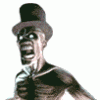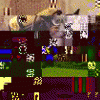mfme not responding
Started by delta daz, Apr 28 2005 09:51 PM
13 replies to this topic
#1

Posted 28 April 2005 - 09:51 PM
can anybody help cant seem to get mfme emulator to work had been working
fine now take ages to start up when it does only one fruit machine will work
any others just make the program say not responding any help would be great
thanks
delta515
fine now take ages to start up when it does only one fruit machine will work
any others just make the program say not responding any help would be great
thanks
delta515
#2

Posted 28 April 2005 - 10:27 PM
When you say not responding...do you mean in the Windows sense if a programme crashes or do you mean that you see the game appear but nothing happens?
If it's the second option...try changing the speed option in the configuration menu. If you are using MFMEv2 then you have to seriously "up" the speed level. Go to 10000 and try from there.
If it's the second option...try changing the speed option in the configuration menu. If you are using MFMEv2 then you have to seriously "up" the speed level. Go to 10000 and try from there.
<span style='font-family: Comic Sans MS'><span style='font-size: 12px;'>It's all done in the best possible taste.  </span></span>
</span></span>
#3

Posted 28 April 2005 - 10:54 PM
hi thanks for response yes when mfme finally loads up i load a machine up
and nothing happens if i click on anything the display just goes white
and it says not responding as if the program has crashed did try to update to
v2.0 but dont really know how to i think you just overwrite the files that
are allready there. any ideas.thanks
delta 515
and nothing happens if i click on anything the display just goes white
and it says not responding as if the program has crashed did try to update to
v2.0 but dont really know how to i think you just overwrite the files that
are allready there. any ideas.thanks
delta 515
#4

Posted 28 April 2005 - 11:00 PM
Thats right, just drop the new mfme 2.0 exe into the same folder as the old mfme 1.1 exe, if it asks you to overwrite the file just let it.
Hopefully the next time you load a layout it will work, just remember though that the speed setting will need to be changed on ALL your old mfme layouts, also you will have to remember to raise the number to speed the machine up rather than lower the number as in mfme 1.1.
Hope that helps.
Hurtand165
Hopefully the next time you load a layout it will work, just remember though that the speed setting will need to be changed on ALL your old mfme layouts, also you will have to remember to raise the number to speed the machine up rather than lower the number as in mfme 1.1.
Hope that helps.
Hurtand165
#5

Posted 28 April 2005 - 11:36 PM
hi again changed to version 2.0 still no luck jackpot jump will work but has no sound and really slow the same with runaway trail and note exchange other machines which no longer work oh arh dracula tuppeny nudger eastender italion job just cant understand why it stopped working like it was. any help.
delta515
delta515
#6
 Guest_madman_*
Guest_madman_*
Posted 29 April 2005 - 12:07 AM
virus......or a program running in background........spyware slowing it down......
#7

Posted 29 April 2005 - 04:47 PM
hi ended all running program in the background ran virus and spyware check
in safe mode and still no joy tryed downloading some new machine and they dont work either the program just seems to crash when i load a machine
i've had mfme on my computer for about a year now and never had any trouble before.any help would be great.
delta515
in safe mode and still no joy tryed downloading some new machine and they dont work either the program just seems to crash when i load a machine
i've had mfme on my computer for about a year now and never had any trouble before.any help would be great.
delta515
#8

Posted 29 April 2005 - 06:39 PM
I'm no expert as everyone on here knows  but have you tried deleting MFME entirely and downloading again? It is possible that some files have become corrupted and therefore won't run again. Once happened to me using MAME32.
but have you tried deleting MFME entirely and downloading again? It is possible that some files have become corrupted and therefore won't run again. Once happened to me using MAME32.
What version of Windows are you running? Do you have Flash installed? I haven't a clue!!!!
What version of Windows are you running? Do you have Flash installed? I haven't a clue!!!!
<span style='font-family: Comic Sans MS'><span style='font-size: 12px;'>It's all done in the best possible taste.  </span></span>
</span></span>
#9

Posted 29 April 2005 - 07:22 PM
If anything it would be less likely to run in Safe Mode IMHO, I doubt if that loads the necessary DirectX and drivers for MFME.hi ended all running program in the background ran virus and spyware check
in safe mode and still no joy tryed downloading some new machine and they dont work either the program just seems to crash when i load a machine
i've had mfme on my computer for about a year now and never had any trouble before.any help would be great.
delta515
When you say 'ended all running programs', I get the impression you are on Windows 98? Reason I say that is it shows very few processes running compared to XP or 2000. Also, if you are in XP and 2000, you close anything running but virii for example will append themselves to system files meaning you can't 'close' them.
If you are on Win 98 that may explain your problems....
Failing that, I'd get an update of the virus definitions for whichever AV software you use, and scan again... let us know how you get on
Ben
Hopefully recovering from years of compulsive gambling and wanting to be gamble free forever.
Recommended reading - http://www.gamblersaloud.com/ (yes, I bought the book, very happy with it!)
Hopefully recovering from years of compulsive gambling and wanting to be gamble free forever.
Recommended reading - http://www.gamblersaloud.com/ (yes, I bought the book, very happy with it!)
#10

Posted 29 April 2005 - 11:09 PM
reply to gazeyre1966:I have got flash installed and i am using windows xp
iv'e allready tried unistalling all machines and reinstalling fmew as i still have the zip folder on my computer thanks for reply though
reply to bencrest: what i mean is i ran a spyware and virus check in safe mode no mfme and i do have xp i only closed the programs which did'nt need to be running i'm using avg free edition just went to update it but it said
i need to rienstall avg as it may be damaged i'm going to rienstall it
and update it and let you know what happens thanks:
deltadaz
iv'e allready tried unistalling all machines and reinstalling fmew as i still have the zip folder on my computer thanks for reply though
reply to bencrest: what i mean is i ran a spyware and virus check in safe mode no mfme and i do have xp i only closed the programs which did'nt need to be running i'm using avg free edition just went to update it but it said
i need to rienstall avg as it may be damaged i'm going to rienstall it
and update it and let you know what happens thanks:
deltadaz
#11

Posted 30 April 2005 - 12:21 AM
The fact you have run the emulator in safe mode without success ain't good news, it originally sounded like a simple program conflict but you've proved otherwise.
One option is a damaged DLL file in your system32 folder (lots of program use a shared library to perform common tasks), which could of been overwritten, replaced, corrupted etc
Any mfme programmers here know which shared or common DLL files the emulator users? If so these are easy to download and replace.
A virus raping your system is another grim possibility but not to likely as you would notice cascasding failures if it was one of the bad ones.
The easy thing to do would a be a XP rollback to a couple of weeks ago (start-->all programs--->accessories---->system tools--->system restore), or before the problem occured.
My first post here after, been reading the board for donkeys. After co running a UT gaming forum a few years ago i found forums tend to become habit forming and make your free time dissolve like snow under a torrent of hot piss.
Thanks for all the hard work guys, on the boards and with the emulator and layouts.
One option is a damaged DLL file in your system32 folder (lots of program use a shared library to perform common tasks), which could of been overwritten, replaced, corrupted etc
Any mfme programmers here know which shared or common DLL files the emulator users? If so these are easy to download and replace.
A virus raping your system is another grim possibility but not to likely as you would notice cascasding failures if it was one of the bad ones.
The easy thing to do would a be a XP rollback to a couple of weeks ago (start-->all programs--->accessories---->system tools--->system restore), or before the problem occured.
My first post here after, been reading the board for donkeys. After co running a UT gaming forum a few years ago i found forums tend to become habit forming and make your free time dissolve like snow under a torrent of hot piss.
Thanks for all the hard work guys, on the boards and with the emulator and layouts.
#12

Posted 30 April 2005 - 01:14 AM
hi mate idid'nt run mfme in safe mode i did a virus and spyware check in
safe mode but what you said about other trouble ihad about 3 days wrea i could not get the computer to boot in anything but safe mode but solved that
by deleteing a lot of stuff as my hard drive was full done a virus check with
avgfree and found nothing any other help would be great.thanks
deltadaz
safe mode but what you said about other trouble ihad about 3 days wrea i could not get the computer to boot in anything but safe mode but solved that
by deleteing a lot of stuff as my hard drive was full done a virus check with
avgfree and found nothing any other help would be great.thanks
deltadaz
#13

Posted 30 April 2005 - 03:20 AM
Ok you need to check for a conflict. I didn't read the post correctly lol
Click on 'start' in windows, then 'run'.
Type in msconfig and click ok.
The system config utility appears.
On the general tab, click on 'diagnostic start up', then 'apply' and 'close'.
When it asks re-start the machine.
The machine will boot up clean with sod all running silently bar essential system featues. Try the emulator.
If it works you have a conflict.If not go back to my earlier post about a rollback or damaged DLL.
Re-start your machine normally by starting msconfig again and choosing normal start up.
If you do have a conflict, open up the task manager and click on the processers tab. Shut down each process that is listed to your user account (ie your name), not ones listed under SYSTEM. After each shutdown try the emulator again.
Click on 'start' in windows, then 'run'.
Type in msconfig and click ok.
The system config utility appears.
On the general tab, click on 'diagnostic start up', then 'apply' and 'close'.
When it asks re-start the machine.
The machine will boot up clean with sod all running silently bar essential system featues. Try the emulator.
If it works you have a conflict.If not go back to my earlier post about a rollback or damaged DLL.
Re-start your machine normally by starting msconfig again and choosing normal start up.
If you do have a conflict, open up the task manager and click on the processers tab. Shut down each process that is listed to your user account (ie your name), not ones listed under SYSTEM. After each shutdown try the emulator again.

#14

Posted 30 April 2005 - 10:25 PM
hi tryed what you said with msconfig but when i press apply it says
access denied error was returned while attempting to change a service and i need to log using a administrator account witch i allready have.does anybody know what dll files are needed so i check and see if i have them. also jmpu and bfmulator are working fine don't know if that helps. thanks
deltadaz
access denied error was returned while attempting to change a service and i need to log using a administrator account witch i allready have.does anybody know what dll files are needed so i check and see if i have them. also jmpu and bfmulator are working fine don't know if that helps. thanks
deltadaz
1 user(s) are reading this topic
0 members, 1 guests, 0 anonymous users