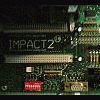been playing a few games and the sound isnt very loud have turned it up everywhere and still not very loud
sound issues mfme 5
Started by jon2007, Nov 08 2016 10:39 PM
11 replies to this topic
#1

Posted 08 November 2016 - 10:39 PM
#2

Posted 08 November 2016 - 10:44 PM
Ive noticed that. Having to stick headphones in or plug into an ext speaker system Then Boom!! sounds like I`m in an arcade
.._-=It`s not a problem only a challenge =-_..
#3

Posted 08 November 2016 - 10:52 PM
If you go into Configuration there is a slider bottom right for the volume. I think by default it starts on the lowest setting.
#4

Posted 08 November 2016 - 10:55 PM
If you go into Configuration there is a slider bottom right for the volume. I think by default it starts on the lowest setting.
where abouts im playing al murry
#5

Posted 08 November 2016 - 11:02 PM
where abouts im playing al murry
you need to tick the S door and refill then toggle through the options from refill to volume, once you have the volume press hold1 i think to increase the volume % after that then save the layout via save. a lot of layouts will need the sounds amending
- Marlon36 likes this
The more I do today, The less I do tomorrow.
Fme is alive and screaming into the 21st century!
Enjoy FME and Happy Gaming!!!!
Fme is alive and screaming into the 21st century!
Enjoy FME and Happy Gaming!!!!
#6

Posted 08 November 2016 - 11:30 PM
As vectra has said, the volume needs turning up on the actual machine. Usually done by pressing refill button on mfme and going thru the options there. Best to do that with the doors open. For some reason a lot of machines running on mfme 5 default to volume 1 until you change them.
#7

Posted 09 November 2016 - 12:42 AM
As vectra has said, the volume needs turning up on the actual machine. Usually done by pressing refill button on mfme and going thru the options there. Best to do that with the doors open. For some reason a lot of machines running on mfme 5 default to volume 1 until you change them.
thats very much sorted now cheers
#8

Posted 09 November 2016 - 11:14 AM
I do not have these issues. I do, however, have a very crappy laptop speaker which can explain a lot of things like why I am not in an arcade. My Fujitsu Lifebook speakers are so tinny but my Tosh speakers are OK-ish with some EQ added. However the computer shop Quickfix broken my damned headphone port! So now I want to run meltdown, or in fact, any Epoch machine released. How do I browse the entire samples as only the ones I have selected play as I go through the list. So, for example, I knew you'd come crawlin' back, start, reel land, bud, wise, fiddlesticks, coors. What am I doing wrong in this MFME release? Tried refreshing but no good.
#9

Posted 09 November 2016 - 12:45 PM
You are not doing anything wrong, MFMEv5 can only add the samples to the sample player after they have been played at least once.
It's because there is no index in the sound ROM's to show where they are etc.
It's entirely manufacturer specific with the Yamaha YMZ280B chip, so do and some don't.
- I have finished likes this
Warning: This post is mostly my own opinions and may contain irony, if you are obsessed with PAST history you may want to ignore it.
#10

Posted 09 November 2016 - 01:46 PM
Thanks Wizard! Didn't realise that. Usually on MFME V3, I can play all samples. I suppose I can use Sound tool from Guitar to export all samples. I actually wanted from meltdown, are you sure you want to go through with this and the jackpot sound.
#11

Posted 09 November 2016 - 02:01 PM
MFMEv5 is the same as v3 in terms of sample laying, Epoch Tech is new to v5 and has this limitation. AFAIK Guitars sound tool won't find them either, it might find some but different manu's use different formats in their EPOCH implementations.
Edited by Wizard, 09 November 2016 - 02:10 PM.
Warning: This post is mostly my own opinions and may contain irony, if you are obsessed with PAST history you may want to ignore it.
#12

Posted 09 November 2016 - 02:24 PM
OK, thanks for explaining. I gather when it comes to scorp4/5 and some MPU5's I see you have added pitch shifting which is amazing! Also for scorp4/5 the sound is a lot clearer than in MFME9 etc. Great work Wizard. Oh, yeah. How do you get the default sounds like button down/up and motor to work with MFME5?
1 user(s) are reading this topic
0 members, 1 guests, 0 anonymous users