Hey guys and gals! Is there any way of turning the volume up on the mazooma Golden game and its clones? They seem very quiet and i was wondering if it was possible to do it via the emulator? Apologies in advance is this has already been answered some where else. ![]()
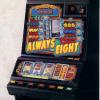
low volume
Started by jackpot7, Nov 11 2016 08:18 PM
20 replies to this topic
#1

Posted 11 November 2016 - 08:18 PM
(BAR)(BAR)(BAR)
#2

Posted 11 November 2016 - 08:26 PM
it has but i'll reply again lol, you need to tick the S door and refill and toggle through the test mode to you get to volume and adjust accordingly
The more I do today, The less I do tomorrow.
Fme is alive and screaming into the 21st century!
Enjoy FME and Happy Gaming!!!!
Fme is alive and screaming into the 21st century!
Enjoy FME and Happy Gaming!!!!
#3

Posted 11 November 2016 - 08:27 PM
Thanks mate and much appreciated ![]()
(BAR)(BAR)(BAR)
#4

Posted 11 November 2016 - 08:37 PM
Hmm....i can get to the volume control but it won't let me turn it up using any of the hold buttons etc..... It's probably really simple, but i am such a twunt as i'm making it seem hard. :/
(BAR)(BAR)(BAR)
#5

Posted 11 November 2016 - 08:48 PM
you'll find it eventually it maybe hold1 or cancel. sometimes when you toggle through to the volume part you need to press the flashing button next to it. sometimes it goes back one.
you'll be creating layouts before you know it lol
The more I do today, The less I do tomorrow.
Fme is alive and screaming into the 21st century!
Enjoy FME and Happy Gaming!!!!
Fme is alive and screaming into the 21st century!
Enjoy FME and Happy Gaming!!!!
#6

Posted 11 November 2016 - 08:49 PM
lol I'll keep pressing the buttons until i headbutt my keyboard. Cheers again mate ![]()
(BAR)(BAR)(BAR)
#7

Posted 11 November 2016 - 08:56 PM
lol!... so far i have managed to turn it down to silent but i can't turn it back up!! I shall prevail even if it kills me!!! xD
(BAR)(BAR)(BAR)
#8

Posted 11 November 2016 - 09:13 PM
Maybe if i use a different Emulator?!.... This is now becoming a mission! lol
(BAR)(BAR)(BAR)
#9

Posted 11 November 2016 - 09:20 PM
lol!... so far i have managed to turn it down to silent but i can't turn it back up!! I shall prevail even if it kills me!!! xD
if you've turned it down bu pressing a certain hold button try the one next to it, what layout are you trying on
The more I do today, The less I do tomorrow.
Fme is alive and screaming into the 21st century!
Enjoy FME and Happy Gaming!!!!
Fme is alive and screaming into the 21st century!
Enjoy FME and Happy Gaming!!!!
#10

Posted 11 November 2016 - 09:24 PM
Cancel/Collect button flashed to turn it down but no button is turning it back up. I was thinking 'oh this will be a piece of Pi#%'. Seems i was wrong lol
Could i make myself look any simpler? probably lol Give me another hour and i'll need a new pc! xD
- vectra666 likes this
(BAR)(BAR)(BAR)
#11

Posted 11 November 2016 - 09:35 PM
Might be a missing Transfer button
Warning: This post is mostly my own opinions and may contain irony, if you are obsessed with PAST history you may want to ignore it.
#12

Posted 11 November 2016 - 09:36 PM
Yep there is no Transfer buttons on the layouts, is that what the prob is?
(BAR)(BAR)(BAR)
#13

Posted 11 November 2016 - 09:37 PM
give us a clue??? what layout/fruit machine are you trying to correct lol
The more I do today, The less I do tomorrow.
Fme is alive and screaming into the 21st century!
Enjoy FME and Happy Gaming!!!!
Fme is alive and screaming into the 21st century!
Enjoy FME and Happy Gaming!!!!
#14

Posted 11 November 2016 - 09:40 PM
Oh yeah that is a good point! lol
Monopoly Deluxe £5, Golden game £5/£25.
I've tried changing them all but i just end up making them mute.. I am not very computer savvy if i am being honest. lol
Do you require the exact layout? ![]()
(BAR)(BAR)(BAR)
#15

Posted 11 November 2016 - 09:45 PM
nah got em, what emulator you playing then in
The more I do today, The less I do tomorrow.
Fme is alive and screaming into the 21st century!
Enjoy FME and Happy Gaming!!!!
Fme is alive and screaming into the 21st century!
Enjoy FME and Happy Gaming!!!!
#16

Posted 11 November 2016 - 09:47 PM
MFME 5 mate ![]()
Edited by jackpot7, 11 November 2016 - 09:48 PM.
(BAR)(BAR)(BAR)
#17

Posted 11 November 2016 - 10:00 PM
Its alivvvvveeeee!!!!! it needs an extra button number9
click edit (top bar goes red) then right click on layout then hover arrow over buttons, then click button. a button "0" should appear click on that then click properties another screen comes up change button number to 9 then apply that is the button you require to change the volume
Attached Files
- Marlon36, barcrest junky and ricardo de ponsa like this
The more I do today, The less I do tomorrow.
Fme is alive and screaming into the 21st century!
Enjoy FME and Happy Gaming!!!!
Fme is alive and screaming into the 21st century!
Enjoy FME and Happy Gaming!!!!
#18

Posted 11 November 2016 - 10:15 PM
Cool thanks mate, gonna give it a try now ![]()
(BAR)(BAR)(BAR)
#19

Posted 11 November 2016 - 10:19 PM
It worked!! \o/
Thanks mate really appreciate it. No more putting my pc volume to almost 90 to hear it lol
(BAR)(BAR)(BAR)
#20

Posted 11 November 2016 - 10:29 PM
only another 156 layouts to go then lol
The more I do today, The less I do tomorrow.
Fme is alive and screaming into the 21st century!
Enjoy FME and Happy Gaming!!!!
Fme is alive and screaming into the 21st century!
Enjoy FME and Happy Gaming!!!!
1 user(s) are reading this topic
0 members, 1 guests, 0 anonymous users

















