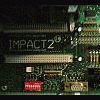hi every one, new to here but here goes with my first post,ive had a sre5 updated to take the new 5 10 and new £1 ,to start i had alarm 10/70 call manager ,serial coin mech missing ,so went into test and changed the 6 digit to one on the coin mech ,even though it was the same mech that came out,after entering the key ,it now says alarm 10/70 but now says coin position 1-9 or something like 1 something 9 cant really read it ,it does not even go into read meter with the door off now just the alarm goes off 10/70 with or without door open any help would be much appreciated ,if worse comes to worse may have to purchase another coin mech to rule out a problem with the mech after programming it ,thank you

sr5e coin mech updated
Started by duetski, Dec 04 2016 09:47 AM
14 replies to this topic
#1

Posted 04 December 2016 - 09:47 AM
#2

Posted 04 December 2016 - 12:07 PM
Hiya Dueski
Welcome to fruit emu.
As much this may seem a little odd to say this . There is definitely no coin jam
I would just to a basic reset on the mech.
Turn the machine off
on the back off the mech you can switch the rota switch 0-9 A-E
Move this to E. However remember what the normal switch was in I.E 1
Now turn the machine on press the button below this the led will change. Red to Green or Green to Red .
Now move the rota switch back to what it was and quickly press the button again. The machine must still be on while switching it back and pressing the button
Can I just ask have you got a MPU5 or MPU6 Barcrest/Red Gaming machine
Edited by impact, 04 December 2016 - 12:08 PM.
.._-=It`s not a problem only a challenge =-_..
#3

Posted 04 December 2016 - 02:40 PM
mpu 6 pac man power up I will try e I have been resetting it set to b
Edited by duetski, 04 December 2016 - 02:40 PM.
#4

Posted 04 December 2016 - 02:53 PM
tried that still alarm 10/70 at first it said serial mech missing now it says coin mech position 1-9 ,even with door open and closed alarm goes off cant get into test to try and set the coin mech key ,I have treid that with nothing even the default 123456 and also encryption off with set to 000000 ,if the mech is disconnected the I can get it to test and read meter free play just when this mech is connected ,so think iam going to purchase another sr5e or ones that's compatable with the new 5p new 10p and £1 cant think off any think else been at it for 2 days now ![]() lol
lol
#5

Posted 06 December 2016 - 12:22 PM
ok got another coin mech sr5e and the same problem alarm 10/70 then says coin position 1-9 any ideas ,may be a faulty loom to the coin mech ,machine software problem ,its on mpu6 pac man power up ,any help much appreciated .
#6

Posted 16 February 2017 - 03:45 PM
ok after a month or so trying to get this to work with all diffrent sorts of maybe answers ,got intouch with barcrest ,and you cannot have both old and new pound coin run on the sr5e if its fitting in a barcrest mpu6 ,it will work in other machines ,but not the bacrest ,if any one has had one updated and is working in a barcrest mpu6 ,that is both old and new pound coin please give some info cheers
#7

Posted 03 March 2017 - 02:50 PM
I had the exact same problem. First the error 1:9. So the guy had it back and adjusted it. Now its got error G\B005.
#8

Posted 03 March 2017 - 04:05 PM
Hi. I had the exact same problem. 10/70 then says coin position 1-9. Had it changed again today and now get error 10/70 D>M-GB005 . Has anyone got one working yet with the new £1 coin on an sr5i with an mpu6?
#9

Posted 07 March 2017 - 11:18 AM
mpu 6 pac man power up I will try e I have been resetting it set to b
Hi did you get this sorted? i have exactly the same fruit machine ads you and i am just about to sort my coin mech out to accept the new pound coin
#10

Posted 07 March 2017 - 05:13 PM
simpy answer to this is just change the coin control sr5e mechs to a cashflow cf9524e and get that updated you will get no problems at all ,trust me had the problem for months until I swapped for a cashflow mow all up and running and takes the new £1 and new 5p and new 10p
- sparky1971 likes this
#11

Posted 07 March 2017 - 08:39 PM
Hi there... I have a tripple 7 machine with a SRe5 coin mech. Keeps having coins slightly sticking and then it triggers " call mAnager alarm".....really annoying.
Ive taken the mech out and it's not blocked. Takes some coins but jams on others
Question is
If I swap to the cashflow cf9524e
Will it go straight into my machine?
Is there Nything I can do to stop the jamming or shut up the " call manager " alarm
Any help appreciated
Ps only way I can clear that alarm is to power machine down......must be something else I can do
Ive taken the mech out and it's not blocked. Takes some coins but jams on others
Question is
If I swap to the cashflow cf9524e
Will it go straight into my machine?
Is there Nything I can do to stop the jamming or shut up the " call manager " alarm
Any help appreciated
Ps only way I can clear that alarm is to power machine down......must be something else I can do
#12

Posted 07 March 2017 - 08:46 PM
Best way to clean mech is spray some furniture polish on a cloth, open the spring loaded flap on the mech and give it a good wipe Inside.
- sparky1971 likes this
#13

Posted 23 March 2017 - 05:29 AM
Thanks richy
#14

Posted 23 March 2017 - 03:13 PM
Hi there... I have a tripple 7 machine with a SRe5 coin mech. Keeps having coins slightly sticking and then it triggers " call mAnager alarm".....really annoying.
Ive taken the mech out and it's not blocked. Takes some coins but jams on others
Question is
If I swap to the cashflow cf9524e
Will it go straight into my machine?
Is there Nything I can do to stop the jamming or shut up the " call manager " alarm
Any help appreciated
Ps only way I can clear that alarm is to power machine down......must be something else I can do
Check the hopper manifold is in the correct position as if its slightly out it can cause the problem your having, so something to check.
Follow us on facebook http://www.facebook....131728946893342
www.reelsoffun.co.uk
www.reelsoffun.co.uk
#15

Posted 06 June 2017 - 06:12 PM
Just had the same problem with the SR5E error 10/70 went back to the people who upgraded it and they say it's a bar rest software issue,only one set of coins can be registers on the coin mechanism so I have had all the old pounds 10ps removed and upgraded to new and it works perfectly.
- toddyvilla likes this
2 user(s) are reading this topic
0 members, 2 guests, 0 anonymous users