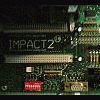Hi, I work in amusement industry as an engineer and normally never look beyond my normal day but lately things are slow and I needed a new project(last time I reverse engineered some digi jukeboxes) I have been looking at sec meters and just dumped an eprom and wondered if any of you have any information on the structure of data. I have gathered some info from pdf from starpoint but the documents are not true to current versions. I would be grateful of any info you can provide and will provide a copy of the dump if you have any interest.
I recognise some of the data ie names of meters all 31 of them are 7 bytes long with a checksum appended at the end . I expected the meters to be stored as 8 bytes 3 for reading followed by checksum 1 byte then a duplicate 2's compliment with checksum , but what I see in dump does not match the readings I took first so I am guessing obfusication or encryption ?