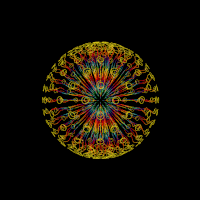Can't you make them a scratchpad file.
I downloaded these, then.....
1/ Opened emulator,
2/ Design, edit mode.
3/ Design Reel Symbol Editor.
4/ Right click on scratchpad, load symbols.
5/ Browse to where I unzipped the symbols.
6/ Holding shift on the keyboard left click on first image and left click on last image, to select all, then open.
7/ Right click on the symbols in the scratchpad and choose, save scratchpad.
Then to load the scratchpad for a later layout, just do steps 1-4, but choose load scratchpad instead of load symbols.
Also if you have several scratchpad files now, you can right click in scratchpad, choose scratchpad viewer and it'll show them all the different scratchpads and their names in one window, as per the image attached.
The only issue with these the bands vecs has attached here, are the first 4 red background reel symbols are huge in size 2135*1080, compared to the rest of the images, at 80*56.
Edited by wearecity, 15 July 2017 - 01:21 PM.
 Reels.zip 76.07MB
43 downloads
Reels.zip 76.07MB
43 downloads