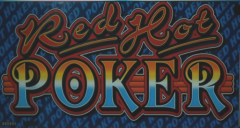Thanks for all the well-wishes. I'll be updating this thread as and when there are new developments. I've added the "shopping list" so far. No more work on the machine tonight as my wife is working nights and I don't want to wake her (plus I'm knackered so doing quieter things like trying to get an operating system on to the PC I bought from ebay!).

*Edit* Arrrghhh... Just realised that you must only be able to 'edit' posts/topics for a certain amount of time after posting. I was intending on editing the main post with updates but will have to 'reply' to my own topic instead....
(01/06/17)
I thought that posting a parts list would be a good idea to let people know what kit I'm using in the build. This parts list has been comprised of information I've gleaned from the helpful members of this forum and other related forums (desertislandfruits etc).
The list below shows item, vendor, amount and total price-ish (obviously shop around for stuff. The PC I got didn't come with an Operating System installed but I've already got a spare license for Windows 7 from an old machine so I'm using that).
HP 8000 Elite Core 2 Duo E8400 3.00GHz - Ebay.co.uk - 1 - £24.99
12 PCB Feet - Ebay.co.uk - 1 - £3.50
Hopper Interface board - Bernd (casino-software.de) - 1 - £80.40
I-PAC 2 FS32 Keyboard Encoder - Ultimarc.co.uk - 1 - £29.48
PacDrive LED driver board - Ultimarc.co.uk - 2 - £43.85
Green Ultralux Chrome Illuminated Pushbuttons - Ultimarc.co.uk - 2 - £5.98
Yellow Ultralux Chrome Illuminated Pushbuttons - Ultimarc.co.uk - 2 - £5.98
White Ultralux Chrome Illuminated Pushbuttons - Ultimarc.co.uk - 2 - £5.98
Blue Ultralux Chrome Illuminated Pushbuttons - Ultimarc.co.uk - 2 - £5.98
CF126 Cashflow 5" Coin validator GB spec QUE - www.e-service.co.uk - 1 - £30.00
41182001 Azkoyen Hopper U II Parallel - www.e-service.co.uk - 1 - £65.00
15 fruit machine buttons / switches / lamps - Ebay.co.uk - 1 - £30.00
4 x Heavy Duty 50mm Rubber Swivel Castor Wheels - Amazon.co.uk - 1 - £9.99
12V 10A 120W Switching Power Supply - Amazon.co.uk - 1 - £9.99
Pro Elec 6 Gang Extension Lead with 5m Cable - Black - Amazon.co.uk - 1 - £9.49
Iiyama ProLite XB2783HSU-1 27 inch LED Monitor - Amazon.co.uk - 1 - £199.99
Corner Braces Zinc-Plated 25 x 25 x 16.5mm 10 Pack - Screwfix.co.uk - 1 - £3.20
Countersink HSS 12mm Round Shaft - Screwfix.co.uk - 1 - £2.69 - £2.69
Goldscrew Woodscrews Countersunk 5 x 30mm 200 Pack - Screwfix.co.uk - 1 - £2.39
Bosch Brad Point Wood Bits 3 x 60mm - Screwfix.co.uk - 1 - £1.89
Goldscrew Woodscrews Countersunk 4 x 35mm 200 Pack - Screwfix.co.uk - 1 - £2.55
If anyone needs any more details on any of these items just post a question and I'll answer if I can.
Edited by uptown47, 01 June 2017 - 05:10 PM.