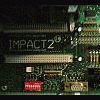You can still get the error code that is normally displayed on the alpha, even if the alpha is dead...
The mpu status will flash red a certain no of times, then green a certain no of times. This is like the morse code of the error message. Count the red flashes, then count the green flashes.
A barcrest error of say 28 would be 2 red 8 green flashes.
This may help diagnose what the machine thinks is wrong.
4 red flashes followed by 13 green flashes - this repeats itself until you get pi$$ed off with it & turn off the power or press the sensor as if you opened the door.
Does this help?