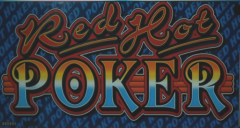Button box is done, stuffed all the wires in the box and covered the bottom with soft paper. The paper cover is bulging so I had to add a some feet on the corners.
One of the problems I am having is when I start-up a game the lights on my button box don't work, I need to hit the configuration tab then they work. Can't do this function with the button box and requires me to use my keyboard. I was doing some research and one of the posts, I can't find it again, stated when ordering the the pac drive you need to order it with outputs OFF at power on. Does anyone know if this will fix my problem? If it does I will have to contact Ultimarc and see if there is a way to flash the pac drive to enable this function. I hope I don't have to send it back S&H is costly from the US.
I have also been spending a lot of time getting the games aligned with the button numbers( ipac2) and light outputs (pac drive), have about 7 done.
After I get it set up I have to play if for awhile  .
.
Setting up each game takes a lot of time, Has there ever been any discussions around standardizing the button number, assigned the light numbers to pac drive numbers and creating a forum where these could be posted. It would be great if it was all standardized then everyone could share the games set up for cabs.
Right now I have two rows of 8 buttons (4 of the top row buttons are used for admin functions), I think 10 on the bottom and 6 on the top all associated with game buttons would be ideal. Admin buttons could be added as required by the user. 16 buttons also matches the number of outputs per pac drive. The idea is that if all cab games use this scheme as standard, each person could set up there button configurations/ physical layout any way they wanted but the numbers on the ipac2 and pac drive would always match the standard.
Edited by pinallthetime, 15 October 2017 - 11:55 PM.
 20170929_182202.jpg 62.15KB
0 downloads
20170929_182202.jpg 62.15KB
0 downloads 20170929_185401.jpg 92.43KB
0 downloads
20170929_185401.jpg 92.43KB
0 downloads 20170929_221421.jpg 84.44KB
0 downloads
20170929_221421.jpg 84.44KB
0 downloads