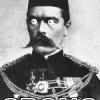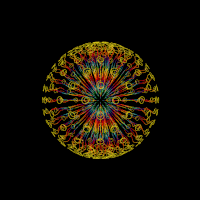File Name: Dond - Red Hot £70 Dx
File Submitter: vectra666
File Submitted: 22 Oct 2017
File Category: Scorpion 5
Whilst i wait for the glass scans for this machine i have completed this, although the scans will be better i thought as i have already lamped this i may aswell release it.
when the scans arrive i shall re-dx this!!
shortcuts are in the layout notes
thanks to matty n for the classic
Enjoy and Happy Gaming!!
Click here to download this file