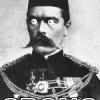I've tweaked my power and graphics to best perfornance. I also changed bios settings to never let the system to save battery and underclock CPU. I usually always play on AC but with these settings I'm able to play everything at normal speed. The only one I have an issue with is my 4k Miami Dice layout, but my 1440 version plays full speed.
J
yeah, ive done all that but DELL went to great lenghts to throttle i5 variant of my tablet (venue pro 7139) (gets too hot next to the battery is one of the reasons they give)
its well documented on the dell forums and you have to use the GRUB64 and BAR EDIT prog to try to undo all the crap they put in place....it does work unthrottled if all restrictions removed, but if it ever looses battery power, i have redo it all again....pain in the arse....(takes me 20mins just to enter the GRUB64 nonsence)  . ive also tried a i7 surface pro3, but even that had issues with running at the correct speed (mpu4video and sc/adder layouts only. all other layouts 100% ok)
. ive also tried a i7 surface pro3, but even that had issues with running at the correct speed (mpu4video and sc/adder layouts only. all other layouts 100% ok)
i gave up in the end, as it was mpu4 video that i was primarly trying to get going at normal speeds....so its back to the laptop!!
Former Fruit Machine Engineer.<br /><br /> 1988-2004.
![]()
![]()