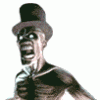Hello people
just a quickie
i cannot seem to collect/cancel on this game?
pressed all keys on keyboard but to no avail.
any thoughts??

Thunderbirds Club 1024 Res 1000 J/pot
Started by HAILSHAM RED, Jun 18 2005 10:41 AM
4 replies to this topic
#1

Posted 18 June 2005 - 10:41 AM
Cheers, Hailsham Red


#2

Posted 18 June 2005 - 11:18 AM
is that all keys apart from the ` key, located left of the 1 on top row?
aparently its called the `tilde` key or something.
aparently its called the `tilde` key or something.
#3

Posted 18 June 2005 - 11:20 AM
Although that key may not be there if you have an american keyboard.
Hurtand165
Hurtand165
#4

Posted 18 June 2005 - 11:38 AM
Hello people
just a quickie
i cannot seem to collect/cancel on this game?
pressed all keys on keyboard but to no avail.
any thoughts??
You can also create your own button if the layout isn't locked.
Click Design>Edit Mode>Right Click Chosen Button>Properties.
You will see the dialog box below, place your mouse in the ShortCut Key box and hit the chosen key.
Back to design>Layout/Game>Save Changes and overwrite when prompted.
Out of Design and sorted!
#5

Posted 18 June 2005 - 12:27 PM
The club version of Thunderbirds (£1000) was done by a guy called Mort for JPeMu quite a while ago.
The key for collect on this is the tilde key - (Key next to 1)
If you want to change it drag the layout down a bit until you can see underneath the buttons and you'll be able to see it.
Just right click on it, then choose properties, and change it to whatever you like.
The key for collect on this is the tilde key - (Key next to 1)
If you want to change it drag the layout down a bit until you can see underneath the buttons and you'll be able to see it.
Just right click on it, then choose properties, and change it to whatever you like.
1 user(s) are reading this topic
0 members, 1 guests, 0 anonymous users