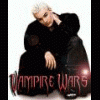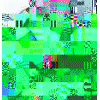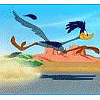
mfme2 wont work on my pc
Started by RoadRunner, Jun 18 2005 08:22 PM
9 replies to this topic
#1

Posted 18 June 2005 - 08:22 PM
Have been here for a while, so this may have been asked already.
Basically Mfme 2 wont work on my laptop.
Specs:
Intel celeron M360 1.40Ghz, 512mb Ram, 60GB hard drive.
Running Windows XP with service pack 2.
Basically it will run until the pop up window opens with the credits in it, then in the programs running window, mfme is said to be "not responding"
Any ideas? Cheers.
Basically Mfme 2 wont work on my laptop.
Specs:
Intel celeron M360 1.40Ghz, 512mb Ram, 60GB hard drive.
Running Windows XP with service pack 2.
Basically it will run until the pop up window opens with the credits in it, then in the programs running window, mfme is said to be "not responding"
Any ideas? Cheers.
#2

Posted 18 June 2005 - 08:29 PM
under options in the emulator you need to increase the speed to around 30000 for that processor
Cyberpunk:- alienated loner who lives on the edge of society in generally dystopic future where daily life is impacted by rapid technological change, an ubiquitous datasphere of computerized information, and invasive modification of the human body.....Hmmmmm
[SIGPIC][/SIGPIC]
[SIGPIC][/SIGPIC]
#3

Posted 18 June 2005 - 08:36 PM
its not that, sorry. Should of explained it better.
I cant do anything with the program. It wont load anything after the pop up window giving the credits etc... The pop up window is also blank and will not close, and get the "program is not responding" error message
:edit:
Just tried loading it again a few times, i dont even get the pop up window, just a blank window headered with MFME.
I cant do anything with the program. It wont load anything after the pop up window giving the credits etc... The pop up window is also blank and will not close, and get the "program is not responding" error message
:edit:
Just tried loading it again a few times, i dont even get the pop up window, just a blank window headered with MFME.
#4

Posted 18 June 2005 - 09:59 PM
mfme v2 is very processor intensive so make sure you close down as much as you can before running it. I believe alt/ctrl/del to end certain running process's can help.
Also make sure you have the latest directx drivers this can also help...
Also make sure you have the latest directx drivers this can also help...
Cyberpunk:- alienated loner who lives on the edge of society in generally dystopic future where daily life is impacted by rapid technological change, an ubiquitous datasphere of computerized information, and invasive modification of the human body.....Hmmmmm
[SIGPIC][/SIGPIC]
[SIGPIC][/SIGPIC]
#5

Posted 18 June 2005 - 10:28 PM
its not that, sorry. Should of explained it better.
I cant do anything with the program. It wont load anything after the pop up window giving the credits etc... The pop up window is also blank and will not close, and get the "program is not responding" error message
:edit:
Just tried loading it again a few times, i dont even get the pop up window, just a blank window headered with MFME.
I have the same problem but got no response from the authors but I did find that if you run winamp and play a mp3 then load up MFME 2 it will work.
Its something to do with the on board AC97.
#6

Posted 06 August 2005 - 08:37 PM
Every time I try and open mfme2 it goes white and comes up 'not responding'.
I have looked at the previous posts for this but mfme2 is still not working when I try any of help posted, has anyone else had this problem or any ideas to solve it?
Any help would be much appreciated.
I have looked at the previous posts for this but mfme2 is still not working when I try any of help posted, has anyone else had this problem or any ideas to solve it?
Any help would be much appreciated.
#7

Posted 06 August 2005 - 09:27 PM
Mfme v2 requires a dll called dinput8.dll that if missing can cause it to freeze or hang.
Cyberpunk:- alienated loner who lives on the edge of society in generally dystopic future where daily life is impacted by rapid technological change, an ubiquitous datasphere of computerized information, and invasive modification of the human body.....Hmmmmm
[SIGPIC][/SIGPIC]
[SIGPIC][/SIGPIC]
#8

Posted 06 August 2005 - 11:18 PM
Done a search for the file, it is in two different places.
Since it last worked I changed my anti virus to McAfee and updated the druver for my very old S3 ProSavage graphics card, I have tried rolling back the card update but nothing.
Since it last worked I changed my anti virus to McAfee and updated the druver for my very old S3 ProSavage graphics card, I have tried rolling back the card update but nothing.
#9
 Guest_altharic_*
Guest_altharic_*
Posted 07 August 2005 - 12:11 PM
On another note on some PCs it just plain does not work, of the 3 Pcs I own it only works on one of them you have two options.
1) f*** it and go to Lytham
2) Wait for the next version
alth
1) f*** it and go to Lytham
2) Wait for the next version
alth
#10

Posted 07 August 2005 - 12:55 PM
mfme v2 is very processor intensive so make sure you close down as much as you can before running it. I believe alt/ctrl/del to end certain running process's can help.
Also make sure you have the latest directx drivers this can also help...
it work on mine and mine is a amd athalon 1900+
Women are #@#@#@#s....
2 user(s) are reading this topic
0 members, 2 guests, 0 anonymous users