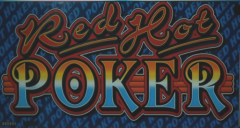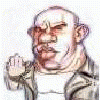Hello Again,
I have had a bit of an issue with fitting the coinmech due to a bit of a measuring oversight, but fortunately I think that I have managed to get away with it and progress on the cabinet can now continue with the wiring and connections of the buttons.
I fitted the coinmech into the back of the cabinet and checked it for position,
 Coinmech with Monitor.jpg 144.24KB
3 downloads
Coinmech with Monitor.jpg 144.24KB
3 downloads
fortunately it cleared the monitor (just)
 Coin exit closeup.jpg 122.77KB
2 downloads
Coin exit closeup.jpg 122.77KB
2 downloads
with this in place I created a test piece to make sure that I could get the coin bezel to fit onto the monitor panel.
 Coin Entry test piece.jpg 95.14KB
1 downloads
Coin Entry test piece.jpg 95.14KB
1 downloads
Once that I had this, I was able to use it to create the holes in the monitor panel and mount the coin bezel on the machine.
 Coin Bezel Front.jpg 92.25KB
1 downloads
Coin Bezel Front.jpg 92.25KB
1 downloads
It was all seeming to go well, so then fitted the coinmech into the coinmech holder which I'd fitted back into the machine, when I fitted this back into the machine and tried to feed a coin in, the bezel and the coinmech didn't line up, I was slightly stumped, so I removed the monitor panel and re-fitted the test piece, which lined up perfectly, this was when I realised that I had clamped the test piece onto the outside of the cabinet and lined up the outside edges. thus meaning that the Coin Bezel was too far to the left looking from the front of the cabinet.
 CoinMech (off back centre).jpg 150.25KB
1 downloads
CoinMech (off back centre).jpg 150.25KB
1 downloads
So after a little bit of contemplating and measuring I realised that a piece of the Cabinet MDF fitted behind the coinmech holder would bring everything back in line, however this will mean that the bottom of the coinmech sorter will hit the monitor panel, so I would need to remove a piece from the side of the back of the monitor holder, shown below by the red rectangle.
 Screen Mount with Cutout plan.jpg 162.27KB
2 downloads
Screen Mount with Cutout plan.jpg 162.27KB
2 downloads
So I cut a piece of MDF and mounted it behind the coinmech holder, thus moving the coinmech the required 18mm and allowing everything to line up.
 Coinmech holder 18mm MDF.jpg 118.57KB
1 downloads
Coinmech holder 18mm MDF.jpg 118.57KB
1 downloads
with this piece of MDF in place and the coinmech mounted everything lined up as can be seen below:
 CoinMech (correct position).jpg 135.03KB
1 downloads
CoinMech (correct position).jpg 135.03KB
1 downloads
And the piece that I had cut out of the back of the monitor holder was large enough to allow the coin sorter to clear then monitor.
 Coin exit closeup New.jpg 136.37KB
1 downloads
Coin exit closeup New.jpg 136.37KB
1 downloads
Hope the post isn't to boring for folks.
Next I plan to move onto the wiring and position of the computer, I plan to mount the ipac and pac-drives on a board that will be able to be removed if needed.
Pete
 Cabinet Sides.jpg 130.83KB
7 downloads
Cabinet Sides.jpg 130.83KB
7 downloads Side and Back.jpg 126.85KB
4 downloads
Side and Back.jpg 126.85KB
4 downloads Sides and Back.jpg 134.35KB
4 downloads
Sides and Back.jpg 134.35KB
4 downloads