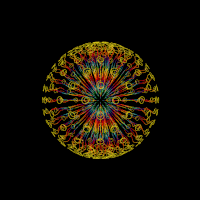How to set all volumes to maximum?
Started by uptown47, Oct 14 2019 10:31 AM
12 replies to this topic
#1

Posted 14 October 2019 - 10:31 AM
Hi all
The volume of the fruit machines I have been playing on varies greatly and I wondered if there was a way of setting them all to 'max' volume and then I could just adjust my PC playing volume to suit?
Is this something that needs to be done individually for each machine? Or is there a setting that can be added to the .gam file or something in order to control this?
Thanks for any help you can give me.
Cheers :-)
The volume of the fruit machines I have been playing on varies greatly and I wondered if there was a way of setting them all to 'max' volume and then I could just adjust my PC playing volume to suit?
Is this something that needs to be done individually for each machine? Or is there a setting that can be added to the .gam file or something in order to control this?
Thanks for any help you can give me.
Cheers :-)
#3

Posted 14 October 2019 - 11:03 AM
You need to set each machine individually usually using a machine's refill menu. There is no way of setting a volume for all machines in one go.
I suspected that would be the case but wasn't 100%. Thanks for clearing that up for me.
Much appreciated :-)
#4

Posted 14 October 2019 - 11:31 AM
You can use the + or - key on the num pad on the keyboard to adjust the volume in MFME aswell. ![]()
Edited by westy20040, 14 October 2019 - 11:32 AM.
- Max Cartwright and uptown47 like this
#5

Posted 14 October 2019 - 11:41 AM
That's brilliant Westy. I didn't realise that. That will save me a load of time. Thanks! :-)
- westy20040 likes this
#6

Posted 14 October 2019 - 01:54 PM
You can press the shift - and shift = keys, but you need to set all machines to max via this refill menu. I do wish it was accessible, I mean, I'm not having a go at Wizard or anyone because Richy65 has been amazing PMing me releases of machines with added effects and volume to max. It would help me if any new release could be set to max, then anyone can either use shift - or adjust their PC volume to suit what they need.
- uptown47 and CharlieRaymondo like this
#8

Posted 14 October 2019 - 02:23 PM
From what I remember someone told me(think it was either TommyC or Vectra) to go into test mode and turn the volumes up this way.
I don't know how to get into Test mode. The box is greyed out on mine. I can do it through the refill selection though.
:-)
#10

Posted 14 October 2019 - 09:18 PM
Thanks Charlie (as always) :-)
#11

Posted 14 October 2019 - 09:54 PM
Thanks Charlie (as always) :-)
No worries but I must say I am finished above was right in a more better and quicker way. So thanks to him from me too.
#12

Posted 15 October 2019 - 05:42 AM
You can press the shift - and shift = keys, but you need to set all machines to max via this refill menu. I do wish it was accessible, I mean, I'm not having a go at Wizard or anyone because Richy65 has been amazing PMing me releases of machines with added effects and volume to max. It would help me if any new release could be set to max, then anyone can either use shift - or adjust their PC volume to suit what they need.
Thanks mate. I missed this answer yesterday. I'm going to go through the refill menu on them all I think and then I know it's done. Cheers :-)
- I have finished likes this
#13

Posted 15 October 2019 - 09:45 AM
And I made a mistake, it's richy76 haha mistyped by accident. Thanks for getting back to me.
1 user(s) are reading this topic
0 members, 1 guests, 0 anonymous users